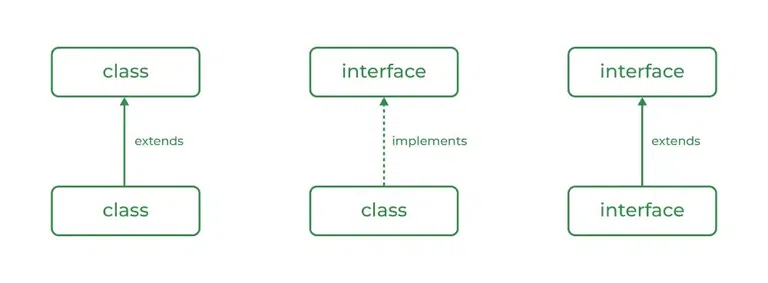Analyze Massive Datasets with Gemini API: A Practical Guide
Harness the power of Google's Gemini API to analyze big data beyond traditional limitations. This guide provides a step-by-step approach to processing and extracting insights from large datasets, even with context window restrictions.

Overcoming Big Data Challenges with Generative AI
Generative AI models like Gemini face hurdles when handling massive datasets. Context window limitations restrict their ability to process entire data lakes effectively. This guide offers a solution that bypasses these limitations.
Gemini API Workflow for Big Data Analysis
Here's a breakdown of the data analysis workflow:
- Prepare Prompt and Data: Define a prompt for comprehensive data processing and gather your big data.
- Split Big Data: Divide the data into an array (e.g., splitting a document by sentences or paragraphs).
- Chunk Data: Break down the array into smaller chunks, ensuring each chunk stays within the Gemini API token limit.
- Generate Content: Use the Gemini API to process each chunk based on your prompt and create summaries or extractions.
- Recursive Processing: If the number of chunks exceeds one, re-process generated content with the
AnalyzeBigDataclass. The results are further condenses. - Final Result: The process completes when only one chunk remains, delivering the final synthesized insights.
Step-by-Step Usage Guide
- Obtain Your API Key: Acquire a Gemini API key to access the service.
- Utilize the
AnalyzeBigDataClass: Implement the Python script.
AnalyzeBigData Class Explained
This script is the core component for analyzing large datasets.
Key Considerations:
- Ensure your data is formatted as a list.
- The script recursively processes data in chunks.
Preparing Your Data: Two Key Patterns
Pattern 1: Text Data as a List
Ideal for analyzing large text documents. Each element in the list represents a segment of the text.
Pattern 2: JSON Data within a List
Process structured data by including a JSON schema in your prompt. This enables targeted information extraction.
- JSON Schema Benefits: Providing a schema helps the model understand the data structure clearly.
- Response Schema: Define a response schema to generate specific JSON output directly from the data.
Below is sample data JSON data.
Below is a sample of the code.

Sample Script: Putting It All Together
This sample script reads big data from a file, processes it with the AnalyzeBigData class, and saves the results.
Before running, configure the following:
api_key: Your Gemini API key.filename: Name of the file containing your big data.file_path: Path to the data file.prompt: Instructions for processing the data.
Understanding the Testing Process
The testing phase involves iterative processing of the data chunks. The script splits the data. It sends it to the Gemini API, then recombines it until a final summary is achieved.
- The script displays the loop number and chunk count in the terminal.
Real-World Results: Analyzing Stack Overflow Data
See a practical application of this approach in action. Learn how to analyze Google Apps Script data from Stack Overflow: Analyzing Google Apps Script from Stackoverflow.


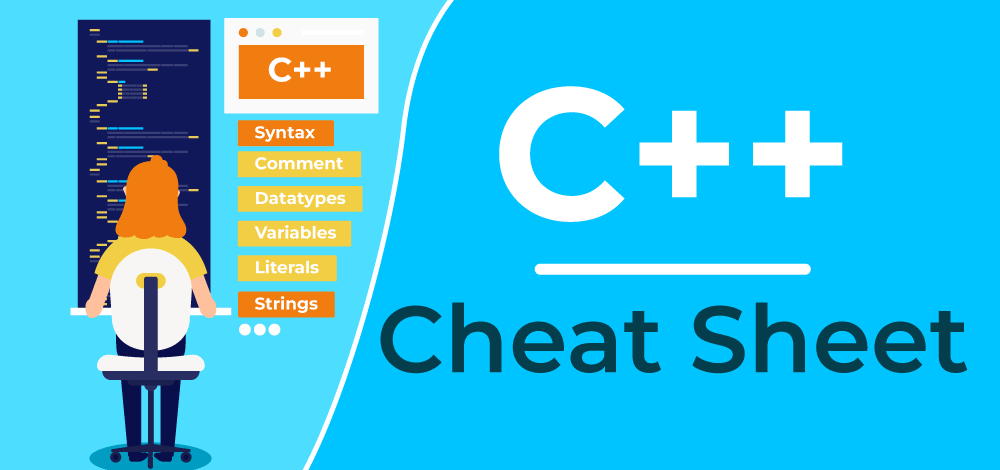



-method.png)