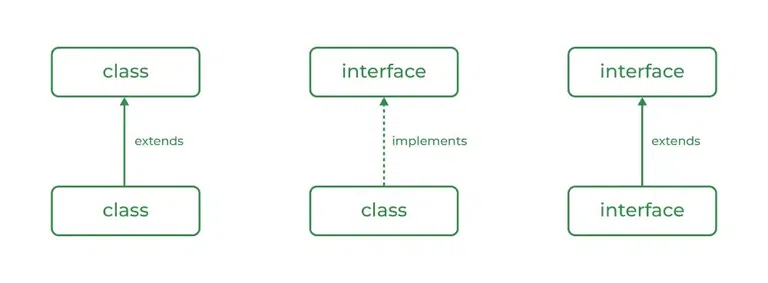Python Ellipsis Explained: What Are Those Three Dots (...) Used For?
The ellipsis (...) in Python might seem mysterious at first. This comprehensive guide explains its various uses, from the Python interpreter prompt to advanced type hinting and NumPy array slicing. Learn how to leverage this powerful tool to write cleaner and more efficient code.
What is the Ellipsis Object in Python?
The ellipsis is a built-in Python object, represented by three dots (...). It's a singleton object, meaning only one instance of it exists in memory. It has no methods of its own, but it plays several important roles in Python programming.
Use Case #1: The Default Secondary Prompt
The Python interpreter uses the ellipsis as a default secondary prompt in interactive mode. This is seen specifically during multi-line constructs. It indicates that the interpreter is expecting more input to complete a statement.
This helps distinguish continuation lines from new statements.
Use Case #2: NumPy Indexing and Multidimensional Array Slicing
Ellipsis is very useful for accessing and slicing elements in multidimensional NumPy arrays. It provides a concise way to select elements across multiple dimensions. This avoids long and repetitive indexing expressions.
Here’s how it works:
- Accessing: You can use the ellipsis to access a specified range of elements by omitting serial indices.
- Slicing: The ellipsis simplifies slicing higher-dimensional data structures. It automatically infers the necessary colons for selecting whole ranges in unspecified dimensions.
Example:
Consider a 4-dimensional array:
Output:
[[[0.46253663 0.03092289]
[0.72723607 0.75953107]]
[[0.33160093 0.79259324]
[0.76757812 0.21241883]]]
[[[0.46253663 0.03092289]
[0.72723607 0.75953107]]
[[0.33160093 0.79259324]
[0.76757812 0.21241883]]]
In this example, [:, :, :, 0], [..., 0] and [Ellipsis, 0] are equivalent, selecting the first element along the last dimension.
Important Limitation: You cannot have multiple ellipsis objects in a single slicing operation (e.g., a[..., index, ...]).
Use Case #3: Type Hinting with the Typing Module
The ellipsis plays a role in type hinting. This is done using the typing module, especially when dealing with Callable. There are two common scenarios:
Indicating Arguments of Type Any
When the argument types of a callable are not specified, the ellipsis can represent Any. For example:
Here, Callable[..., str] signifies a function that takes any arguments and returns a string, without specifying the call signature.
Indicating Return Value of Type Any
Similarly, if the return type of a function is Any, the ellipsis can be used:
In this snippet, the return type is Any, marked by the ellipsis.
Use Case #4: A Placeholder (Like pass)
The ellipsis acts as a placeholder, similar to the pass statement. It's used where a statement is syntactically required but no operation needs to be performed.
Both pass and ... achieve the same result in this context. The ellipsis can improve readability in some cases.
Use Case #5: Default Argument Value (Advanced)
The ellipsis can serve as a default argument value. This can be useful to distinguish between not passing a value and explicitly passing None.
This allows you to implement different behavior based on whether an argument was provided or not.
Common Error: Incorrect Ellipsis Usage
A frequent mistake is using colons incorrectly when accessing array dimensions with the ellipsis. Always use colons (:) for accessing other dimensions.
Incorrect:
Correct:
This will result in an IndexError: an index can only have a single ellipsis ('...').
Conclusion
The ellipsis in Python is more than just three dots; it's a versatile tool. By understanding its various use cases, you can write more concise, readable, and efficient Python code, especially when working with NumPy arrays, type hinting, and placeholder statements. Mastering the ellipsis will undoubtedly benefit you in your Python programming journey.
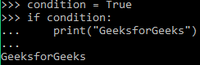

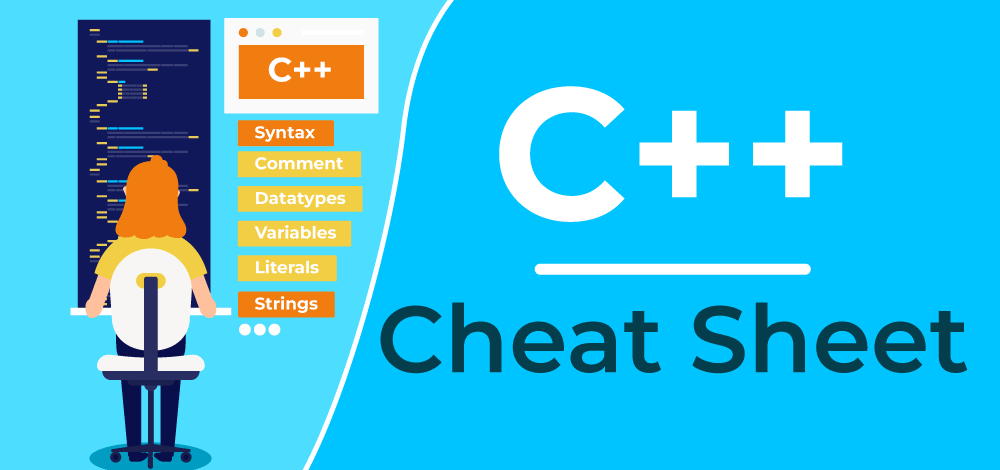



-method.png)