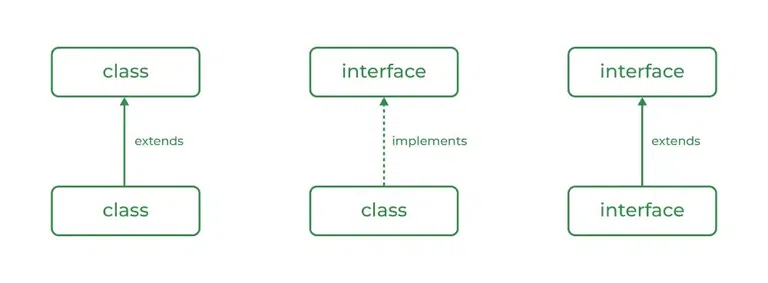-method.png)
JavaScript Date Formatting: 3 Ways to Get Current Date in DD/MM/YYYY
Need the current date in dd/mm/yyyy format using JavaScript? This guide presents multiple methods for easy implementation. Learn how to extract, format, and display dates in your desired format, ensuring clarity and consistency in your applications.
Why Format Dates in JavaScript?
Formatting dates ensures consistency and readability. Presenting dates correctly enhances user experience and data management within your JavaScript applications.
- User Experience: Consistent date formats make information easier to understand.
- Data Management: Standardized formats simplify data storage and processing.
- Internationalization: Different regions use different date formats, so formatting is key!
Method 1: Using toLocaleDateString() for DD/MM/YYYY
The toLocaleDateString() method provides a straightforward way to format dates according to specific locales. Setting the locale to 'en-GB' ensures the dd/mm/yyyy format.
-method.png)
This method offers flexibility and adapts to various regional date preferences, making it ideal for applications targeting diverse audiences. Benefit from locale-aware date formatting!
Method 2: Splicing with toLocalISOString() for DD/MM/YYYY
This approach involves converting the date to ISO string format and then manipulating the string to achieve the desired dd/mm/yyyy format.
-method.png)
Slicing and rearranging the string provides precise control over the final date format, ensuring it matches your exact requirements.
Method 3: Streamlining Date Formatting with Moment.js Library
Moment.js simplifies date manipulation and formatting with its intuitive API. This is especially helpful for complex date operations, without the complexity of manual formatting.

Easily format the current date into dd/mm/yyyy using Moment.js:
Choosing the Right Approach
Selecting the best method depends on your project’s needs.
- For simple formatting with locale awareness,
toLocaleDateString()is excellent. - For precise string manipulation, splicing from
toLocalISOString()offers control. - For complex date operations and simplified formatting, Moment.js is a robust choice.
Key Takeaways
- JavaScript offers multiple ways to format dates into the
dd/mm/yyyyformat. toLocaleDateString()provides locale-aware formatting, while string splicing offers precise control.- Moment.js simplifies date manipulation with an intuitive API.