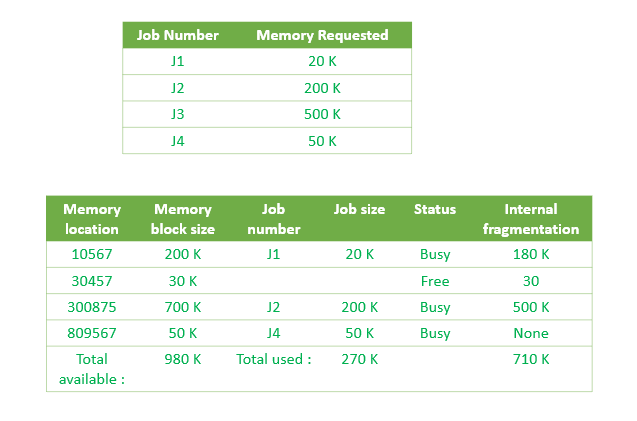Master the Python isdigit() Method: Your Comprehensive Guide
Are you looking to validate user input in Python or process numerical data effectively? Understanding the isdigit() method is crucial. This comprehensive guide breaks down everything you need to know about this built-in Python function, complete with practical examples and frequently asked questions.
What is the Python isdigit() Method?
The isdigit() method is a powerful tool in Python for checking if a string consists exclusively of digits. It returns True if all characters in the string are numeric (0-9), and False otherwise. This makes it indispensable for data validation, input sanitization, and various other programming tasks.
- Validates user input to ensure it contains only numbers.
- Helps prevent errors by confirming data types.
- Essential for tasks involving numerical data processing.
isdigit() Syntax Explained
The syntax for using the isdigit() method is straightforward:
Parameters
The isdigit() method does not take any parameters. It operates directly on the string it's called upon.
Return Value
- It returns
Trueif all characters in the string are digits. - It returns
Falseif the string contains any non-digit characters, or if the string is empty.
Practical Examples of isdigit() in Action
Let's dive into some practical examples to see how isdigit() works in different scenarios.
Testing Strings: Digits Only, Mixed, and Empty
This example showcases how isdigit() handles strings with only digits, mixed characters, and empty strings.
Working with Unicode Digits
The isdigit() method also supports Unicode digits, expanding its utility beyond basic ASCII numbers.
In this example:
\u0031is the Unicode representation of the standard digit '1'.\u0967is the Devanagari digit for '1', used in languages like Hindi.
Key Differences: isdigit() vs. isnumeric() vs. isdecimal()
It's important to understand how isdigit() differs from similar Python methods like isnumeric() and isdecimal().
isdigit(): Checks for digits 0-9 and Unicode digits.isnumeric(): Identifies numeric characters, including fractions and Roman numerals in Unicode.isdecimal(): Restricts its check to decimal characters only (0-9).
isnumeric() is more inclusive than isdigit(), while isdecimal() is the most restrictive. Always choose the method that best suits your specific validation needs.
FAQs: Mastering Python isdigit()
Here are some frequently asked questions to deepen your understanding of the isdigit() method.
1. What does the isdigit() method do in Python?
The isdigit() method checks if all characters in a string are numeric digits (0-9). If every character is a digit, it returns True; otherwise, it returns False. This incorporates numeric characters from Unicode representations as well.
2. Can isdigit() detect negative numbers?
No, isdigit() will return False if the string contains a negative sign (-). This method specifically looks for strings composed purely of numeric characters without any extra symbols.
3. Does isdigit() work with decimal numbers?
No, isdigit() does not consider decimal points (e.g., "12.34") as numeric. If the string contains a decimal point or other symbols, isdigit() will return False.
4. Can isdigit() recognize numbers in non-Latin scripts?
Yes, isdigit() can check digits from various Unicode scripts, such as Devanagari, Arabic, and others, as long as they are recognized numeric digits. For instance, the Devanagari digit "१" (one) will return True when checked with isdigit().
5. How is isdigit() different from isnumeric()?
While both isdigit() and isnumeric() check if a string contains only numbers, isnumeric() can identify additional numeric representations like fractions or Roman numerals within Unicode. Therefore, isnumeric() might return True in scenarios where isdigit() returns False.