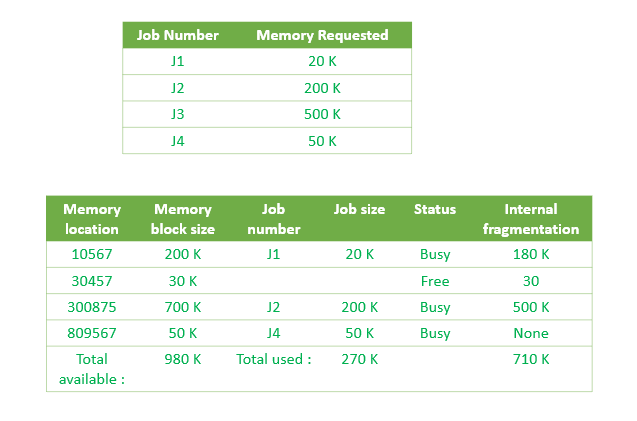Master memcpy() in C/C++: Your Guide to Fast Memory Copying
Want to copy data quickly and efficiently in your C/C++ programs? The memcpy() function is your friend! This guide breaks down everything you need to know, from syntax to practical examples, to help you master memory manipulation.
What is memcpy() and Why Should You Care?
The memcpy() function in C and C++ provides a way to copy a specific number of bytes from one memory location to another. It's a fundamental tool for tasks like data duplication, buffer manipulation, and more. Unlike some other copy functions, memcpy() doesn't care about the type of data; it simply copies bytes.
- Speed:
memcpy()is often highly optimized by compilers, making it a very fast way to copy memory. - Flexibility: It lets you copy any type of data, regardless of its structure.
- Low-Level Control: Gives you precise control over how many bytes are copied.
Understanding the Syntax of memcpy()
The memcpy() function is declared in the <string.h> header file (or <cstring> in C++). Here's the general syntax:
void *memcpy(void *to, const void *from, size_t numBytes);
Let's break down the parameters:
to: A pointer to the destination memory location where you want to copy the data.from: A pointer to the source memory location from which you're copying data.numBytes: The number of bytes you want to copy from the source to the destination.
Return Value: memcpy() returns a pointer to the destination memory location (to).
memcpy() Example: Copying a String
Here’s a simple C example demonstrating how memcpy() works:
Output:
str1 before memcpy: Geeks
str1 after memcpy: Quiz
In this example, the contents of str2 are copied into str1, overwriting the original content.
Key Considerations and Potential Pitfalls
While memcpy() is powerful, it's essential to be aware of its limitations:
- No Bounds Checking:
memcpy()doesn't check if the copy operation will overflow the destination buffer. This can lead to memory corruption ifnumBytesis too large. - No Null Termination:
memcpy()doesn't automatically add a null terminator (\0) when copying strings. You might need to add it manually if you're working with C-style strings. - Overlapping Memory: Using
memcpy()when the source and destination memory regions overlap leads to undefined behavior (your program might crash, behave unpredictably, or appear to work correctly by chance).
When to Use memmove() Instead
If you are working with overlapping memory regions, use memmove() instead of memcpy(). memmove() is designed to handle overlapping regions safely by copying the data to an intermediate buffer if necessary, ensuring a correct copy.
Additional Resources and Further Exploration
memmove()in C/C++: https://www.geeksforgeeks.org/memmove-in-cc/- Write your own memcpy() and memmove(): https://www.geeksforgeeks.org/write-memcpy/
- CPP-Library: https://www.geeksforgeeks.org/tag/cpp-library/
- C++: https://www.geeksforgeeks.org/category/programming-language/cpp/
Understanding and effectively using memcpy() (and its safer cousin memmove()) is crucial for writing robust and performant C/C++ code. Use this guide as a starting point and dive deeper into these functions to enhance your memory manipulation skills.