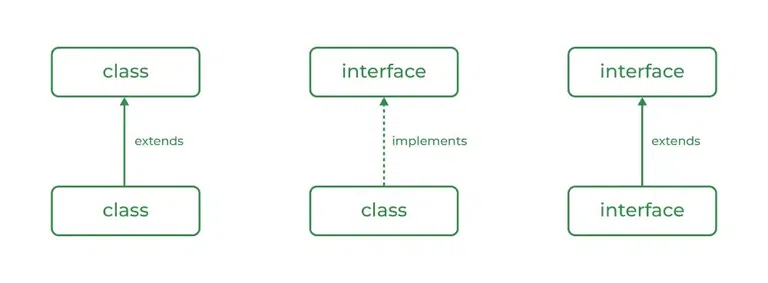Java Array Manipulation: How to Remove All Occurrences of an Element
Are you tired of manually sifting through Java arrays to remove specific elements? Removing all instances of an element from an array in Java can be a common task. This guide will show you how to efficiently remove all occurrences of an element, with clear examples.
Why Remove Elements from a Java Array?
Removing elements from a Java array is useful for:
- Data cleaning: Removing unwanted or irrelevant data.
- Filtering: Creating a subset of an array based on certain criteria.
- Algorithm implementation: Simplifying data structures for specific algorithms.
Method 1: Using ArrayList (Recommended)
The most straightforward way to remove array elements is using an ArrayList. Here's how:
- Convert the array to an
ArrayList: This allows dynamic resizing. - Iterate through the
ArrayList: Check each element. - Remove matching elements: Use the
removeIf()method for conciseness.
This method is readable and takes advantage of the ArrayList's dynamic resizing capabilities
Method 2: Manual Iteration and Array Copying
If you can’t use ArrayList, manual iteration and array copying can create a new array without the target element.
- Count occurrences: Loop through original array determine the number of times it appears.
- Create a new array: The new array will be smaller by the number of element occurrences.
- Copy selectively: Loop through the original, copying only elements that don't match.
This snippet avoids ArrayList, but requires a bit more manual work.
Method 3: In-Place Removal (For Specific Cases)
If you need to modify the original array in-place (without creating a new array), things get trickier. This often involves shifting elements.
- Iterate: Loop array, looking for your target.
- Shift elements: When the element is found, shift each subsequent element to the left.
- Handle the end: The last element will be a duplicate (or zeroed-out depending on your approach); remove and/or adjust length
In-place removal is efficient in terms of memory but can be complex and might not always be feasible.
Choosing the Right Method
ArrayList: Use this unless you have memory constraints or specifically need to avoid it.- Manual Copying: Good for avoiding
ArrayListwith reasonable performance. - In-Place: Only use this when absolutely necessary due to memory or API constraints.
Pro Tips and Considerations
- Performance: For very large arrays, consider the performance implications of each method.
ArrayListand manual copying are generally efficient. - Generics: Adapt the code to handle different data types using generics for better reusability.
- Immutability: If immutability is important, create a new array (as shown in the copying examples).
- .equals(): For non-primitive data types, use the
.equals()method.
Remove Elements Like a Pro
Removing elements from Java arrays doesn't have to be a headache. Using ArrayList offers simplicity along with speed. Make sure to consider the needs of your project when choosing the right approach.




-method.png)