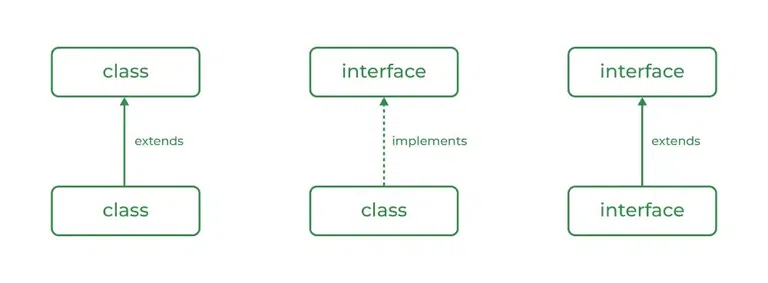Mastering memcpy() in C/C++: A Practical Guide with Examples
memcpy() is a fundamental function in C and C++ that allows you to efficiently copy blocks of memory. Understanding how memcpy() works and its potential pitfalls is crucial for writing robust and performant code. Let's dive deep into this essential function.

What is memcpy()?
The memcpy() function copies a specified number of bytes from one memory location to another, irrespective of the data type stored. Declared in the <string.h> header file in C and also available in <cstring> in C++, memcpy() provides a low-level way to manipulate memory.
It is a powerful tool, but it's essential to use it correctly to avoid undefined behavior.
memcpy() Syntax Explained
The syntax is straightforward, but understanding each parameter is key:
void *memcpy(void *destination, const void *source, size_t num);
destination: A pointer to the memory block where the data will be copied.source: A pointer to the memory block from which the data will be copied. Critically, this isconstto prevent accidental modification.num: The number of bytes to copy from the source to the destination.
memcpy() returns a pointer to the destination memory block.
Practical memcpy() Example in C
Let's look at a simple C example to illustrate how memcpy() works:
This code copies the string "Hello, world!" from source to destination. Always ensure that the destination buffer is large enough to accommodate the data being copied to prevent buffer overflows.
Key Considerations and Potential Issues with memcpy()
While memcpy() is powerful, there are important considerations:
- No Bounds Checking:
memcpy()does not perform bounds checking. You must ensure that the destination buffer is large enough to hold the copied data. Otherwise, you risk writing beyond the allocated memory, leading to crashes or unpredictable behavior. - No Overlap Handling: If the source and destination memory regions overlap, the behavior of
memcpy()is undefined. If overlap is possible, usememmove()instead.

When to Use memmove() Instead of memcpy()
memmove() is designed to handle overlapping memory regions safely. It ensures that all data is copied correctly, even if the source and destination overlap.
If there’s a possibility of overlap, memmove() is always the safer choice, although it might be slightly slower than memcpy() in some implementations.
Important Considerations Summary
Here's a quick recap:
- Always ensure sufficient destination buffer size to prevent overflows.
- Use
memmove()if source and destination memory might overlap. - Remember to include
<string.h>in C or<cstring>in C++.
Understanding these points will help you use memcpy() and memmove() effectively and safely in your C/C++ programs.




-method.png)