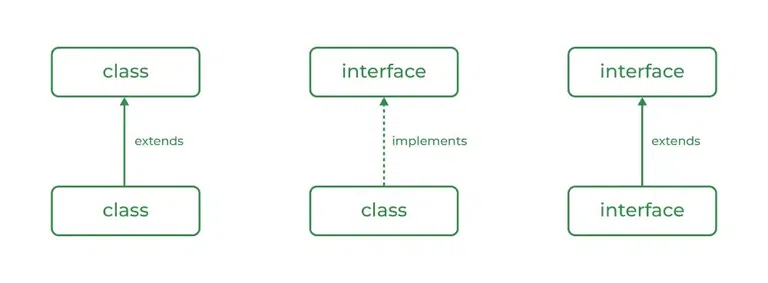Master the Python isdigit() Method: Your Comprehensive Guide
Want to validate user input, process numerical data, or ensure data integrity in Python? The isdigit() method is your go-to tool! This guide breaks down everything you need to know about this essential string function, complete with practical examples and clear explanations.

What is the Python isdigit() Method?
The isdigit() method checks if all characters in a string are digits (0-9). It returns True if they are, and False otherwise. It's a simple yet powerful way to determine if a string represents a number.
- Purpose: Checks if a string contains only digits.
- Return Value:
TrueorFalse. - Use Cases: Validating input, data cleaning, and number identification.
isdigit() Syntax Explained
The syntax is straightforward: string.isdigit(). It doesn't require any parameters.
- Simplicity: Easy to use and understand.
- No Arguments: The method doesn't accept any arguments.
- Object-Oriented: Called on a string object.
Hands-On Examples of isdigit()
Let's dive into some practical examples to solidify your understanding.
Basic Digit Checks
Here's how to use isdigit() with strings containing only digits, mixed characters, and empty strings:
- Full Digits: Returns
Trueonly if all characters are digits. - Mixed Input: Immediately returns
Falseif non-digit character is present. - Empty Strings: Always returns
Falsefor empty strings.
Working with Unicode Digits
isdigit() also recognizes Unicode representations of digits, expanding its utility:
- Unicode Support: Handles various numeric representations.
- Language Flexibility: Works with digits from different writing systems.
- Global Applications: Suitable for internationalized applications.
Common Questions About isdigit()
Let's address some common questions to deepen your understanding.
Can isdigit() Detect Negative Numbers?
No, isdigit() returns False if the string contains a negative sign. It only checks for numeric characters.

Does isdigit() Work with Decimal Numbers?
No, isdigit() doesn't recognize decimal points. A string like "12.34" will return False.
- Integer Focus: Designed exclusively for integer-like strings.
- Floating-Point Limitation: Not suitable for validating floating-point numbers.
How Does isdigit() Differ from isnumeric()?
Both methods check for numbers, but isnumeric() is more inclusive. It recognizes fractions, Roman numerals, and other numeric representations that isdigit() doesn't.
- Scope Difference:
isnumeric()has a broader scope. - Unicode Variation:
isnumeric()identifies more Unicode numeric characters.
Conclusion: Mastering isdigit()
The isdigit() method is a valuable tool in Python for validating strings as numeric. By understanding its syntax, behavior, and limitations, you can use it effectively in various programming scenarios. Whether you're validating user input or processing data, isdigit() helps ensure your code handles numeric strings accurately.



-method.png)