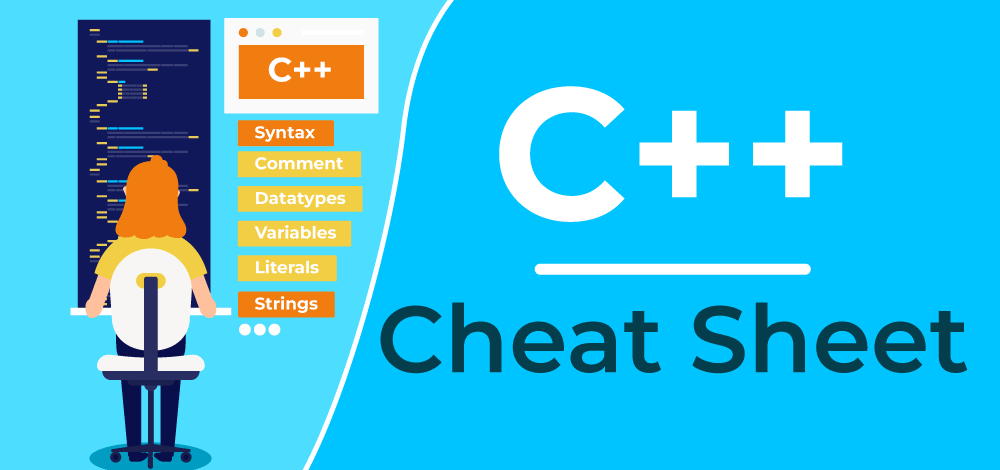Create Interactive Documentation: DeepWiki-Open Converts GitHub Repos to AI-Powered Wikis
Tired of manually documenting your GitHub projects? DeepWiki-Open automatically generates interactive wikis from your repositories, saving you time and effort. Learn how to visualize your code and create beautiful, easy-to-navigate documentation with AI.

Instantly Generate Wikis From GitHub or GitLab Repositories
DeepWiki-Open analyzes your code, creates comprehensive documentation, and visualizes everything with diagrams. The result? A searchable, interactive wiki that anyone can easily use, generated in seconds.
- Save Time: Automate the documentation process.
- Improve Collaboration: Create easy-to-understand resources for your team.
- Enhance Project Understanding: Visualize code relationships and data flow.
Features That Make DeepWiki Stand Out
DeepWiki-Open isn't just another documentation tool. It's packed with features designed to simplify project understanding and knowledge sharing.
- AI-Powered Analysis: Understands code structure and relationships.
- Automatic Diagram Generation: Creates Mermaid diagrams for visual explanations.
- Intuitive Interface: Browse and search your wiki with ease.
Easy Setup: Get Started in Minutes
Ready to transform your repositories? Setting up DeepWiki-Open is straightforward with either Docker or a manual setup.
Option 1: Docker (Recommended)
Docker makes setup quick and painless.
-
Clone the repository:
-
Create a
.envfile with your API keys: -
Run with Docker Compose:
Option 2: Manual Setup
If you prefer a manual approach:
-
Set Up API Keys: Create a
.envfile:GOOGLE_API_KEY=your_google_api_key OPENAI_API_KEY=your_openai_api_key -
Start the Backend:
-
Start the Frontend:
-
Use DeepWiki: Open
http://localhost:3000in your browser, enter a GitHub or GitLab repository, and click "Generate Wiki."
Where to Find Your API Keys
- Google API Key: Get it from Google AI Studio.
- OpenAI API Key: Get it from OpenAI Platform.
How DeepWiki Generates Interactive Documentation
DeepWiki-Open leverages AI to:
- Clone and analyze your repository.
- Create code embeddings for smart search.
- Generate context-aware documentation.
- Visualize code relationships with diagrams.
- Organize everything into a structured wiki.

Project Structure: Understanding the Codebase
DeepWiki's architecture is organized for clarity and maintainability:
deepwiki/
├── api/ # Backend API server
├── src/ # Frontend Next.js app
├── public/ # Static assets
├── package.json# JavaScript dependencies
└── .env # Environment variables
Advanced Setup: Customizing Your Deployment
For advanced users, DeepWiki offers flexibility in setup:
- Environment Variables: Configure API keys and settings.
- Docker Setup: Use Docker for containerized deployment.
- API Server Details: Customize API endpoints and functionality.
Troubleshooting Common Issues
Encountering problems? Here are some common solutions:
- API Key Issues: Ensure your
.envfile is correctly configured and API keys are valid. - Connection Problems: Verify the API server is running and accessible.
- Generation Issues: Try smaller repositories or check for valid repository formats.
- Common Solutions: Restart servers, check console logs and API logs for errors.
Contribute to DeepWiki-Open
Want to make DeepWiki-Open even better? Contributions are welcome! Open issues, submit pull requests, and share your feedback.
License
DeepWiki-Open is licensed under the MIT License, promoting open development and collaboration.