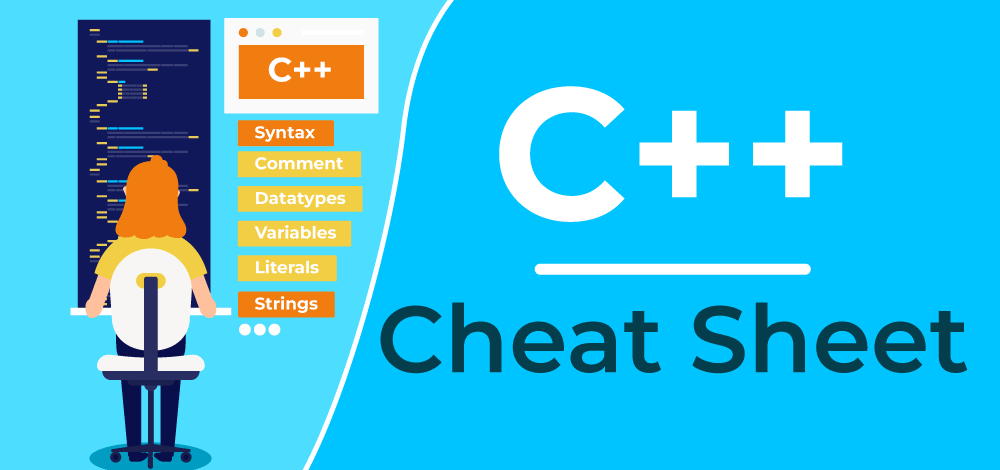AIOStreams: Centralize & Customize Your Stremio Streaming – Simplify Addon Management
Tired of juggling multiple Stremio addons? AIOStreams consolidates your streams with enhanced customization options. Discover how to streamline your Stremio experience!

What is AIOStreams and Why Should You Use It?
AIOStreams aggregates streams from various Stremio addons! It provides centralized control and many customization options.
- Unified Streaming: Combine sources from multiple addons into one place.
- Customizable Filtering: Filter by resolution, quality, audio, and more.
- Prioritize Services: Choose preferred services for specific files.
- Simplified Management: Install one addon instead of many.
AIOStreams: Key Features for Enhanced Streaming
AIOStreams offers tools to personalize your content selection.
- Change result formats to suit your preferences.
- Remove duplicate streams for a cleaner interface.
- Sort results by quality, size, seeders, language and more.
- Set minimum/maximum file sizes.
- Limit results per resolution.
- Proxy streams with MediaFlow for added privacy.
Supported Stremio Addons
AIOStreams works with a variety of popular addons:
- Torrentio
- MediaFusion
- Comet
- Torbox Addon
- Debridio
- Jackettio
- Peerflix
- DMM Cast
- Orion Stremio Addon
- Easynews & Easynews+
- Stremio GDrive
- Custom addons via URL

Customize Your Viewing Experience: Supported Formatters
Choose how your results are displayed:
- gdrive: Mimics the Stremio GDrive addon style.
- minimalistic-gdrive: A cleaner GDrive format with emojis for languages.
- torrentio: Adopts the Torrentio addon's format.
- torbox: Uses the format from the Torbox Stremio addon.
Quick Start: AIOStreams Usage Guide
Public Instance
Try AIOStreams instantly! ElfHosted provides a community instance. It has rate limits. MediaFusion provides streams from Torrentio, making it easier to get streams without self-hosting.
Self-Hosting Options
- Cloudflare Workers: Deploy AIOStreams as a Cloudflare Worker.
- ElfHosted (Paid): A hassle-free, supported hosting solution.
- Heroku (Paid): Deploy via Heroku using GitHub integration.
- VPS: Host on a Virtual Private Server using Docker.
- Docker: Run using prebuilt images from Docker Hub or GitHub Container Registry.
- From Source: Install Node.js and Git to run from source.

Cloudflare Workers: Step-by-Step Deployment
Method 1 (Web Browser Only):
-
Fork the AIOStreams GitHub repository.
-
Create a Cloudflare account (if you don't have one).
-
In the Cloudflare Dashboard, create a new worker named "aiostreams".
-
Connect your forked GitHub repository in the "Build" section.
-
Use these build and deploy commands:
- Build command:
npm install | npm run build - Deploy command:
npm run deploy:cloudflare-worker
- Build command:
-
Trigger a redeployment by editing a file in your forked repository.
Method 2 (Requires Git & Node.js):
- Sign up for a Cloudflare Account.
- Install Node.js and Git.
- Run the following commands:
Keeping AIOStreams Up-to-Date
- Cloudflare Workers (Method 1): Sync your forked GitHub repository.
- Cloudflare Workers (Method 2): Run these commands:
Configuring AIOStreams: Environment Variables
Fine-tune AIOStreams using environment variables. The SECRET_KEY (recommended) enables encrypted manifest URLs, protecting your API keys.
Setting Variables:
- Cloudflare Workers: Modify the code directly. Edit
/packages/utils/src/settings.ts. - Local: Use a
.envfile in the project root.
Example .env file:
ADDON_NAME=AIOStreams
ADDON_ID=aiostreams.viren070.com
PORT=3000
SECRET_KEY=your_secret_key
COMET_URL=https://comet.elfhosted.com/
Contributing to Development
Contribute by cloning the project. Install dependencies, and use the development commands to run AIOStreams or its components.
Disclaimer
AIOStreams does not host/distribute content. It aggregates from publicly available addons. Users must comply with local laws.
Credits
AIOStreams builds upon the work of other developers and projects. Thanks to:
- sleeyax/stremio-easynews-addon
- All addon developers.
- MediaFlow.
- 5rahim/seanime for issue templates.