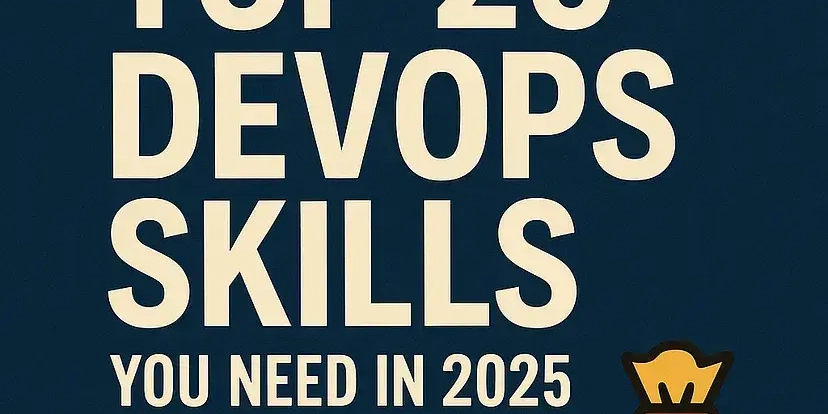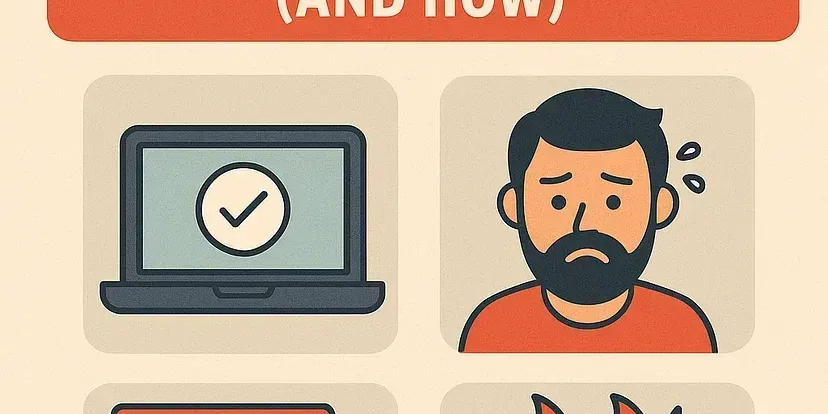Automate Code Reviews: Improve Code Quality with OpenAI and GitHub Pull Requests
Stop wasting time on manual code reviews! Discover how to automatically assess code quality and security using OpenAI reasoning models directly within your GitHub pull request workflow. This guide will show you how to integrate AI-driven insights, catch critical issues early, and maintain consistent code standards.
Why Automate Code Reviews With OpenAI?
- Save Time: Automatically identify code smells, security flaws, and style problems.
- Enforce Standards: Ensure consistent and reliable code across your organization.
- Get Instant Feedback: Give developers immediate AI-powered suggestions for improvements.
Real-World Examples
- Pre-Merge Security Check: Review code changes for security vulnerabilities before incorporating them.
- Consistent Code Quality: Enforce coding guidelines to maintain uniform code quality across teams.
Step-by-Step: Integrate OpenAI into Your GitHub Workflow
Here's a breakdown of the process:
- Generate an OpenAI API Key:
- Navigate to platform.openai.com/api-keys and create a new secret key.
- Securely store the key as
OPENAI_API_KEYin your GitHub repository secrets.
- Choose Your OpenAI Reasoning Model:
- Select an OpenAI model for deep code analysis. Start with a powerful model and fine-tune your prompts.
- Select a Pull Request to Analyze:
- Enable GitHub Actions for your repository.
- Ensure you have permissions to set repository secrets or variables (for
PROMPT,MODELNAME, andBEST_PRACTICES).
- Define Your Enterprise Coding Standards:
- Store guidelines as a repository variable (
BEST_PRACTICES). Include crucial aspects like:- Code style & formatting
- Readability & maintainability
- Security & compliance
- Error handling & logging
- Performance & scalability
- Testing & QA
- Documentation & version control
- Accessibility & internationalization
- Store guidelines as a repository variable (
- Craft Your Meta-Prompt:
-
Design a prompt to guide OpenAI toward critical checks for security, quality, and best practices. Consider these areas:
- Code Quality & Standards
- Security & Vulnerability Analysis
- Fault Tolerance & Error Handling
- Performance & Resource Management
- Step-by-Step Validation
-
Encourage thorough reviews with specific feedback for each line of code.
-
Set Up Your GitHub Actions Workflow for automated code quality checks
This workflow triggers on pull requests to the main branch, performing two key tasks:
- Quality and Security Analysis: This analyzes code changes using OpenAI, and then posts suggested fixes within pull request comments.
- Enterprise Standard Check: Evaluate the pull request against your coding standards, summarized in simple format with the category name and rating.
Key points in the workflow:
- Checkout Code: Fetches the code for analysis
- Gather Code: Extracts changes for OpenAI.
- Analyze with OpenAI: Sends code for review based on your prompt.
- Post Comment to PR: Adds AI feedback as a pull request comment.
Test Drive Your Workflow
Commit the workflow file to your repository. Open a new pull request. The workflow automatically executes, adding AI-generated observations as comments.
See It In Action
For a real-world example, check out the OpenAI-Forum repository’s workflow.
Start using these automated workflows and improve code quality by identifying issues early using OpenAI reasoning models. This not only saves time but also promotes code security and enhances team productivity with insights into enterprise coding standards.