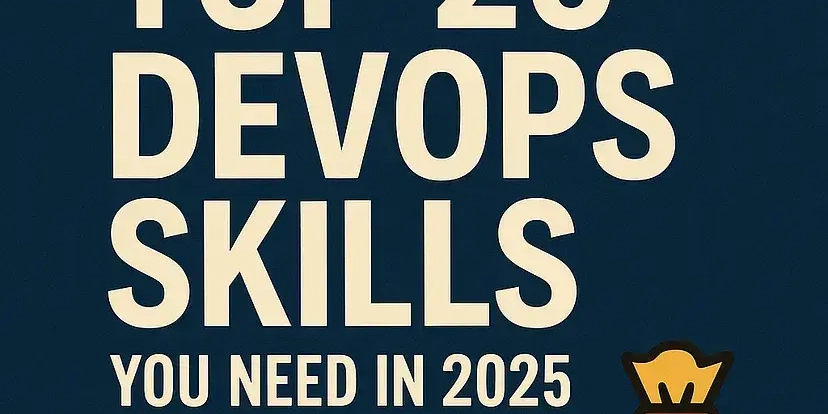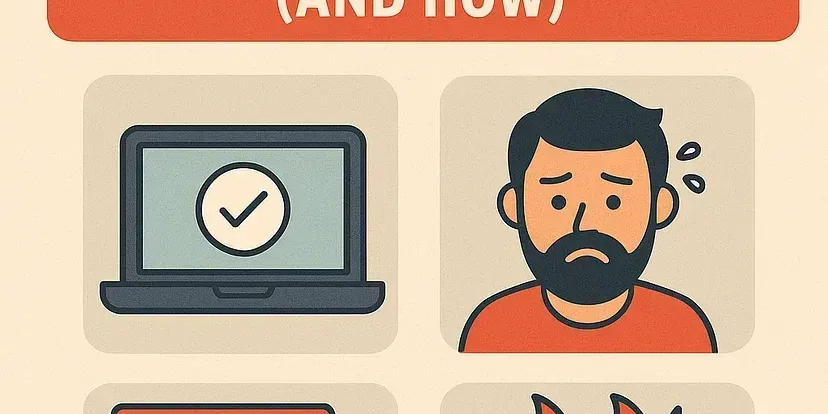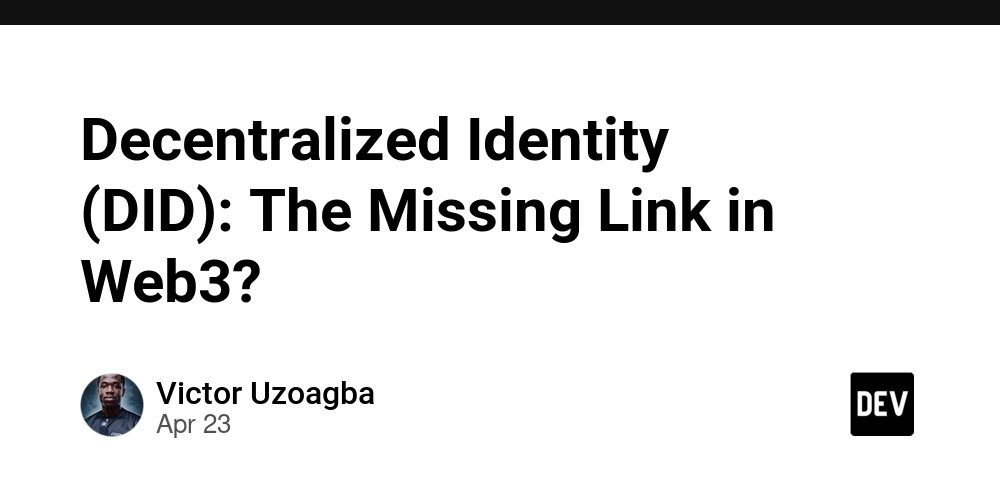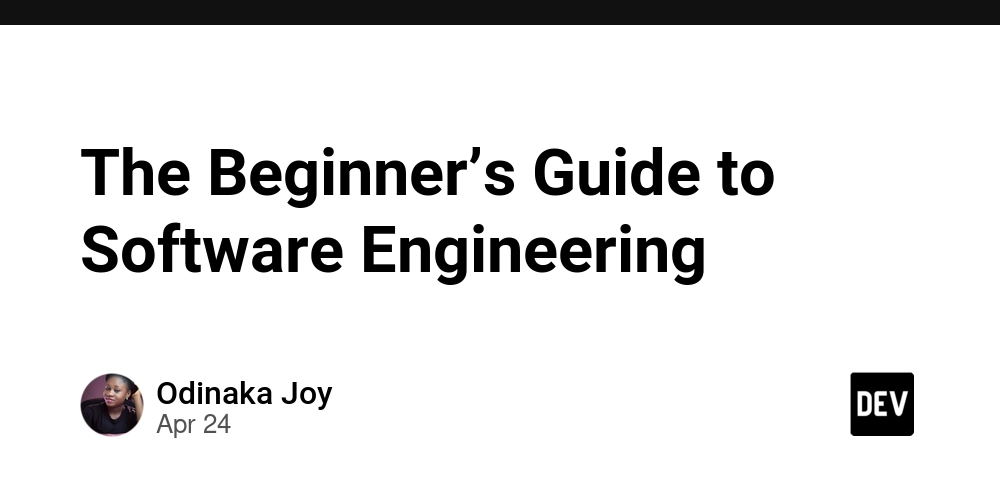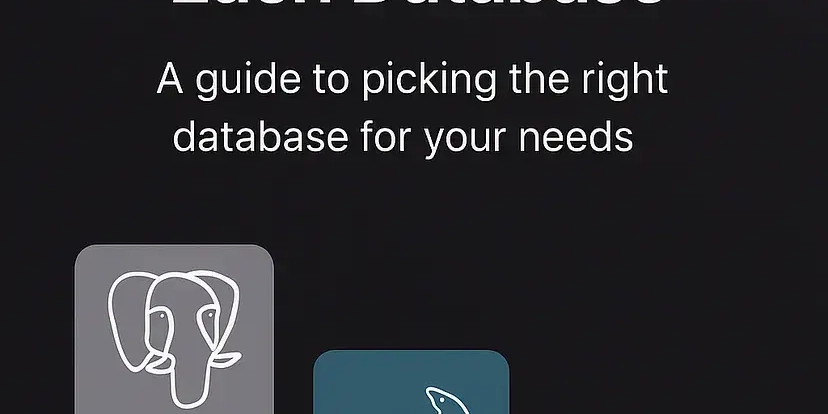Master the Box API: Your Guide to File and Folder Management, Metadata, and More
Are you ready to take control of your Box.com content with the Box API? This guide breaks down the essentials, providing you with actionable insights on managing files, folders, metadata, and events. Learn how to programmatically interact with your Box data to streamline workflows and build powerful integrations.
1. Managing Your Box Files and Folders with the Box API
Navigating the Box API can seem daunting, but it's simpler than you think. Get ready to learn some quick methods for listing, accessing, and handling your files and folders.
Effortlessly List Folder Contents
Need to know what's inside a specific folder? The getFolderItems operation is your go-to tool.
- How it works: Simply provide the
folder_id, and the API returns a list of all items (files, folders, etc.) within that folder. - Benefit: Quickly inventory folder contents for reporting, automation, or data analysis.
- For example, if you wanted to know all the files in your "Project Reports" folder, you could easily list them by using folder id.
Retrieve File Information in a Flash
Want details about a specific file? The getFileInfo operation provides comprehensive information.
- What you get: File ID, name, size, creation date, and last modified date.
- Use case: Perfect for building file management applications or integrating Box with other systems needing file metadata.
List All Folders? Done!
The listAllFolders operation simplifies folder discovery.
- What it does: Returns a list of all folders accessible to your application.
- Perfect for: Building navigation menus, creating folder indexing systems, or automating folder-related tasks.
2. Stay Informed: Accessing Events with the Box API
Keep tabs on activity within your Box account using the events API. Knowing the events is incredibly helpful in maintaining your data in order.
Get User Events for a Real-Time View
The getUserEvents operation, requires the stream_type, provides a stream of events related to a specific user.
- Examples: File uploads, downloads, edits, and deletions.
- Benefits: Enhanced auditing, real-time activity monitoring, and proactive issue detection.
Monitor Admin Activity with Admin Events
Want to know what's happening across your entire Box enterprise? Use the getAdminEvents operation.
- Ideal for: Security monitoring, compliance tracking, and identifying potential policy violations.
- Administrators can efficiently stay informed of crucial actions taken within their Box environment.
3. Finding What You Need: Searching with the Box API
Stop endless scrolling! The Box API offers powerful search capabilities.
Search for Files and Folders Instantly
The search operation lets you find content quickly using keywords.
- How to use it: Provide a
query(search term), and the API returns a list of matching files and folders. - Real-World Example: Searching for "Project Proposal" will list all relevant files and folders.
- Quickly locate documents, presentations, or any other files stored in Box.
- This helps to save time and improves overall productivity.
4. Mastering Metadata with the Box API
Metadata adds structure and context to your files. Managing Metadata with the Box API makes your files more organized and easier to find.
Get Metadata Templates for Consistent Data
The getMetadataTemplates operation lets you retrieve available metadata templates.
- What it provides: Template keys, display names, and scopes, so you can understand the structure of metadata available.
Enterprise Metadata Templates for Broader Control
The getEnterpriseMetadataTemplates operation is perfect for Enterprise-level control.
- Benefits: Maintain data consistency, improve search accuracy, and enforce organizational standards across your Box account.
Retrieve All Metadata for a File
The getAllMetadataForFile operation allows you to access all metadata instances associated with a file.
- How it works: Provide the
file_id, and you get all the metadata linked to that specific file. - This helps in building highly customized integrations and reports.
- Understand how your file is categorized and what properties are associated with it.
Securing Your Box API Interactions: OAuth 2.0
All API calls are secured with OAuth 2.0, safeguarding your data.
- How it works: Your application needs to be granted specific permissions (scopes) to access different parts of the API.
- Example Scopes:
read:folders(read folders),read:files(read files),search:items(search items). - This ensures that your application only has access to the data it needs, minimizing security risks.
Start Building with the Box API Today!
The Box.com API offers a comprehensive set of tools for managing your content, enhancing security, and streamlining workflows. With the ability to manage files and folders, tap into events, search, and extract metadata, you can optimize your Box.com experience. By exploring the different operation such as getFolderItems, getFileInfo, and search you will be sure to become a master.