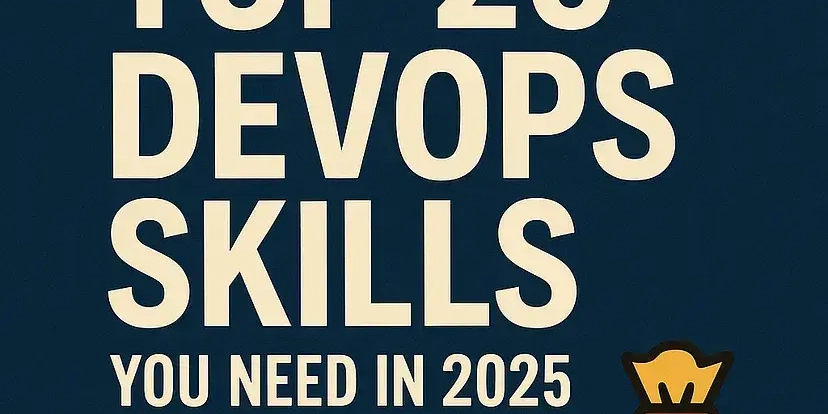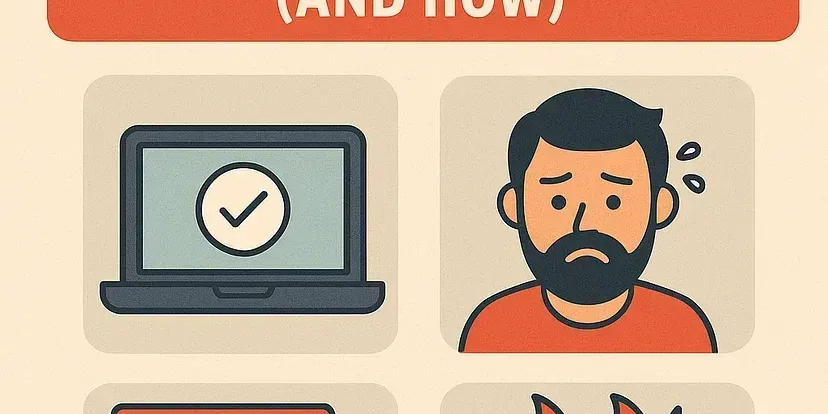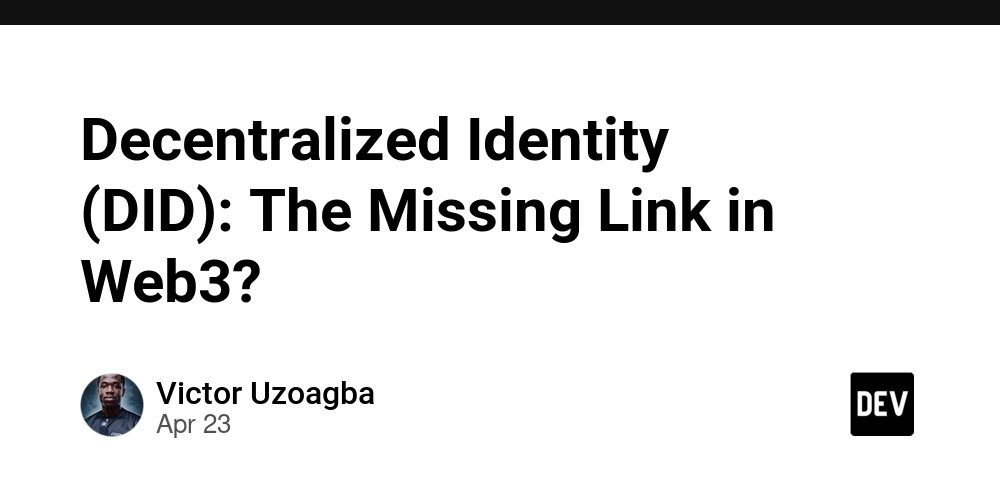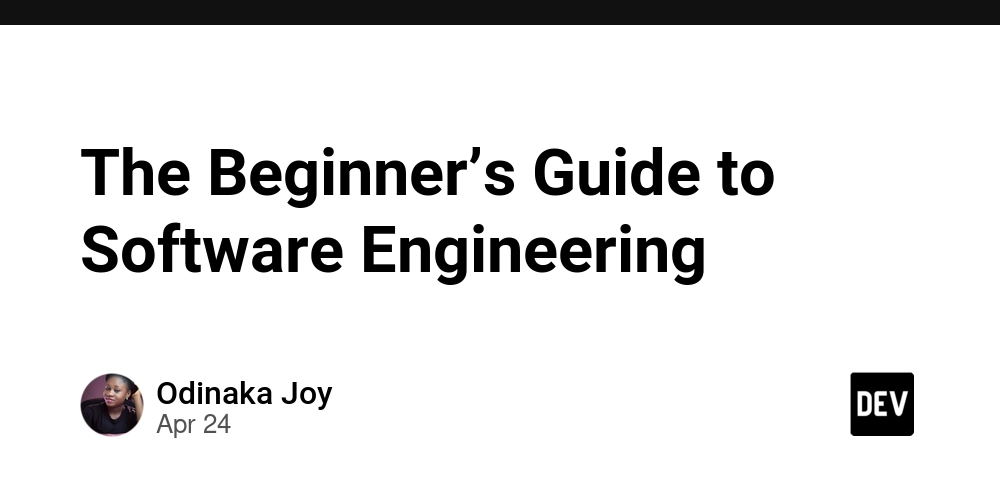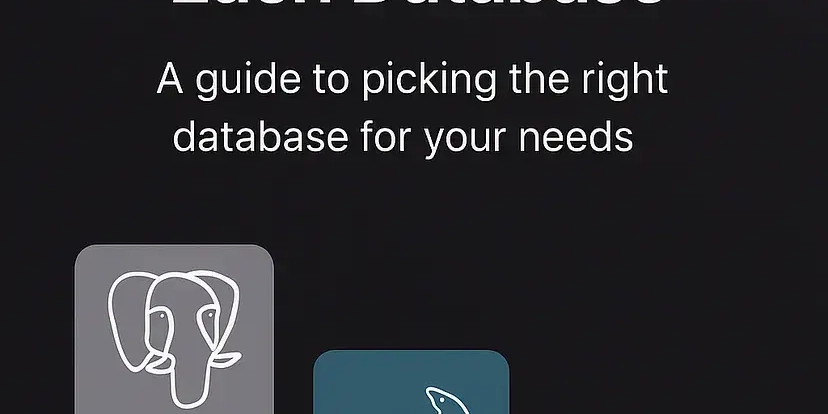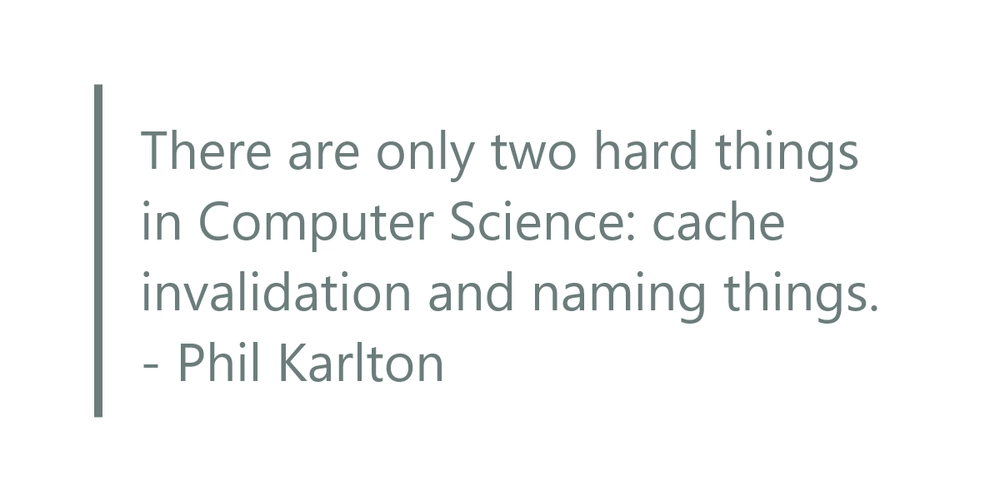Integrate ChatGPT with Workday: A Step-by-Step Guide to Automate HR Tasks
Want to streamline HR processes and empower your employees with instant access to information? This guide shows you how to integrate ChatGPT with Workday to automate tasks, answer inquiries, and improve overall HR efficiency.
Why Connect ChatGPT to Workday? Unlock the Benefits
Integrating ChatGPT with Workday offers significant advantages for your organization:
- Automated HR Support: Provide instant answers to common employee questions about benefits, time off, and payroll.
- Streamlined Processes: Guide employees through HR tasks such as submitting PTO requests and updating personal information.
- Personalized Employee Experience: Offer customized support and information tailored to individual employee needs.
- Increased Efficiency: Free up HR staff from repetitive tasks, allowing them to focus on strategic initiatives.
Secure Authentication: Connecting ChatGPT to Workday using OAuth
Securely connecting ChatGPT to Workday requires OAuth authentication. Follow these steps:
- Workday Admin Access: You'll need Workday administrator privileges to obtain the Client ID and Client Secret.
- Register API Client: Use the "Register API client" task in Workday.
- Configure API Client Settings:
- Scopes: Grant necessary permissions. For PTO submission and benefits inquiries, include Staffing, Tenant Non-Configurable, Time Off and Leave, and Include Workday Owned Scope. Scopes may vary depending on the use case.
- Redirection URI: Enter the Redirection URI provided by the GPT setup screen into the API client settings.
- Store Credentials: Securely store the Client ID and Client Secret for use in the GPT setup.
- Input OAuth Details: Add the OAuth details into the GPT Authentication section.
Important URLs:
- Authorization URL:
[Workday Tenant URL]/authorize(e.g.,https://wd5-impl.workday.com/<your_tenant>/authorize) - Token URL:
[Workday Tenant URL]/token(e.g.,https://wd5-impl-services1.workday.com/ccx/oauth2/<your_tenant>/token)
Note: Always refer to the specific URLs provided by Workday after you create the API Client, as they are tenant and data center-specific.
Use Case: PTO Submission and Benefit Plan Inquiry with Conversational AI
See how to leverage ChatGPT for PTO submission and benefit plan questions.
GPT Instructions:
Provide ChatGPT with clear instructions to effectively handle employee requests related to PTO, worker details, and benefit plans:
- Context: "You are an AI assistant helping employees with PTO submissions, worker details, and benefit plans within the Workday system. Assume employees are familiar with basic HR terms."
- Detailed Steps: Define step-by-step processes for each scenario.
PTO Submission Scenario
- Gather Details: Ask the user for PTO details (start date, end date, leave type).
- Submit Request: Use the
Request_Time_OffAPI call to submit the request. - Provide Summary: Give the user a summary that includes approval information.
Retrieve Worker Details Scenario
- Retrieve Details: Use the
Get_WorkersAPI to retrieve employee information. - Summarize: Present the employee’s job title, department, and contact details.
Inquire About Benefit Plans Scenario
- Retrieve Benefit Plans: Use
Get_Report_As_A_Serviceto get benefit plan details. - Summarize: Provide an overview of the employee's benefits.
Crafting an OpenAPI Schema for Workday Integration
The OpenAPI schema defines how ChatGPT interacts with Workday's APIs. Here's an example structure, using key Workday REST API calls:
Key API Calls:
[POST] Request_Time_Off: Submit time off requests.[GET] Get_Workers: Retrieve worker details.[GET] Get_eligibleAbsenceTypes: Get eligible time off plans.[GET] Get_Report_As_A_Service (RAAS): Pull reports (including custom reports) for benefit details.
Retrieving Employee ID:
Before performing actions on behalf of an employee, you need their Employee ID. One way to obtain this is using a RAAS report in Workday after authentication. The report should return the ID of the logged-in user.
Example OpenAPI Schema Snippet:
Important Considerations:
- Tenant ID: Replace placeholders with your actual Workday tenant ID.
- Server Configuration: Configure the schema to point to the correct Workday servers.
- PTO Types: Ensure the required IDs are correctly set for different PTO types (e.g., Flexible Time Off, Sick Leave).
Elevate HR Efficiency with Workday and ChatGPT
Integrating ChatGPT with Workday creates an efficient, employee-centric HR experience. Automate tasks, provide personalized support, and empower employees with self-service access to critical information. This integration streamlines HR processes and improves employee satisfaction. You can customize and expand upon this framework to add more actions and further enhance your GPT's capabilities, and enable your organization to get the most of Workday's features and conversational AI.