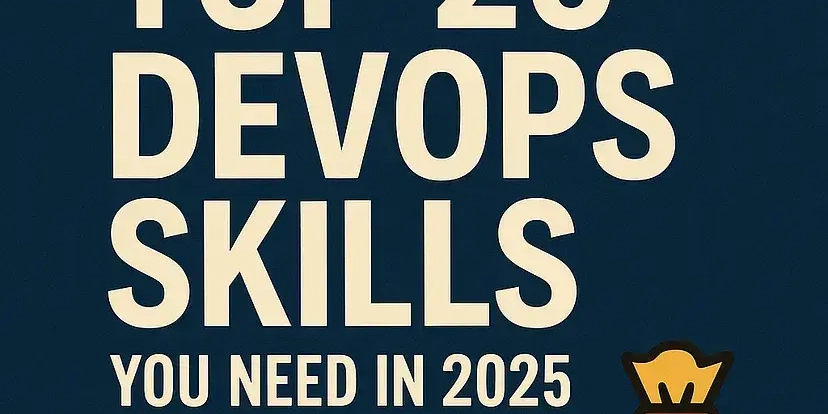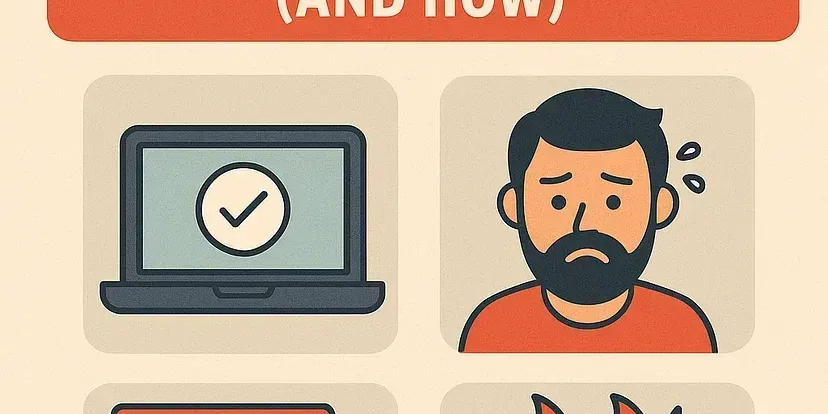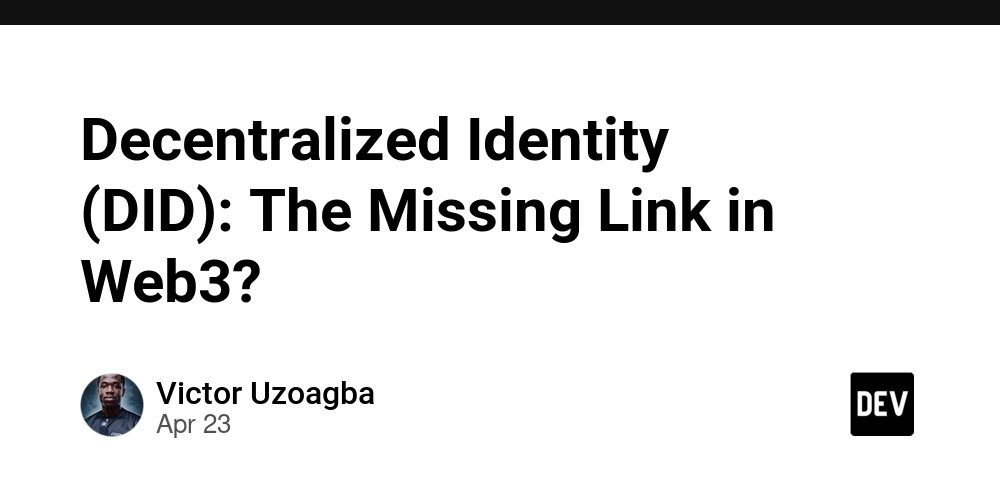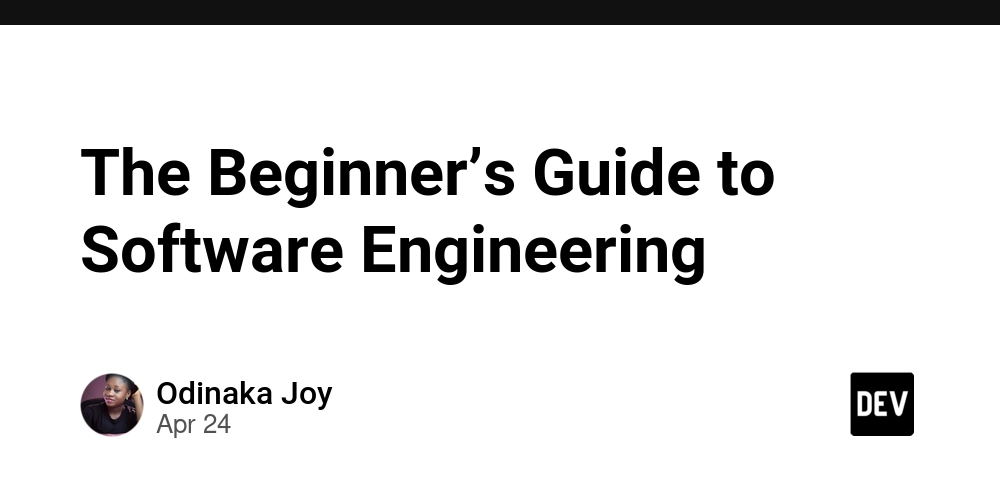Unleash ChatGPT: How to Query Your SQL Database with GPT Actions
Want to supercharge your chatbot with real-time data? This guide demonstrates how to connect ChatGPT to your SQL database using GPT Actions, effectively turning it into a powerful data analysis tool. Learn the steps and best practices for seamless integration and unlock new possibilities for your business.
Why Connect ChatGPT to Your SQL Database?
Connecting ChatGPT to your SQL database empowers users to ask questions and receive answers based on your organization's data, without needing SQL expertise. Here's why it matters:
- Empower Business Users: Access critical data insights without writing SQL queries.
- Boost Data Analyst Productivity: Perform complex analysis by combining SQL data with ChatGPT's analytical capabilities.
- Drive Data-Driven Decisions: Get instant answers to important business questions for faster, smarter decisions.
Real-World Examples:
- A sales manager can ask ChatGPT, "What were the sales trends last quarter?" and receive a detailed analysis.
- A data analyst can use ChatGPT to perform a regression analysis on a large customer dataset.
Building a Bridge: The Middleware Application
Since most SQL databases don't offer direct REST APIs, a middleware application is crucial for facilitating communication between ChatGPT and your database. This middleware acts as a translator, handling requests and responses.
Middleware Must-Haves:
- REST API Endpoint: Accepts database queries via REST API requests from ChatGPT.
- Query Forwarding: Sends the queries to your SQL database (e.g., PostgreSQL, MySQL, MS SQL Server).
- Data Conversion: Transforms database responses into CSV files.
- Response Delivery: Returns the CSV files to ChatGPT for analysis.
Two Approaches to Handling SQL Queries:
- Arbitrary SQL Queries: Middleware accepts and forwards any SQL query from ChatGPT. This is easier to develop, more flexible, and requires less maintenance.
- Specific Allowed Queries: Middleware supports predefined queries. Offers greater control and reduces the chances of SQL errors during query generation.
This guide will focus on the first, more flexible option.
The Step-by-Step Workflow for Database Query
Here’s a breakdown of the seven essential steps to connect ChatGPT to your SQL database.
1. ChatGPT Generates a SQL Query
ChatGPT excels at creating SQL queries from natural language prompts. To enhance its accuracy, provide it with the database schema. You can do this by giving ChatGPT access to database schema:
- Instruct ChatGPT to query the database for the schema.
- Provide the schema directly in the GPT instructions (ideal for small, unchanging schemas).
2. ChatGPT Sends SQL Query to Middleware
Configure a GPT Action to enable communication with your middleware. The middleware should expose a REST API endpoint that accepts SQL query strings.
3. Middleware Forwards SQL Query to Database
Your middleware needs to extract the SQL string from ChatGPT's request and forward it to the database using a database driver or client library.
4. Database Returns Records to Middleware
The database sends the query results back to the middleware. This could be in various formats, such as an array of JSON objects.
5. Middleware Converts Records into Base64-Encoded CSV File
ChatGPT needs data in CSV format to process large datasets. The middleware performs two critical tasks:
- Convert records to CSV: Use native libraries (e.g., Python's
csvlibrary) to transform the data. - Base64-encode the CSV: Encode the CSV file into a base64 string for transmission.
6. Middleware Returns Base64-Encoded CSV File to GPT
The middleware sends a response containing an openaiFileResponse parameter, which includes the base64-encoded CSV file.
7. GPT Processes Returned File
ChatGPT automatically decodes the CSV file and analyzes the data to answer the user's question, leveraging Code Interpreter & Data Analysis capabilities (make sure to enable it).
Key Considerations for Application Design
Pay attention to these points to ensure a robust and secure setup.
Middleware Options: Build vs. Buy
You can either build custom middleware (using serverless functions on AWS, GCP, or Azure) or use third-party solutions. Custom middleware offers more control, while third-party options can accelerate development.
Security
Use system-level API keys or OAuth to authenticate requests. For sensitive data, enforce user-level access permissions by dynamically retrieving the database schema for each user.
Read-Only Permissions
To prevent accidental data modification, grant the middleware application read-only permissions on the database.
Ready to Get Started?
By following these steps, you can seamlessly integrate ChatGPT with your SQL database, transforming it into an intelligent data analysis assistant. Embrace the power of natural language querying and unlock valuable insights from your data.