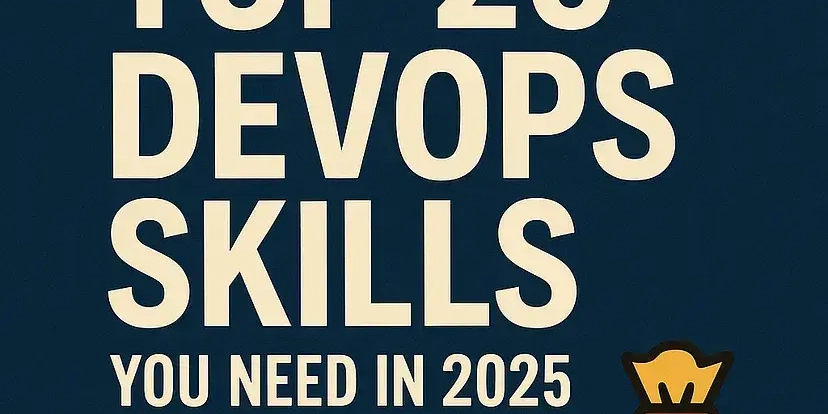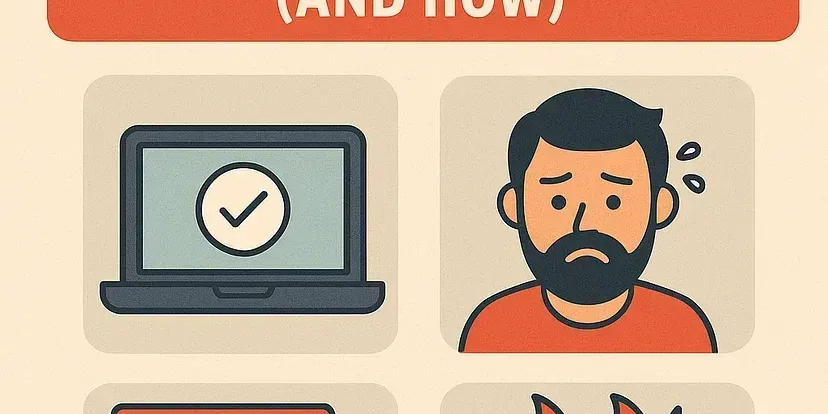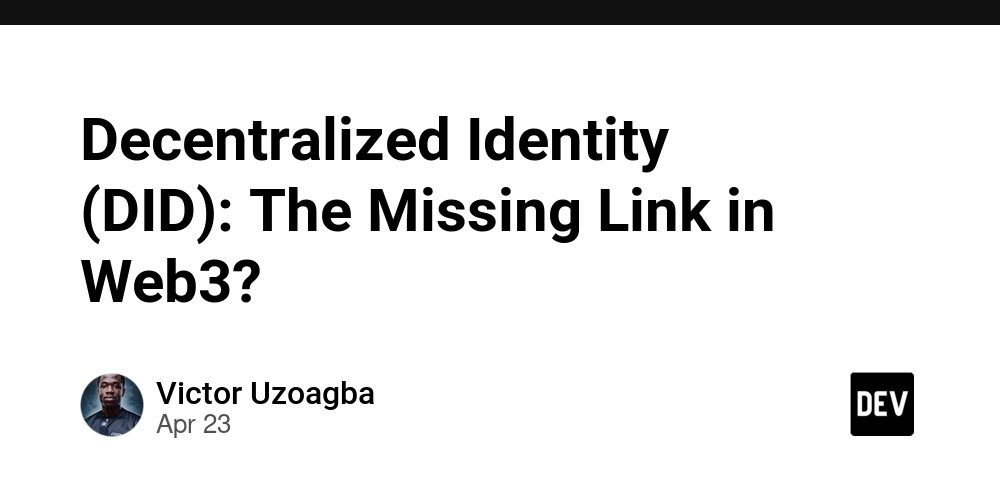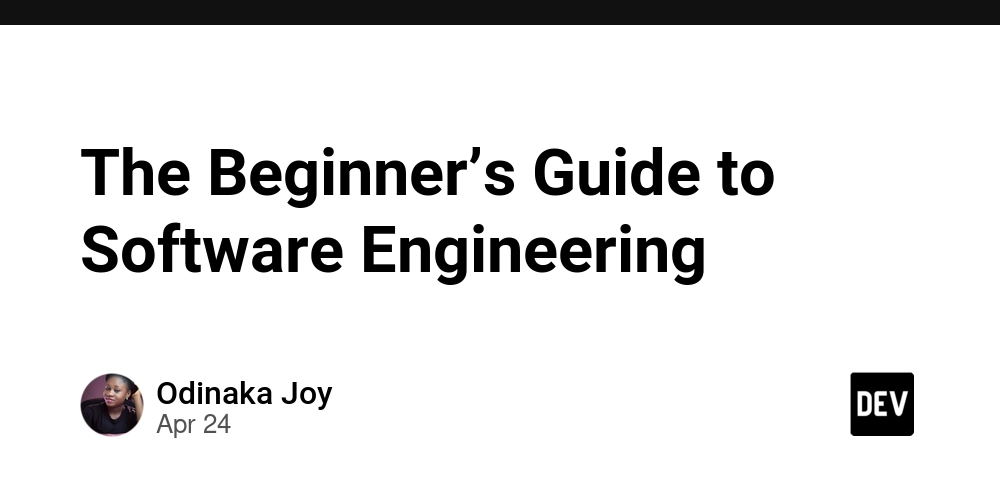Process Documents with Visuals: A Guide to Retrieval-Augmented Generation Using GPT-4o Vision
Traditional Retrieval-Augmented Generation (RAG) models excel with textual data, but struggle with documents that heavily rely on images, graphics, and tables. This article shows you how to leverage the vision modality to extract and interpret visual content, ensuring your generated responses are both informative and accurate.
Overcome RAG Limitations: Unlock Visual Understanding
Implementing Retrieval-Augmented Generation with GPT-4o for document understanding allows you to create AI solutions that deliver richer, more accurate information, significantly enhancing user satisfaction and engagement. This means better search results, more complete answers, and a greater overall user experience. Learn how to set up your RAG system to accurately interpret documents with complex visual elements.
Key Concepts: From Setup to Semantic Search
In this guide, you'll explore and implement the following essential concepts:
- Vector Store Setup with Pinecone: Initialize and configure Pinecone for efficient vector embeddings storage.
- PDF Parsing & Visual Information Extraction: Convert PDF pages into images and use GPT-4o to extract vital textual data from visual elements.
- Embedding Generation: Create robust vector representations of your textual data, focusing on pages with visual cues.
- Embedding Upload to Pinecone: Store your embeddings for optimal storage and retrieval in Pinecone.
- Semantic Search: Pinpoint the most relevant pages based on user queries using semantic search techniques.
- Visual Content Handing: Enhance contextual accuracy by passing images using GPT-4o’s vision modality.
Step-by-Step: Building Your Vision-Enabled RAG System
Let’s walk through setting up a vector store with Pinecone.
Step 1: Setting Up Your Pinecone Vector Store
First, you'll set up a vector store using Pinecone to efficiently store and manage your embeddings.
Prerequisites:
- Sign up for Pinecone and obtain your API key.
- Install the Pinecone SDK:
pip install "pinecone[grpc]" - Install python-dotenv:
pip install python-dotenv
Make sure to store and access your API key securely.
Step 2: Parsing PDFs and Extracting Vital Visual Information
Next, you’ll parse your PDF document and extract textual and visual information such as image and table descriptions.
Prerequisites:
- Install the necessary packages:
pip install PyPDF2 pdf2image pytesseract pandas tqdm
This code snippet outlines how to effectively parse PDF documents and harness GPT-4o vision modality to extract meaningful insights from textual and visual elements, improving the accuracy and depth of your RAG system.
The Benefits: Enhanced Accuracy and User Satisfaction
By integrating visual processing into your RAG system, you're ensuring more comprehensive and accurate responses. For scenarios where visual data is critical this can boost user satisfaction and overall engagement. Utilizing GPT-4o vision capability improves the accuracy of responses for visually rich data.