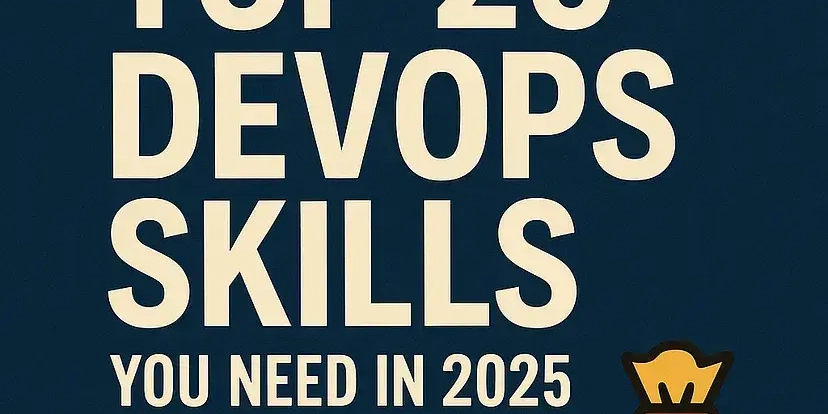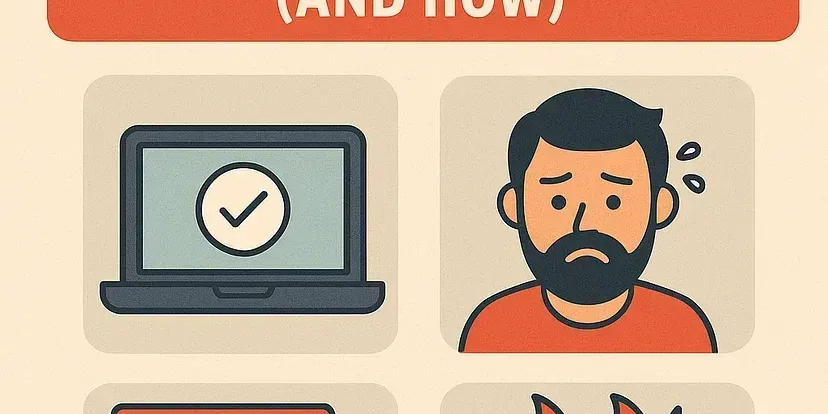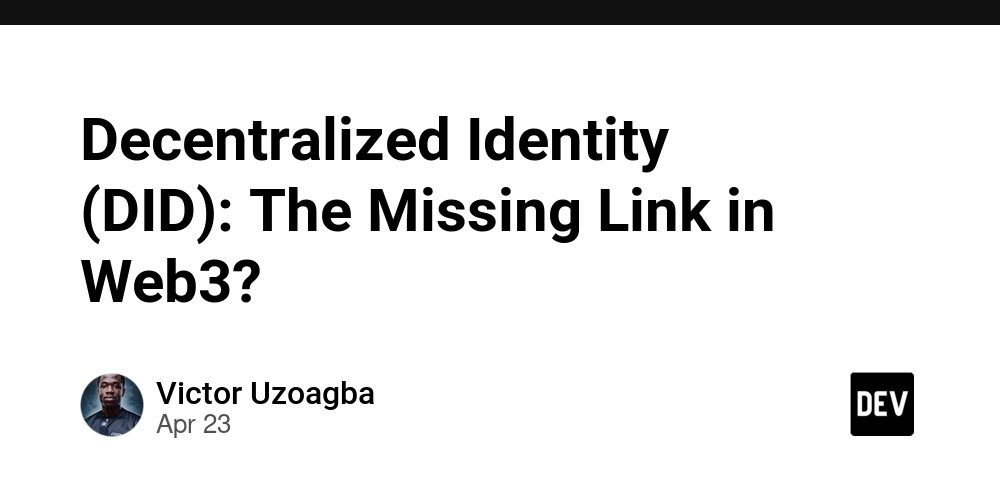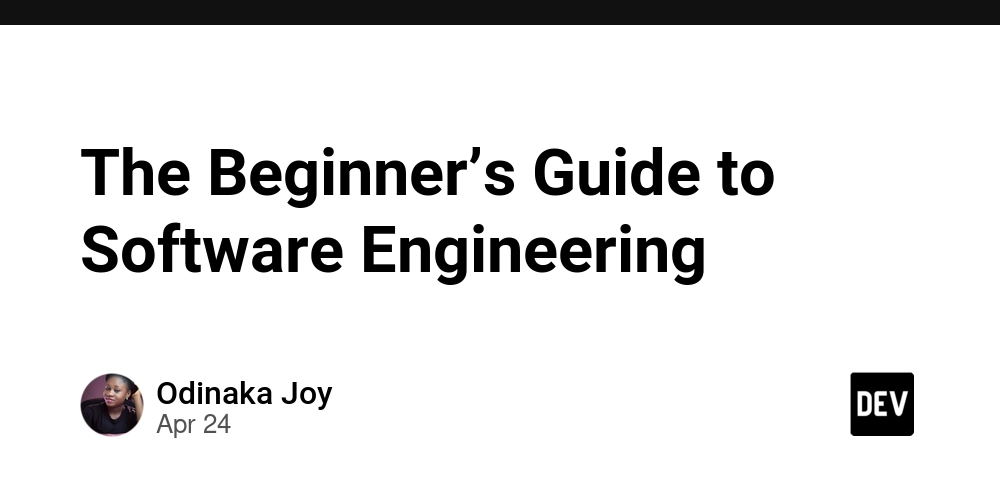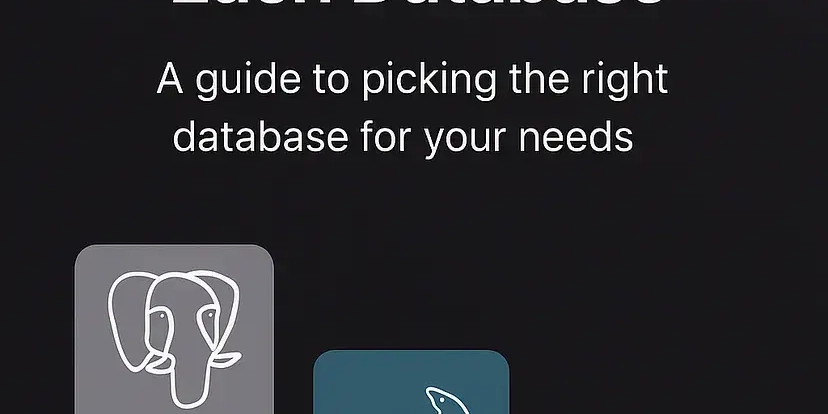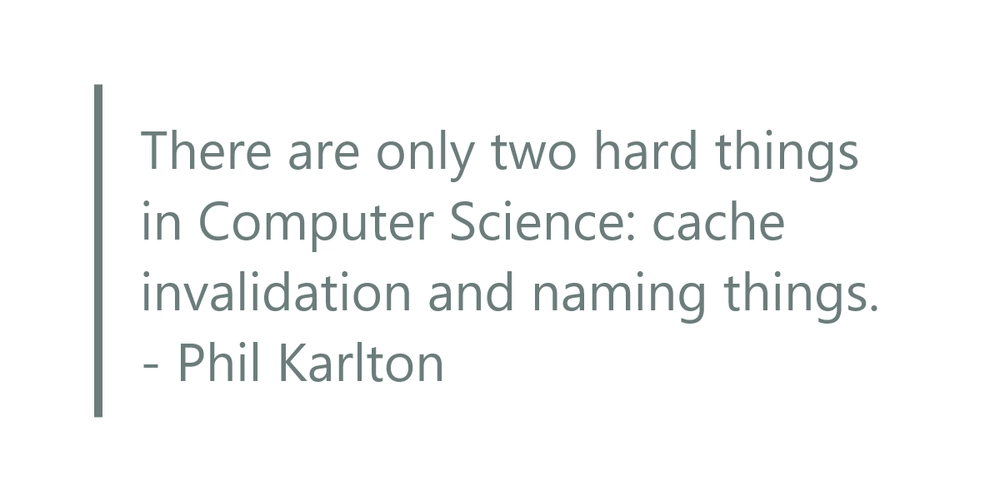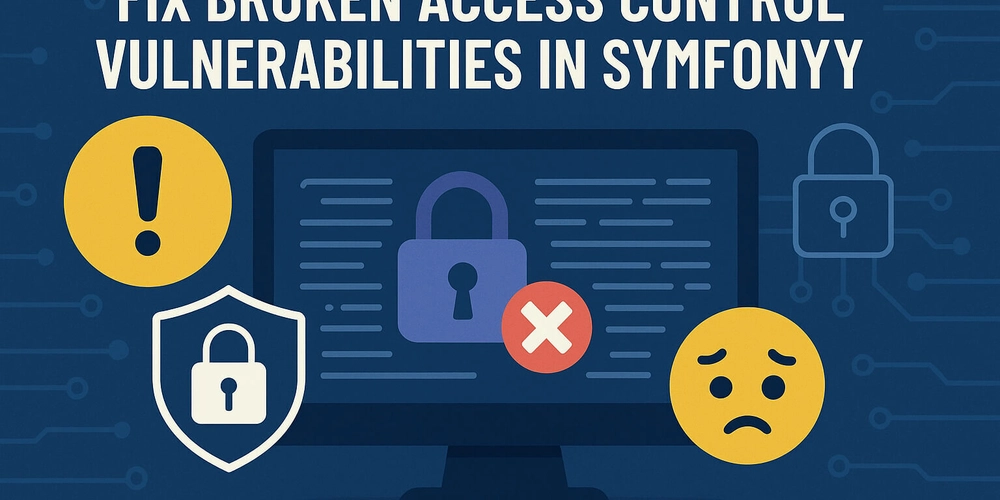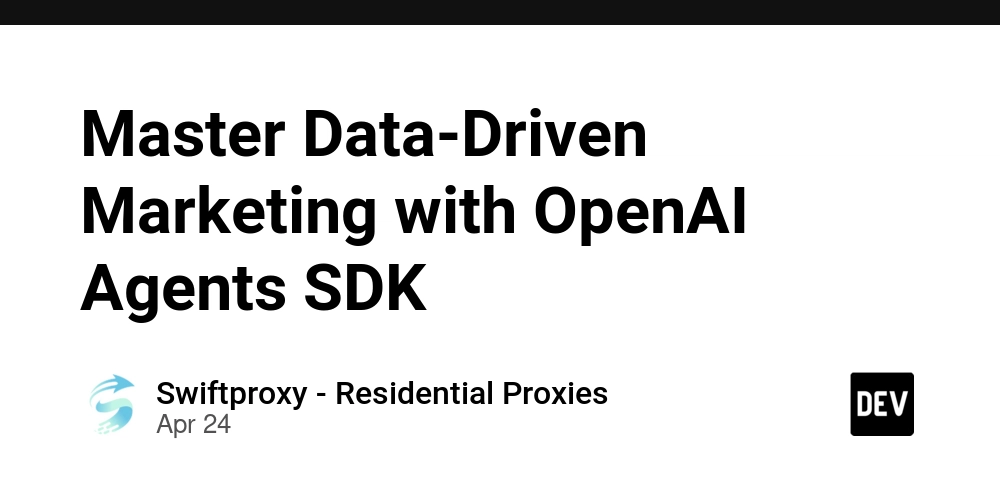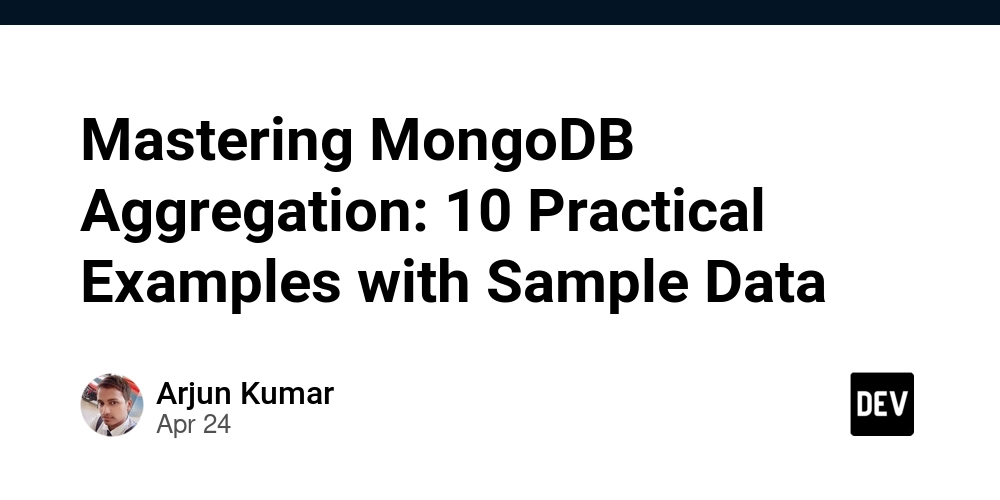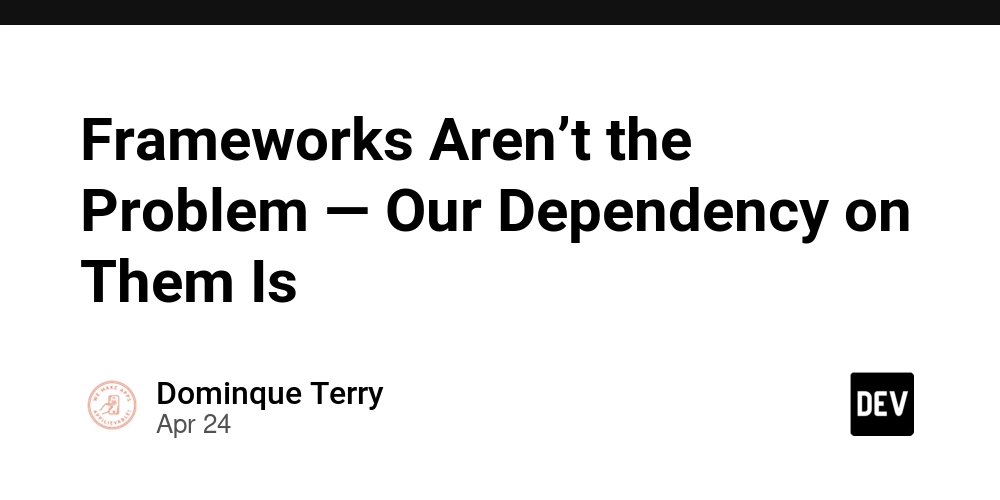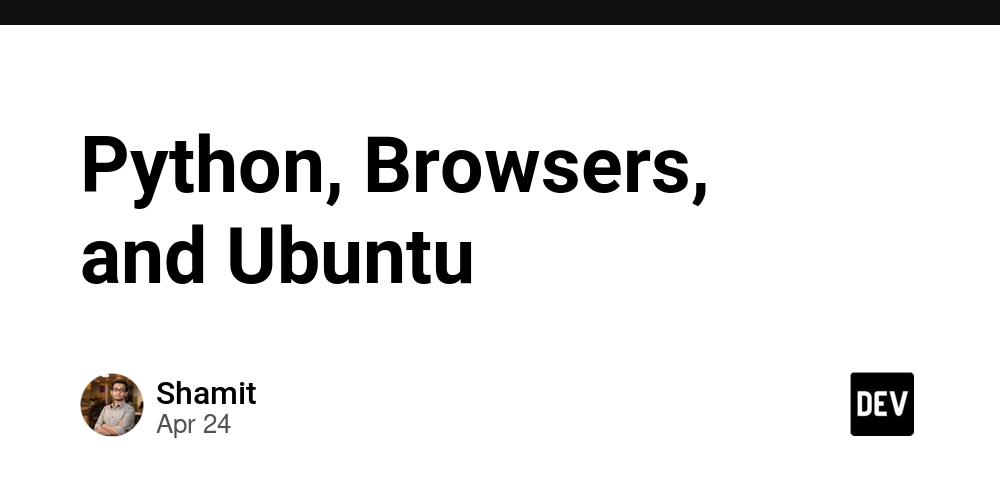Unlock Your Potential: A Student's Guide to Using ChatGPT with Canvas LMS
Want to ace your classes, manage your coursework, and get personalized support? Discover how integrating ChatGPT with Canvas Learning Management System can revolutionize your learning experience. This guide breaks down how students can leverage AI to boost their understanding, prepare for exams, and stay organized within their Canvas courses.
What is Canvas LMS and Why Integrate ChatGPT?
Canvas is a popular Learning Management System (LMS) used by many educational institutions. It provides a central hub for course materials, assignments, and communication.
Here's why combining Canvas with ChatGPT is a game changer:
- Personalized learning: Get tailored explanations and study guides based on your specific courses.
- Efficient task management: Quickly find information, manage assignments, and stay on top of deadlines.
- Enhanced understanding: Receive instant feedback and support to improve comprehension.
Connecting ChatGPT to Canvas: Authentication Made Easy
Before you can start using ChatGPT with Canvas, you'll need to establish a secure connection. There are two primary authentication methods:
- OAuth: Recommended for larger deployments and organizations. It requires admin access to Canvas.
- User Generated Access Tokens: Ideal for individual users who don't have admin privileges. It's simpler to set up for personal use.
How to get a User Generated Access Token:
- Go to your Canvas account settings.
- Find the "List of Tokens" section.
- Generate a new token and keep it safe. You won't be able to see it again.
Remember: Using a User Generated Access Token means that all requests made by ChatGPT will be attributed to your account.
Sample Use Case: Your Personal Student Course Assistant
Imagine having a dedicated AI assistant for each of your courses. That's the power of integrating ChatGPT to your Canvas account! Here's how it would look:
- Course Information on Demand: Instead of endlessly clicking through menus, ask ChatGPT things like, "What are the modules in my History 101 course?"
- Exam Prep Made Easy: Need a practice test? Simply tell ChatGPT which topics and how many questions you want, and it will generate a quiz for you.
- Instant Feedback: After answering a question, get immediate feedback and a detailed explanation of the correct answer.
ChatGPT + Canvas: Real-World Examples of Awesome Features
- Find the Right Courses: ChatGPT can search courses using the Canvas search API and list existing courses. This allows a student to quickly identify the courses most pertinent to them. Use the
searchCoursesAPI. - Access Modules Quickly: Ask for module items to get an overview, access assignments quickly, and save time. Use the
listModuleItemsAPI to quickly locate items in a module.
Beyond the Basics: Expanding Your Canvas & ChatGPT Experience
Once you've mastered the basics, explore these exciting possibilities:
- Classroom Analytics: Use Canvas API to see at-risk learners (with proper permissions).
- Automated Report Generation: Quickly compile reports on student progress and engagement.
- Grading made Easier: ChatGPT can help generate basic rubrics for grading assignments (use with caution).
Ready to Get Started?
Integrating ChatGPT with Canvas opens a world of possibilities for students and educators alike. Start experimenting and see how AI can transform your learning experience.