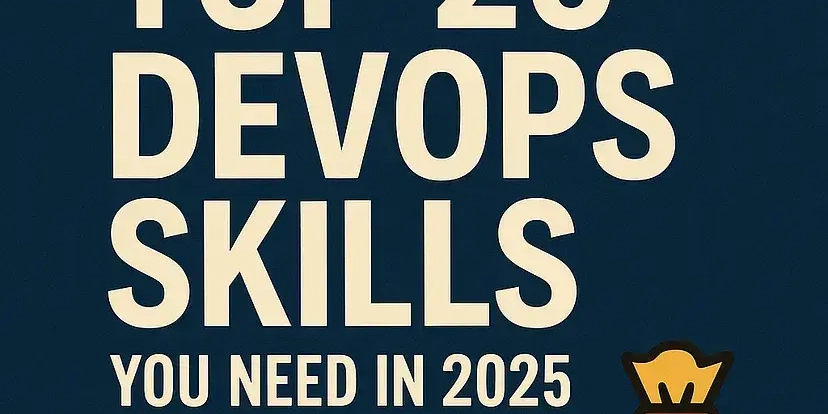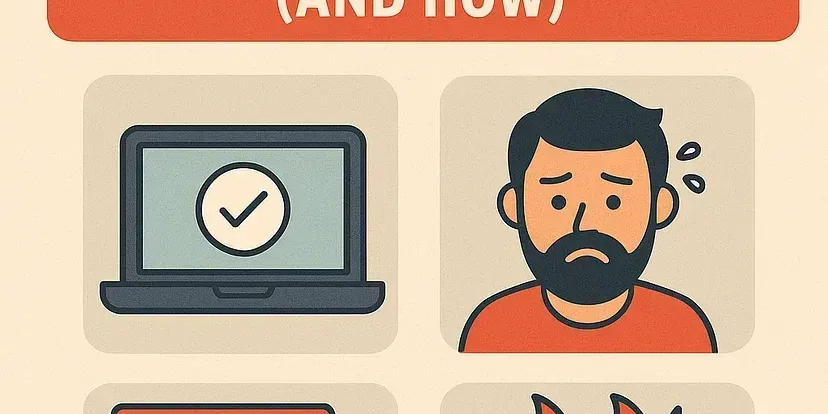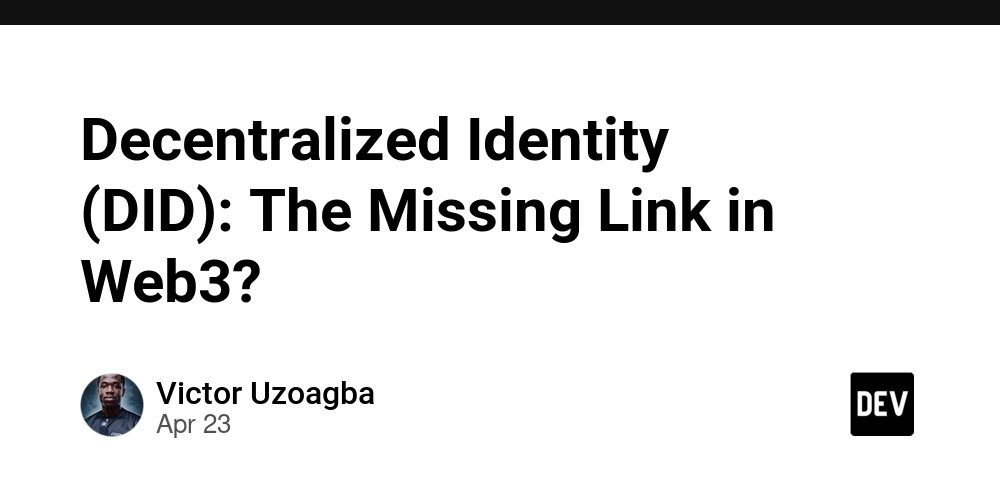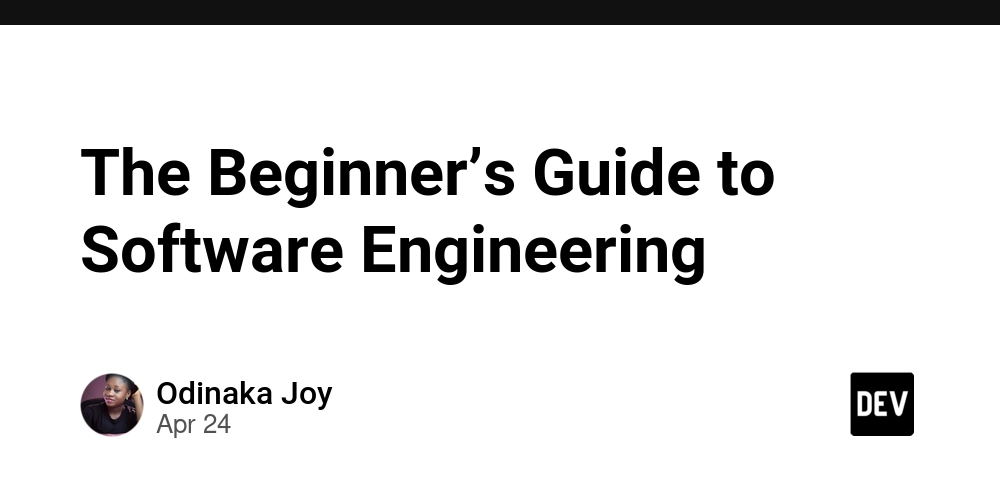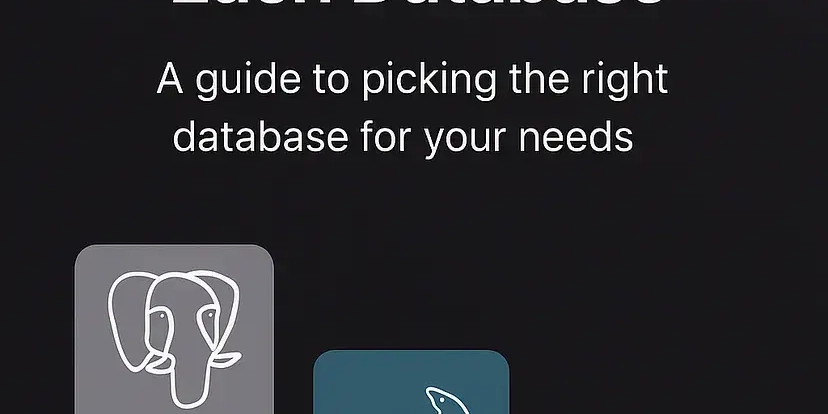Translate Audio to Different Languages with OpenAI: A Practical Guide
Want to easily translate audio content? Dubbing podcasts or videos into different languages expands your audience and reach. Learn how to translate English audio into Hindi using OpenAI's powerful GPT-4o in this comprehensive guide.
Why Use GPT-4o for Voice Translation?
GPT-4o simplifies translating and dubbing audio. Instead of transcribing, translating, and recreating audio, GPT-4o directly translates voice to voice. Translate audio files from one language to another with a single API call.
- Streamlined Translation: GPT-4o's voice-to-voice capability eliminates intermediate steps.
- Increased Efficiency: Translate audio from one language to another in one API call.
- Global Reach: Dub the audio into multiple languages and reach bigger audiences.
Key Steps to Translate Audio with GPT-4o
Here’s how the workflow works, simplified into four key steps for easy understanding:
- Transcribe (Optional): Transcribe the original audio into text using GPT-4o.
- Dub: Directly translate the audio from the source language to the target language.
- Benchmark: Evaluate the translation quality using metrics like BLEU or ROUGE.
- Refine: Adjust parameters and prompts for optimal results.
Step-by-Step Guide: Translating English Audio to Hindi
Ready to translate English to Hindi? Here's a detailed walkthrough using GPT-4o.
Step 1: Transcribe the Audio (Optional)
If you don't have a transcript, create one using GPT-4o. This produces a text version of your audio.
- Function:
process_audio_with_gpt_4o: Sends the audio file to OpenAI's API. - Inputs:
- Base64-encoded audio file.
- Desired output modalities (text, audio).
- System prompt (instructions for the model).
- Output: JSON response containing the transcription.
Step 2: Dub the Audio into Hindi using GPT-4o
Use GPT-4o to translate and dub the English audio directly into Hindi.
- Modality: Set output modality to
["text", "audio"]to get both the translated text and audio. - Prompt: Use specific prompts to maintain key terms in English for clarity (
Turbo,OpenAI, etc.).
This returns both the Hindi transcript and the translated audio file, saving you multiple API calls.
Listen to your translated audio using the code snippet below.
Step 3: Benchmark Translation Quality
Evaluate the translation's quality using BLEU and ROUGE metrics.
- BLEU: Measures n-gram overlap; higher scores mean better quality.
- ROUGE: Assesses summarization quality by measuring n-gram overlap.
Ideal evaluations use human-translated references. As an alternative, translate the translated audio back to the original language and compare.
Maximize Your Audio Translation with GPT-4o
Translating audio opens new possibilities for global communication. With GPT-4o and this guide, anyone can deliver their message to various languages in a streamlined way.