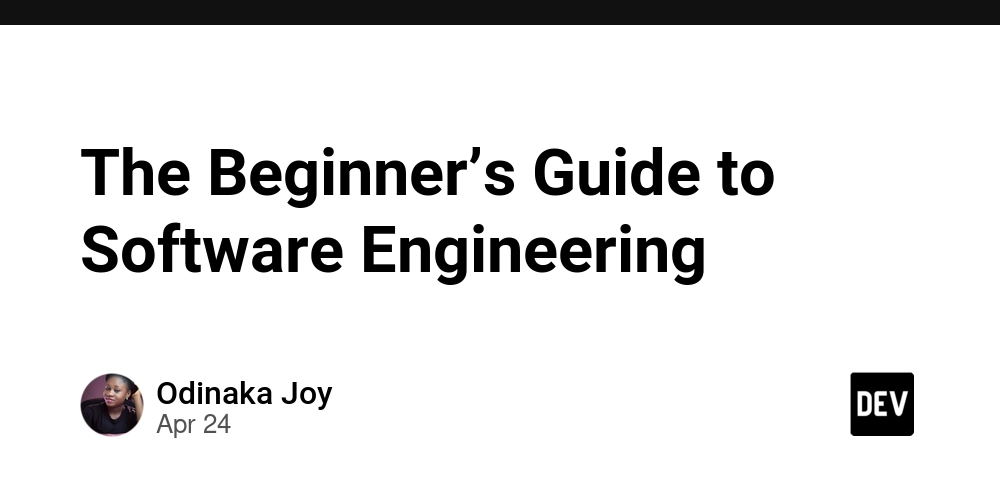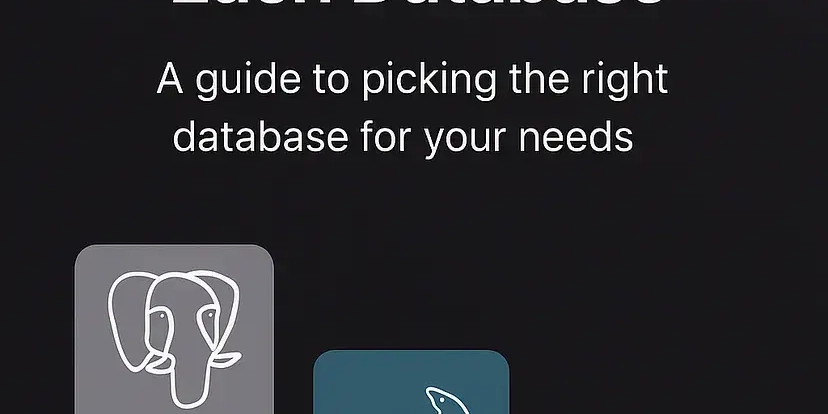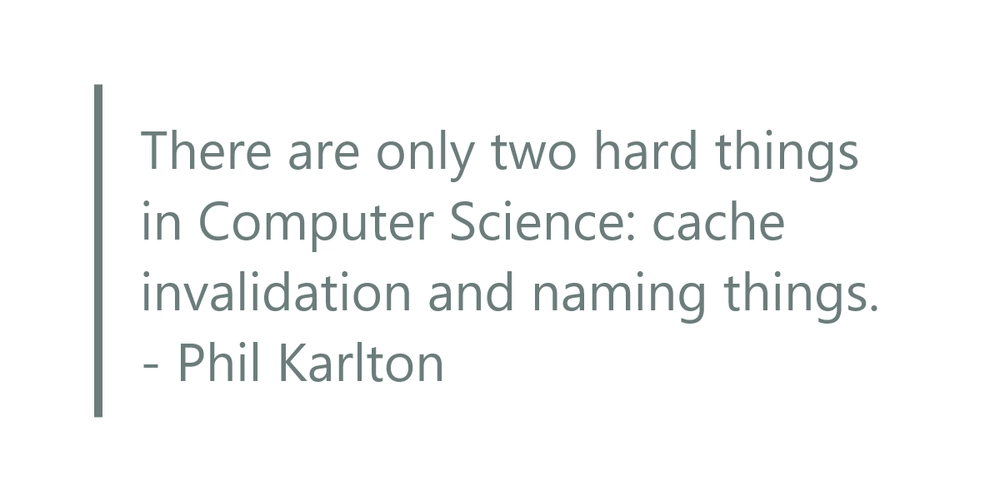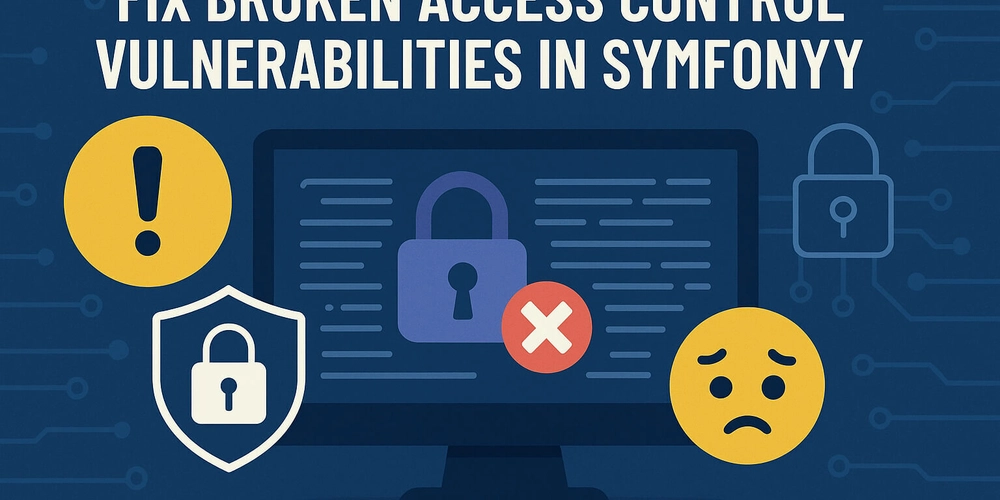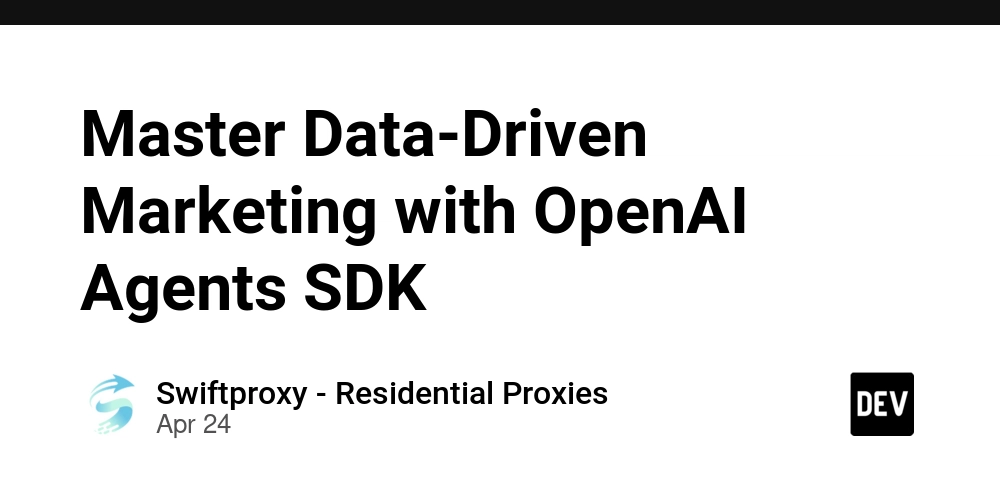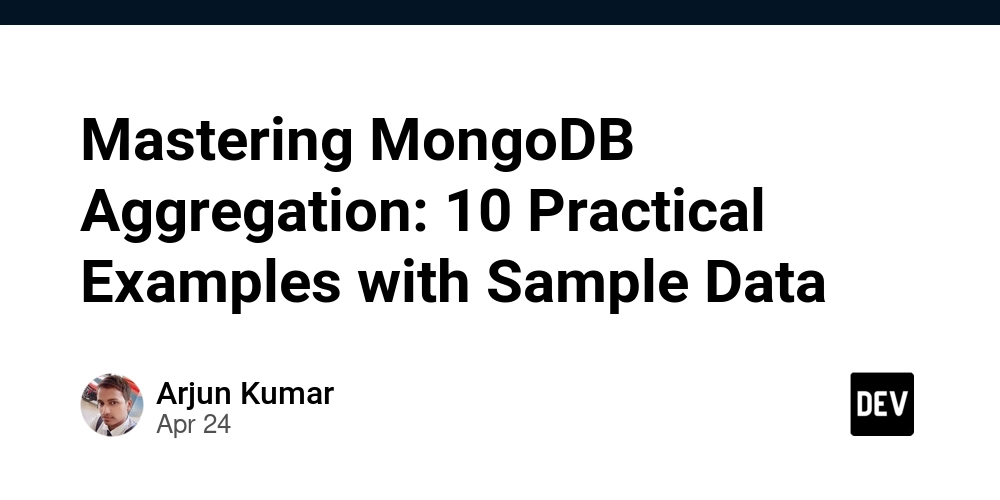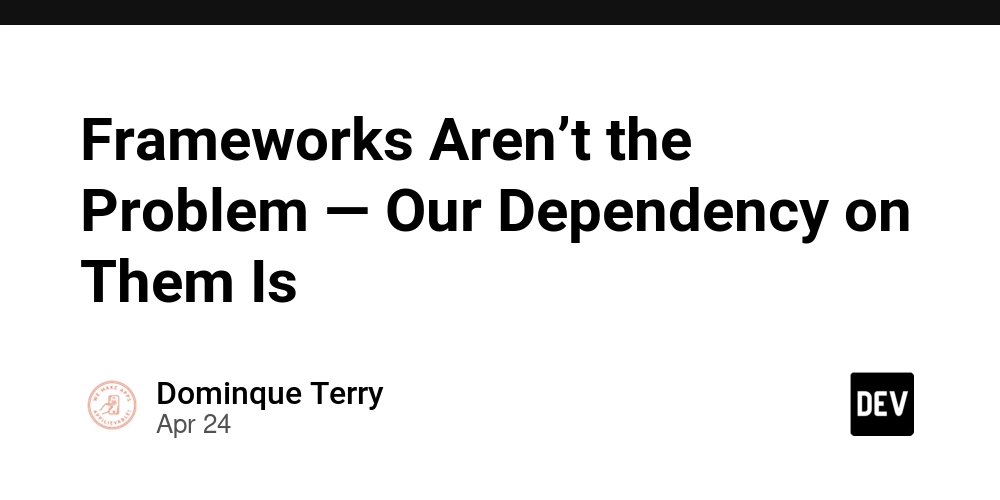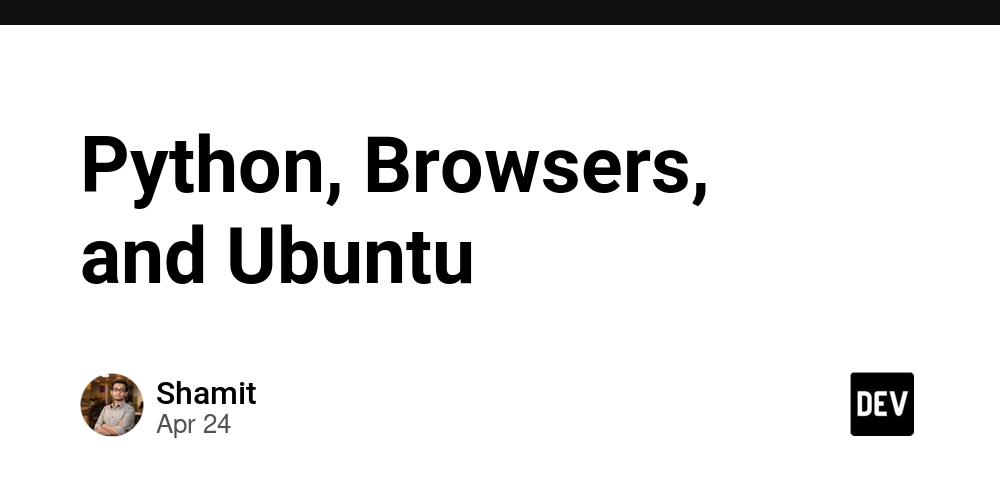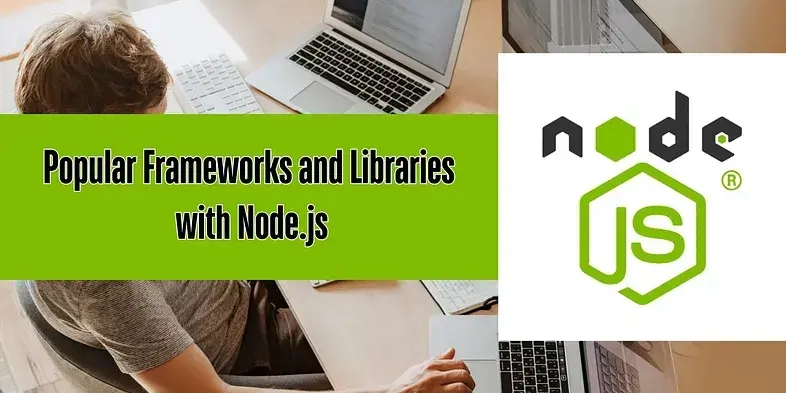Secure DevOps: How to Properly Use .env Files to Protect Secrets
Managing secrets in DevOps projects is critical for security and compliance. The humble .env file, while convenient, can become a major vulnerability if not handled correctly. Learn how to use .env files securely while maintaining efficient workflows.
What is a .env File? A Quick Overview
.env files store environment variables as key-value pairs. Think of them as configuration files that adapt an application to different environments, from development to production. These files often contain sensitive information like database passwords, API keys, and other critical secrets.
DB_HOST=localhostDB_USER=rootDB_PASS=supersecret
Danger Zone: Why Care About .env Security?
Accidental commits of .env files to public repositories exposes sensitive data, leading to:
- Data Breaches: Exposed credentials can give malicious actors access to databases and other systems.
- Compliance Violations: Many regulatory standards require secure secret management.
- Reputational Damage: A security breach can erode trust in your organization.
Hardening Your DevOps Pipeline: Bulletproof .env Security Practices
Let's dive into actionable strategies to secure .env files and protect your secrets in DevOps projects.
1. The Golden Rule: Never Commit .env to Git Repositories
This is the cardinal rule of .env security. Prevent accidental commits by adding .env to your .gitignore file. This tells Git to ignore .env and prevent it being tracked in your version control system.
# .gitignore
.env
2. Provide Structure with .env.example Files
Create a .env.example file with placeholder values. This allows collaborators to understand the required environment variables without exposing real secrets. Team members can then create their own .env file, based on the env.example layout, knowing exactly what variables to declare.
DB_HOST=
DB_USER=
DB_PASS=
3. CI/CD Secret Management: Embrace Secret Managers
Avoid passing secrets directly through .env files in your CI/CD pipelines. Instead, leverage dedicated secret management tools:
- GitHub Actions Secrets
- GitLab CI/CD Secrets
- AWS Secrets Manager
- HashiCorp Vault
These tools securely inject secrets into your runtime environment, eliminating the need to store them in files.
4. Encrypt .env Files at Rest (The Extra Mile)
When storing .env files is unavoidable, consider encrypting them using tools like Mozilla sops or GPG. Automate decryption as part of your deployment pipeline while making sure the keys used for encryption are protected more than the .env file you are trying to protect.
5. Lock It Down: Restrict Access and Set Permissions
Limit access to .env files using file permissions. Use chmod 600 .env to ensure only the owner can read and write the file.
chmod 600 .env
6. Embrace Environment Variables: Avoid Files Altogether
In containerized or serverless environments, inject environment variables at runtime through orchestration tools like Kubernetes ConfigMaps/Secrets or ECS task definitions. This eliminates the need for .env files entirely.
Next-Level DevOps Security: Bonus Tips for .env Files
- Lint Your .env: Use
dotenv-linterto validate.envfiles and catch potential errors. - Vault It Up: Consider
dotenv-vaultto manage and securely sync secrets across environments. - Rotate, Rotate, Rotate: Regularly rotate secrets to minimize the impact of potential compromises.
Conclusion: Secure .env Usage for Peace of Mind
.env files are powerful tools, but they demand respect. By implementing these best practices, you'll fortify your DevOps projects against security threats and maintain a secure, compliant environment. Protect your secrets!