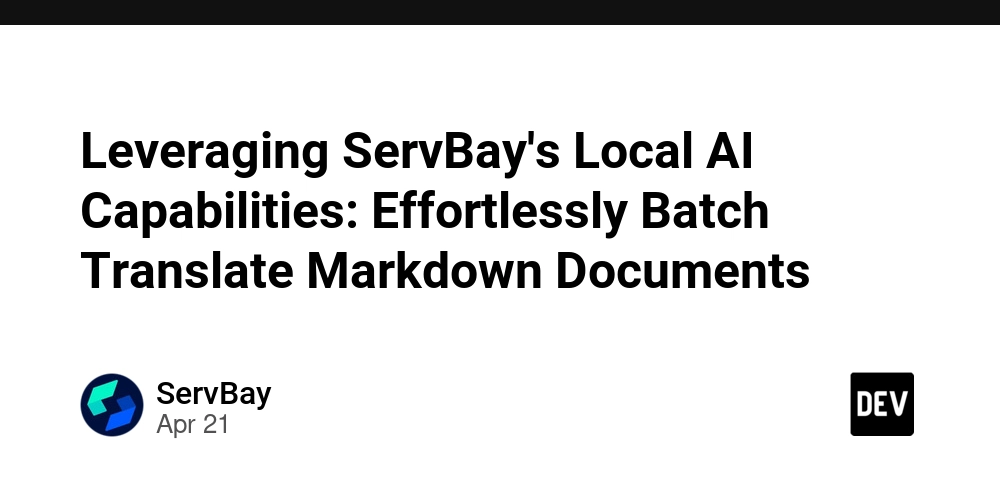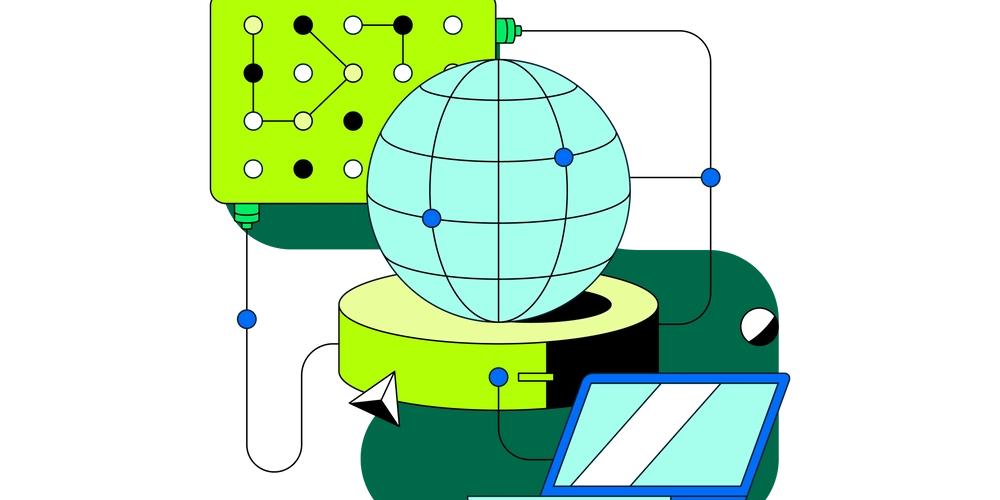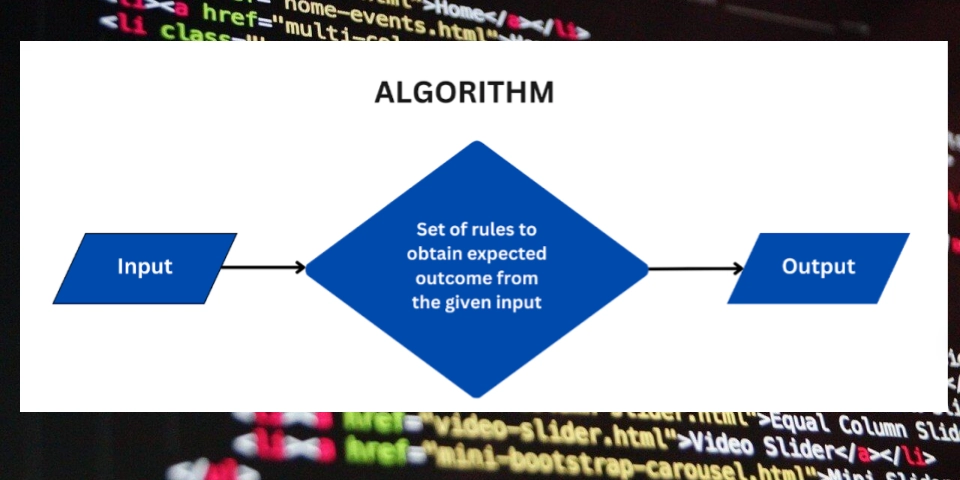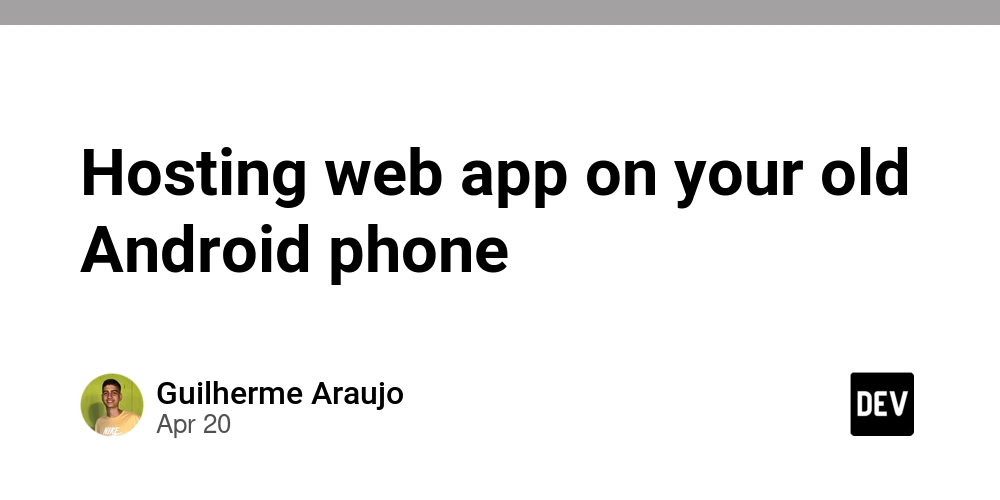
Revive Your Old Phone: Turn it into a Web Hosting Powerhouse
Got an old Android phone gathering dust? Don't toss it! You can turn it into a mini-server and host your web apps. This guide shows you how to host a web app on your old Android phone, breathing new life into your forgotten tech. Learn how to run a Node.js application on Android with ease.
Why Host Web Apps on Your Phone?
- Save Money: Skip expensive server rentals or Raspberry Pi purchases.
- Learn & Experiment: A safe, isolated environment for testing and development.
- Repurpose Old Tech: Give your phone a useful new life.
- Portability: A server that fits in your pocket.
Step 1: Transform Your Android with Termux
Termux is a free terminal emulator that creates a Linux-like environment on your Android phone. This is the engine that will help you host a web app on your old Android phone.
- Install Termux from the Play Store.
- Open Termux and update packages:
pkg update
Step 2: Remote Control: Setting Up SSH Access
Typing code on a phone is painful. Enable SSH to remotely access your "server" from a computer.
- Install OpenSSH:
pkg install openssh - Start the SSH server:
sshd - Find your phone's IP address:
ifconfig - Find your Termux username:
whoami - Set a password for SSH:
passwd - Connect from your computer:
ssh <username>@<Termux_IP_address>
Now, you can remotely and easily run a Node.js application on Android. You can also install tmux to work in different terminal tabs.
Step 3: Expose Your App: Cloudflare Tunnel
Want to show off your creation? Expose your web app to the internet with Cloudflare Tunnel using these steps to host a web app on your old Android phone.
- Install Cloudflared:
pkg install cloudflared - Create a tunnel (replace 3000 with your app's port):
cloudflared tunnel --url http://localhost:3000
Cloudflare will generate a public URL to share with the world after you're done!
Step 4: Node.js Power: Installing the Tools
With Termux, installing Node.js is a breeze!
- Install Node.js:
pkg install nodejs - Start your Node.js application.
Your app should now be running.
Old Phone, New Possibilities
You've transformed your old phone into a functional server. You can easily run a Node.js application on Android, experiment with development, or host simple apps without spending big bucks.