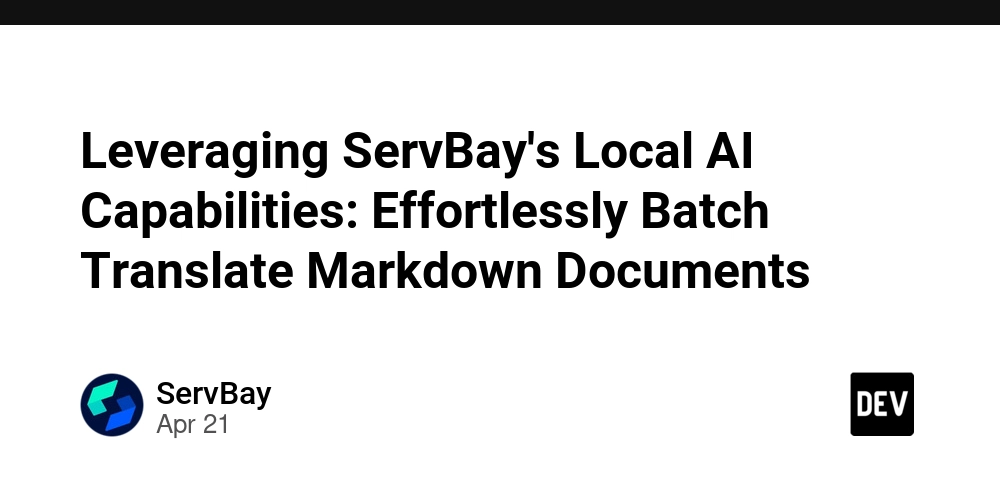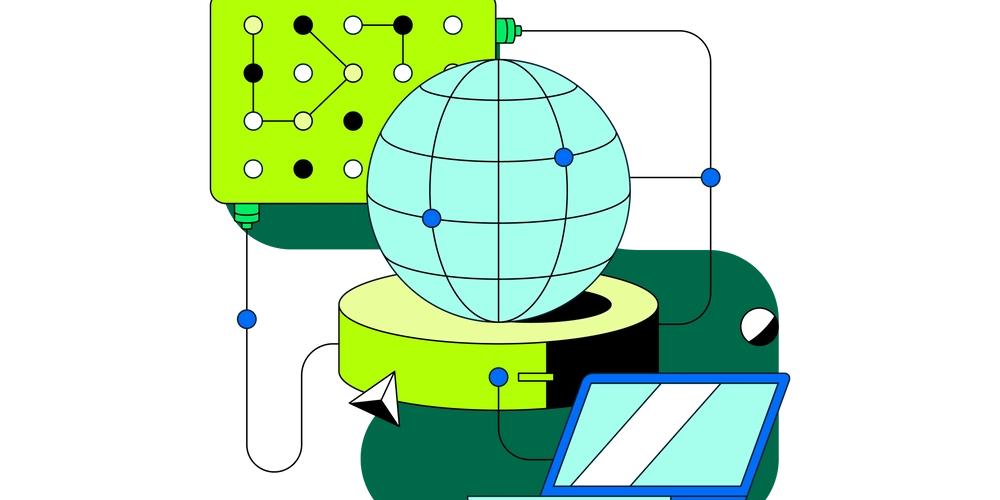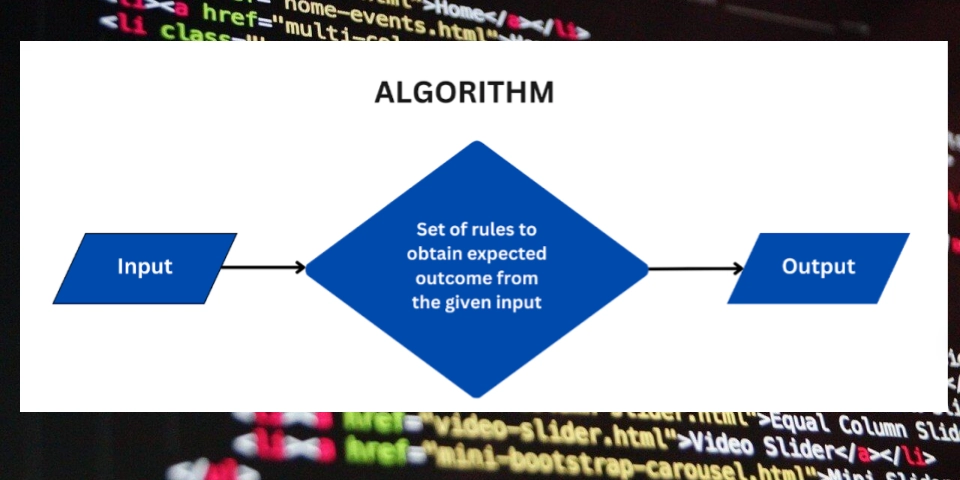Is WordPress the Right Fit? Key Considerations for Your Website
Choosing the right platform for your website is crucial. While WordPress is a popular option, understanding its limitations can help you make an informed decision. This article presents arguments against using WordPress, focusing on aspects like WordPress security vulnerabilities, performance, and development efficiency. Let's explore why you might want to consider alternatives.
Lingering Support for Outdated PHP Versions: A Key Security Risk
One major drawback of WordPress is its continued support for older, outdated PHP versions. While understandable for backward compatibility, this creates significant WordPress security vulnerabilities.
- Performance Issues: Older PHP versions lack the performance enhancements found in newer releases (PHP 8.0+).
- Security Risks: Unsupported PHP versions don't receive security updates, making your site vulnerable to attacks and data breaches.
- Development Inefficiency: Developers miss out on newer features and optimizations, like easier array handling, JSON validation, and sensitive parameter attributes, extending project timelines. Imagine your website running on outdated software, like leaving your front door unlocked. Upgrading to modern PHP versions is like securing your digital property with a state-of-the-art security system, safeguarding it from potential threats.
Exposing Core Files: A Structural Security Flaw
The default WordPress structure exposes critical files, like wp-config.php which contains sensitive database credentials, in the public directory. While solutions like Wordplate exist, this inherent architectural issue creates unnecessary risk. Even with these solutions, exposing key files can lead to WordPress security vulnerabilities. A more secure approach minimizes the exposure of sensitive files by default.
Lack of Standardization: Plugin Inconsistencies and Scaling Challenges
WordPress's plugin ecosystem, while vast, suffers from a lack of standardization. This can lead to compatibility issues, security vulnerabilities, and performance bottlenecks.
- Inconsistent Plugin Quality: Plugins often lack consistent quality and security standards.
- Composer Conflicts: Many plugins include their own
vendordirectories, leading to duplicate and conflicting dependencies. - Scaling Limitations: Official scaling documentation is lacking, forcing users to rely on third-party resources.
Imagine each plugin as a different brand of battery, some reliable and long-lasting, others prone to causing damage and draining quickly. The lack of standardization in WordPress plugins may cause website scaling problems. Standardized tools like Composer in other CMS platforms (Craft CMS, Drupal) ensure smooth integration and minimize conflicts, leading to a more robust and scalable solution.
Conclusion: Weighing the Pros and Cons of WordPress
While WordPress offers user-friendliness and a large community, its architectural choices and lack of standardization can present challenges, including website scaling problems. The dedication to maintaining backward compatibility, while beneficial for some, introduces security risks, extends development times, and hinders scalability.
As a website owner, consider these factors carefully when evaluating whether WordPress aligns with your long-term goals and priorities. Protecting your customer's reputations requires transparency about these potential pitfalls.