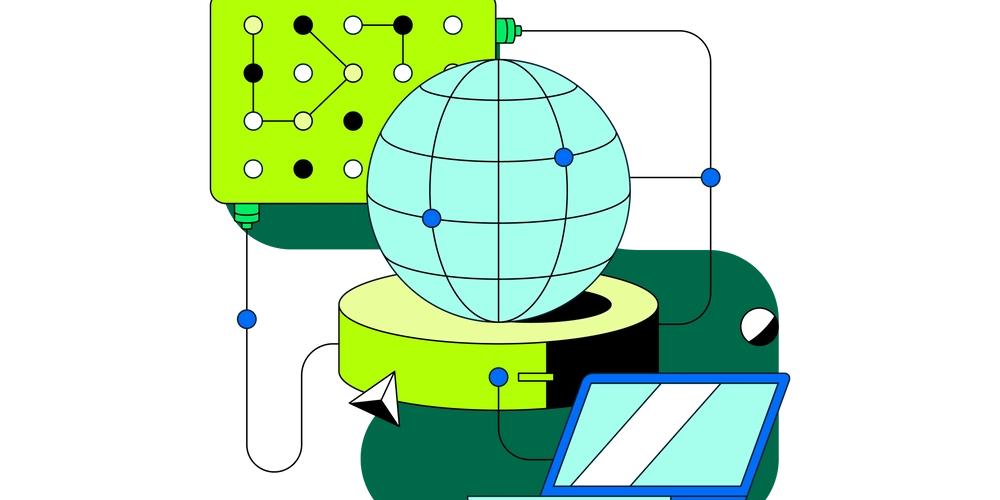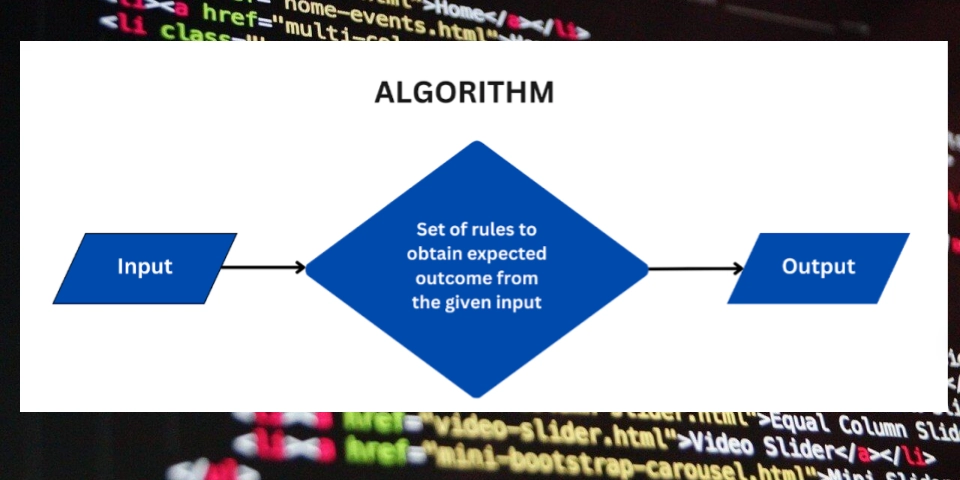Stop Wasting Space! Why You Should Switch to PNPM for Package Management in 2025
Are your node_modules folders exploding in size? Are you tired of waiting for npm or Yarn to install dependencies? It might be time to switch to PNPM (Performant npm). This package manager offers a faster, more efficient, and monorepo-friendly approach to JavaScript dependency management, saving you disk space and time.
The Problem: Node_modules Bloat
If you've ever been shocked by the size of your ~/Projects folder, you're not alone. Traditional package managers like npm and Yarn duplicate dependencies across projects. This means if you have multiple projects using React, you'll have multiple copies of React taking up space on your drive. This duplication is precisely the kind of bloat that PNPM package management is designed to fix.
What is PNPM and How Does It Work?
PNPM takes a different approach to dependency management. Instead of copying packages into each project's node_modules folder, it utilizes a global content-addressable store (located in ~/.pnpm-store).
- Disk Space Savings: PNPM avoids duplication by using hard links and symbolic links (symlinks) to reference packages from the global store.
- Faster Installs: PNPM's three-phase workflow (resolve -> fetch -> link), combined with parallel fetching, makes installs significantly faster.
PNPM vs NPM vs Yarn: The Numbers Don't Lie
Here's a comparison of PNPM, npm, and Yarn based on benchmarks:
| Scenario | npm | Yarn v1 | PNPM |
|---|---|---|---|
| Clean install | 27.2 s | 9.3 s | 8.9 s |
| Re-install w/ cache & lockfile | 1.3 s | 5 s | 0.85 s |
PNPM demonstrates impressive speed improvements, especially for cached runs. Furthermore, disk usage is considerably lower with a mono-repo of ten packages and shared dependencies, taking up less than 300MB using PNPM, contrasted with npm's 1.2GB.
Streamline Monorepos with PNPM
Managing multiple packages in a single repository (monorepo) can be challenging. PNPM simplifies this process by:
- Recursive Script Execution: Run scripts across all packages with a single command (
pnpm -r dev). - Workspace Protocol: For local linking, enjoy a smart workspace protocol feature.
- Deterministic Lockfile: Manage your dependencies using a single lockfile.
These features are used by popular projects like Next.js, Vite, Nuxt, Astro, and Prisma, proving that PNPM in monorepos is a trusted solution.
Say Goodbye to "Works on My Machine" Bugs
PNPM installs only those dependencies that are directly listed in your package.json. This prevents accidental imports of undeclared packages, eliminating a common source of environment-specific bugs.
How to Get Started with PNPM
Ready to give PNPM a try? Here's how to install it and migrate your existing projects:
-
Install PNPM: Ensure you have Node.js 18+ installed, which includes Corepack by default. While you can install PNPM using npm or Yarn, using Corepack is recommended. These commands will install the latest version of PNPM 10:
-
Convert Existing Projects: Run the following to convert an existing project to utilize PNPM.
-
Install Dependencies: Install all project dependencies
-
Update Scripts: Modify your
package.jsonscripts to usepnpminstead ofnpmoryarn(e.g., changenpm run buildtopnpm run build).
PNPM: Common Issues and How to Address Them
While PNPM offers many benefits, you might encounter some issues:
| Symptom | Fix |
|---|---|
| Tooling dislikes symlinks | Add node-linker=hoisted to .npmrc |
| Windows network drives break hard-links | Set --use-hard-links=false |
Muscle memory still types npm |
Use npm exec -c 'pnpm $@' |
Embrace the Future of Package Management with PNPM
In 2025, PNPM is the package manager that offers the best combination of speed, efficiency, and monorepo support. Unless a tool explicitly prevents it, there is no reason to keep managing large node_modules. Switch to PNPM, and experience faster install times, save disk space, and simplify your monorepo workflow.