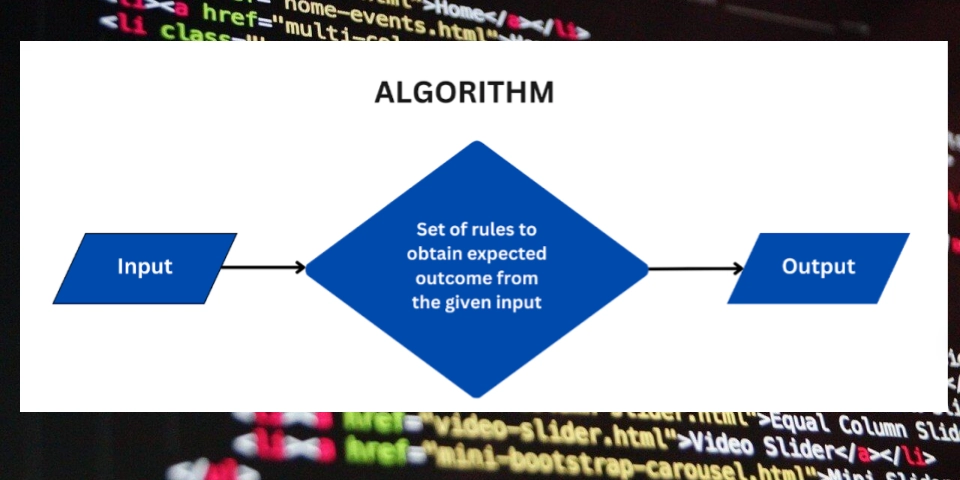JavaScript BOM Guide: Browser Interaction with Alerts and Redirects
Want to make your websites more interactive? Learn how JavaScript talks to the browser itself using the Browser Object Model (BOM)! This guide breaks down the essentials, so you can start building more dynamic web experiences today.
What is the JavaScript Browser Object Model (BOM)?
The Browser Object Model (BOM) allows JavaScript to interact with the web browser. It's your secret weapon for controlling browser windows, managing URLs, and timing events.
Think of it like this:
- DOM (Document Object Model): Manipulates the content within the web page.
- BOM (Browser Object Model): Controls the browser itself.
Unlock Key Browser Functions with JavaScript BOM
The JavaScript BOM provides access to:
windowobject: The global object representing the browser window.locationobject: Lets you get the URL and redirect users.navigatorobject: Provides information about the user's browser.alert(),confirm(),prompt(): Pop-up functions for user interaction.setTimeout()&setInterval(): Timing functions for delayed or recurring tasks.
JavaScript Alerts, Confirms, and Prompts: Easy User Interaction
Make your site more interactive with simple pop-up boxes!
alert(): Displays a simple message to the user.confirm(): Asks the user for confirmation ("OK" or "Cancel").prompt(): Prompts the user to enter some data.
These are great for quick notifications, confirmations, or gathering basic input without complex forms.
Control Browser Navigation with window.location
The location object gives you powerful control over the browser's URL:
- Redirect users: Send users to a different page.
- Get the current URL: Analyze the current address.
Dynamic redirects can improve the user experience when they perform certain actions on your site.
Time Waits for No One: setTimeout() and setInterval() in JavaScript
Need to trigger an event after a delay or repeat an action at intervals?
setTimeout(function, milliseconds): Executes a function once after a specified delay.- Example: Display a welcome message after 3 seconds.
setInterval(function, milliseconds): Repeatedly calls a function at specified intervals.- Example: Create a countdown timer.
Real-World Uses of the JavaScript BOM:
- Dynamic Alerts: Show personalized messages based on user actions, boosting engagement.
- Countdown Timers: Display limited-time promotions, creating a sense of urgency.
- Automatic Redirects: Send users to different pages after specific events, like form submissions.
- Track user activity: Understanding the navigator to track user behavior and improve site.
Boost Your JavaScript Skills Today
Mastering the JavaScript BOM unlocks a new level of interactivity for your web applications. Start experimenting with alerts, redirects, and timers to create engaging user experiences.