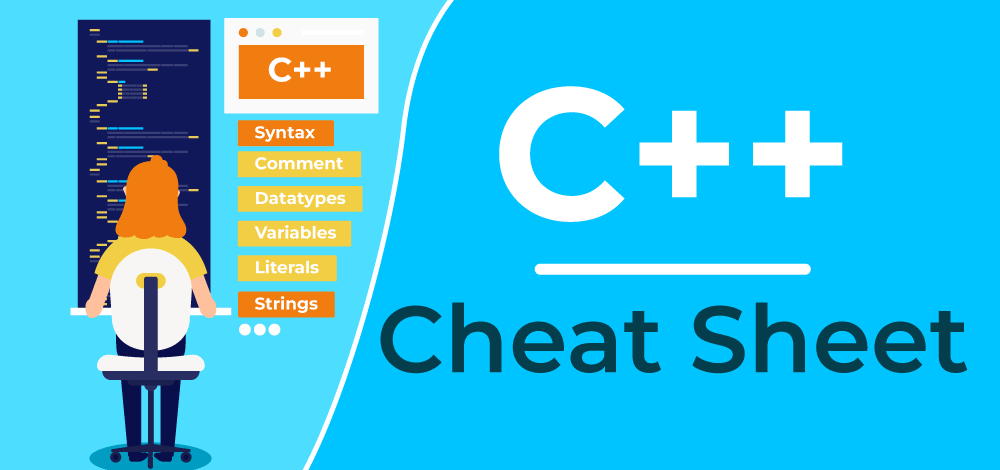Streamline Your Web Development with Statamic: The Laravel CMS Composer Package
Statamic is a powerful, flat-first CMS built on Laravel and Git, perfect for creating manageable and beautiful websites. This article dives into the core features and benefits of Statamic, exploring why developers are choosing it for their projects.
What is Statamic CMS?
Statamic is a content management system designed for developers who want flexibility and control. It leverages flat files, Laravel's robust framework, and Git version control to offer a unique and efficient development experience. Whether you're building a blog, a corporate website, or an e-commerce platform, Statamic can adapt to your needs.
Key Benefits of Using Statamic
- Flat-First Architecture: Enjoy speed and simplicity. Flat files translate to faster page loads and easier deployment.
- Laravel Powered: Benefit from Laravel's robust features. Utilize its powerful templating engine, security features, and extensive package ecosystem.
- Git Version Control: Track changes effectively. Use Git for content versioning, collaboration, and easy rollbacks.
- Intuitive Control Panel: Empower content creators. Provide a user-friendly interface for managing content without the need for coding.
Who is Statamic For?
Statamic is ideal for various users:
- Web Developers: Those seeking a flexible and efficient CMS. Statamic allows them to build custom solutions.
- Content Creators: Individuals needing a user-friendly platform. They require effortless content management.
- Businesses: Organizations wanting a scalable and secure website. They need control over their content and digital presence.
Diving Deeper: Statamic's Core Features
Statamic offers a range of features that make it a standout CMS:
- Blueprints: Define content structures easily. Create reusable blueprints for different content types.
- Assets Manager: Organize and manage your digital assets. Easily upload, edit, and use images, videos, and documents.
- Taxonomies: Categorize and relate content. Build complex relationships between entries for better navigation.
Getting Started with Statamic
To begin using Statamic, you'll need to set up a new project:
- Visit the Statamic application repository. This will give you the base install.
- Follow the installation instructions. You'll have your Statamic site up and running in no time.
- Explore the official documentation for guidance. Learn about its features and customization options.
Community Support & Resources
Statamic has a thriving community to help you with your development journey:
- GitHub Discussions: Get community-driven support. Connect with other developers and share your knowledge. Find solutions.
- Discord: Join the Statamic Discord server. Engage in real-time conversations and get instant help.
- Statamic Pro: Obtain official developer support. Receive personalized assistance to streamline your projects.
Is Statamic the Right CMS for Your Project?
If you're after a CMS that combines the flexibility of Laravel with the simplicity of flat files, and you need robust version control, Statamic is a solid option. It empowers you to build custom, high-performance websites with ease. Embrace Statamic and experience a streamlined web development workflow.