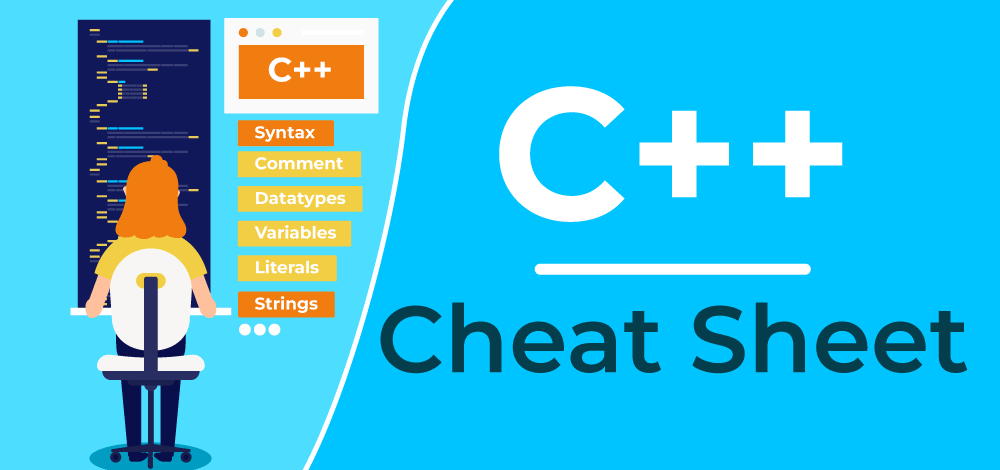Kickstart Your Internal Documentation: A Simple GitHub Repo Template
Looking to improve your internal documentation? This article highlights a ready-to-use GitHub repository template that implements the Diátaxis method. Quickly create organized, effective documentation directly within your codebase.
What is the Diátaxis Method and Why Should I Use It?
The Diátaxis framework organizes technical documentation into four distinct categories: tutorials, how-to guides, explanation, and reference. This structure allows users to find the exact information they need, when they need it.
Diátaxis ensures documentation is:
- Easily searchable: Quickly find answers to specific questions.
- Comprehensive: Covers all aspects, from beginner tutorials to advanced reference material.
- Maintainable: Clear structure makes updates and additions easier.
Getting Started: Copying the GitHub Repo Template
This template offers a simple way to structure your docs following the Diátaxis principles. The repository is designed to be copied directly into the /docs folder of your existing codebase. This promotes documentation as a first-class citizen in your development workflow.
Essential README Sections: Setting the Stage
A well-structured README sets the foundation for understanding your project. Here are key sections to include:
- Introduction: Provide context! Explain where the project fits within the organization and its purpose.
- Getting Started: Outline the initial setup and configuration steps. Clear first steps minimize friction.
Developer Onboarding: Where to Begin Contributing
New developers need clear direction. Provide specific instructions for those who will be actively modifying the repository.
Key instructions to include:
- Setup instructions for local development environment.
- Coding standards and conventions.
- Workflow for contributing code (e.g., branching strategy).
Consumer Guidance: Leveraging the Production Version
Users of the project need guidance on how to utilize the production version. This section should focus on practical application.
Here are some points to cover:
- Installation or deployment instructions.
- Basic usage examples.
- Troubleshooting common issues.