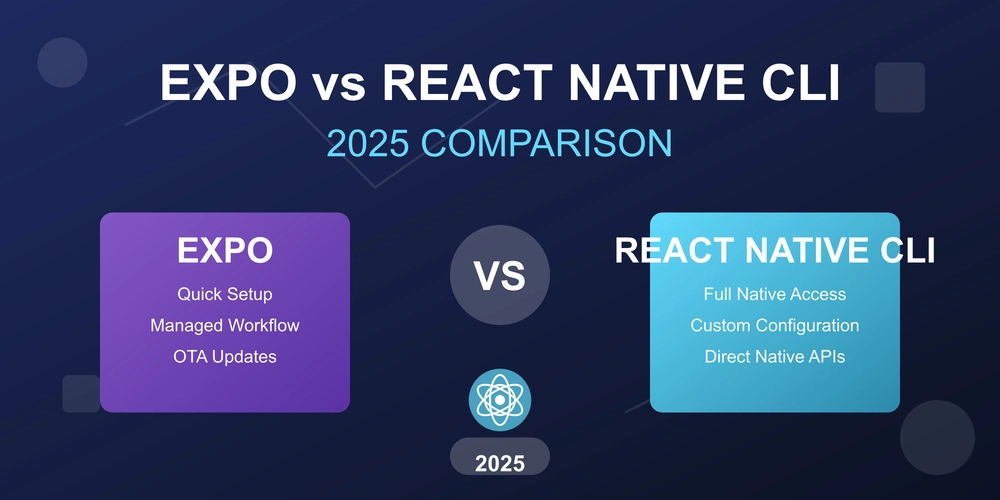Transform Your Social Media Links: Stunning Website Previews That Get Clicks
Sharing your website link on social media shouldn’t be an afterthought. A captivating preview banner acts like a mini-advertisement, enticing users to click. Learn how to make your website link previews shine and watch your traffic soar!
Why Beautiful Link Previews Matter
Think of your social media link preview as your first impression. A visually appealing preview with a compelling title and description grabs attention, communicates value, and significantly boosts click-through rates. Make every share count!
- Increase Visibility: Stand out from the noise on crowded social feeds.
- Drive Traffic: Entice users to click and explore your website.
- Enhance Branding: Maintain a consistent and professional online presence.
The Magic Behind Social Media Link Previews: Open Graph and Twitter Cards
Ever wondered how social media platforms pull information to create those link previews? It's all thanks to Open Graph meta tags and Twitter Card meta tags. These special HTML tags live in your website's <head> section, acting as instructions for social media crawlers.
They tell platforms exactly what title, description, and image to display when your link is shared. Without these tags, platforms are left guessing, resulting in plain, unengaging links.
Essential Meta Tags for Irresistible Link Previews
Ready to take control of your social media presence? Implement these basic meta tags within the <head> section of your HTML:
og:titleandtwitter:title: Craft attention-grabbing titles that accurately reflect your content.og:descriptionandtwitter:description: Write concise, benefit-driven descriptions that entice clicks.og:imageandtwitter:image: Use high-quality, visually appealing images that represent your brand and content.
Update Times: How Long Until My Changes Appear?
Patience is key! After updating your Open Graph meta tags and Twitter Card meta tags, changes may not be instantaneous. Social media platforms cache link preview information. If you've shared the link previously, they might display the old preview. To expedite the update process, use the platform's official debugging tools to force a re-crawl.
- Facebook Sharing Debugger: Test and refresh your link preview on Facebook.
- LinkedIn Post Inspector: Preview and troubleshoot your link appearance on LinkedIn.
Typically, changes should reflect within minutes to an hour after forcing a re-crawl.
Level Up Your Social Media Presence Today
Investing a few minutes to optimize your website's social media link previews is a game-changer. By implementing Open Graph tags and Twitter Card meta tags, you gain control over how your content appears, driving more traffic and solidifying your brand. Go ahead, transform your links into captivating advertisements!