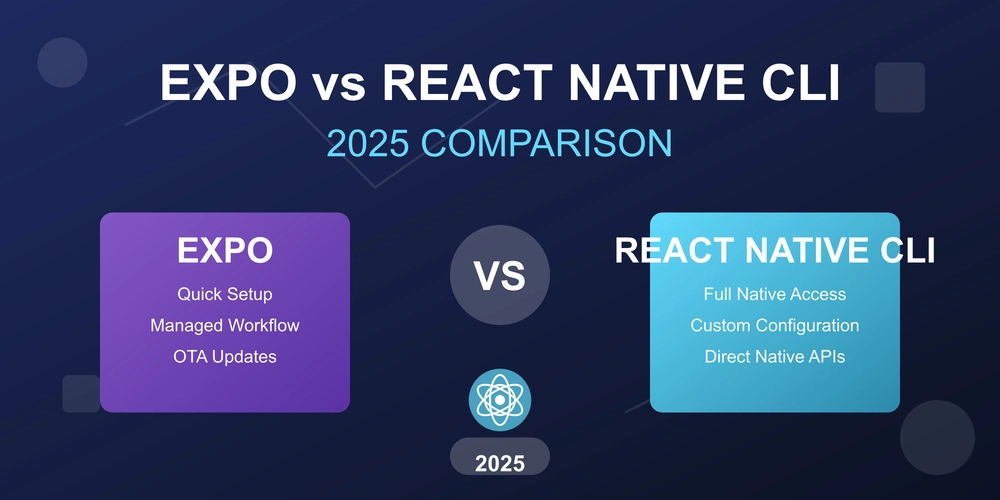ChatGPT's Annoying Enter Key Issue: How to Fix "Submit vs. Newline"
Frustrated that the Enter key sometimes adds a line break instead of submitting your brilliant ChatGPT prompts? You're not alone! This article dives into the quirky behavior of ChatGPT's submit on Enter function, revealing the browser width that triggers the problem and offering solutions to get back to seamless chatting. Learn how to fix Enter key for ChatGPT issues and reclaim your productivity.
The Culprit: Browser Width & ChatGPT's Responsiveness
The quirky behavior of ChatGPT's Enter key boils down to your browser window's width. When your browser window shrinks too much, ChatGPT disables the ability to submit prompts via the Enter key. You will be forced to click the submit button, it's an annoying issue.
- The Magic Number: 768 pixels. When your browser window gets to 768 pixels or less, you lose submit-on-Enter functionality.
- Sidebar Shenanigans: Shrinking the window further (to 767px) and opening the left-hand sidebar causes it to overlap the text input field, completely disabling prompt submission.
This width-dependent behavior suggests a link between the sidebar's encroachment and the loss of the submit-on-Enter option.
The Temporary Fix: The Enter Key for ChatGPT Chrome Extension
Need a quick band-aid? The “Enter Key for ChatGPT” Chrome extension provides a temporary fix. It lets you submit new prompts using the Enter key, regardless of window size.
- Benefits: Restores Enter-key submission for new prompts, boosting efficiency.
- Limitations: Still requires clicking the send button when editing previous prompts.
While helpful, this extension doesn't fully resolve the issue, especially for users who frequently edit and resubmit prompts.
The Underlying Problem: Editing and Expectations
Why does ChatGPT behave differently when you're editing a previous prompt? It seems the application assumes that while editing, the Enter key should create a line break.
- Inconsistency: Unlike platforms like Facebook Messenger, where Enter submits edits, ChatGPT treats editing differently.
- User Expectations: Instant messaging users expect Enter to submit, regardless of whether it's a new message or an edited one.
This inconsistent behavior can be confusing and frustrating, as it forces users to switch between keyboard shortcuts and mouse clicks.
A Potential Solution: Coding Our Own Fix
One possible solution to the “Enter to submit” problem could involve injecting custom code to override ChatGPT's default behavior. By modifying the way the application handles the Enter key, we might be able to make it consistently submit prompts, whether new or edited. This approach could offer a more seamless and intuitive user experience, aligning ChatGPT's behavior with the expectations of instant messaging users.