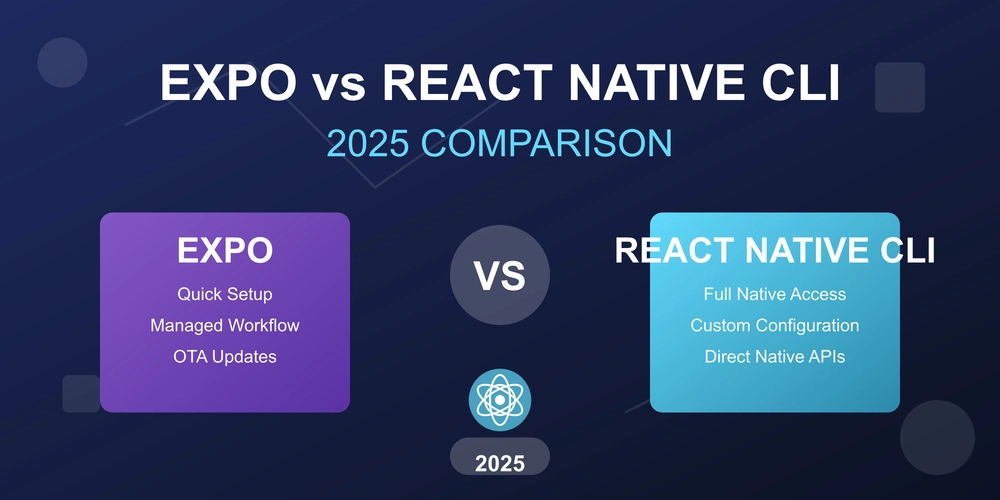Captivating Animated Landing Page: Boost Engagement with Interactive Furniture Showcases
Want to transform your website into an engaging experience? Explore how to create captivating animated landing pages that boost user engagement and showcase your products in a dynamic way. Learn how to use scroll-triggered animations, interactive elements, and fluid timelines to create immersive user experiences focused on compelling furniture showcases.
Elevate Your Website with an Animated Landing Page
Creating an animated landing page goes beyond static images; it's about crafting an engaging journey that captivates your visitors. By integrating interactive elements and smooth animations, you can transform a simple product display into an immersive experience.
Project Concept: Immersive Furniture Agency Showcase
Imagine a landing page that feels alive, drawing users deeper into your furniture collection with every scroll. The goal is to develop an animated landing page with:
- Scroll-based animations
- Interactive hover effects
- A seamless flow of motion
Design Layout and Animation Flow: Key Elements for Engagement
A well-structured layout is essential for guiding users through your animated landing page. Consider these key sections:
Enticing Header Section: First Impressions Matter
- Dynamic Hero Background: Use an image with elegant furniture pieces.
- Scroll Animation: Animate your tagline and brand name with smooth fades and staggered text reveals.
- Interactivity: Add a subtle zoom effect on furniture images upon hover.
- Call-to-Action: Make your "Explore Collection" button appear with a subtle scaling effect.
Highlighting Core Features: 3-Column Layout
- Scroll-triggered animations make key features like premium materials, craftsmanship, and customizable options slide into view with staggered motion.
- Add icon animations that complement these features.
Showcasing Products: Interactive Product Showcase is Key
The heart of your animated landing page should be a visually stunning display of your furniture:
- Image Gallery: Display furniture in styled spaces from different angles.
- Anime Timeline: Use a sequence where furniture pieces appear as users scroll, creating a dynamic product reveal over time.
- Hover Effects: Introduce a slight zoom and tilt on hover to encourage interaction.
Building Trust with User Testimonials
- Carousel of customer success stories that fade and slide into view.
- Use typewriter animation to make customer quotes appear word-by-word, building anticipation.
- Allow extra information to appear as a modal when clicking individual testimonials.
Footer Section: Guide Users to Connect
- Smoothly slide in contact links and social icons.
- Incorporate a progress indicator that animates based on scroll position.
Technical Highlights: Powering Your Animated Landing Page
Here’s how to bring your animated landing page to life:
- Scroll Triggers: Initiate animations when sections enter the viewport.
- Anime.js Timeline: Sequence multiple animations smoothly.
- Staggered Effects: Introduce texts, images, and links one after another to maintain user focus.
- Interactivity: Engage users with hover and click animations.
- Responsive Design: Ensuring seamless function from mobile to desktop.
Choosing the Right Technologies
- HTML, CSS, and JavaScript serve as the foundation.
- Anime.js ensures powerful timeline animations.
- GSAP ScrollTrigger offers granular scroll control (optional).
Final Thoughts: Animating the Web One Page at a Time
Creating an animated landing page is more than just design; it's about crafting unforgettable user experiences. By balancing creativity with performance, you can create a website that not only looks stunning but also maximizes user engagement. Feel free to experiment with various tools and techniques, such as scroll-based animations or staggered effects, to optimize your landing page's user experience.