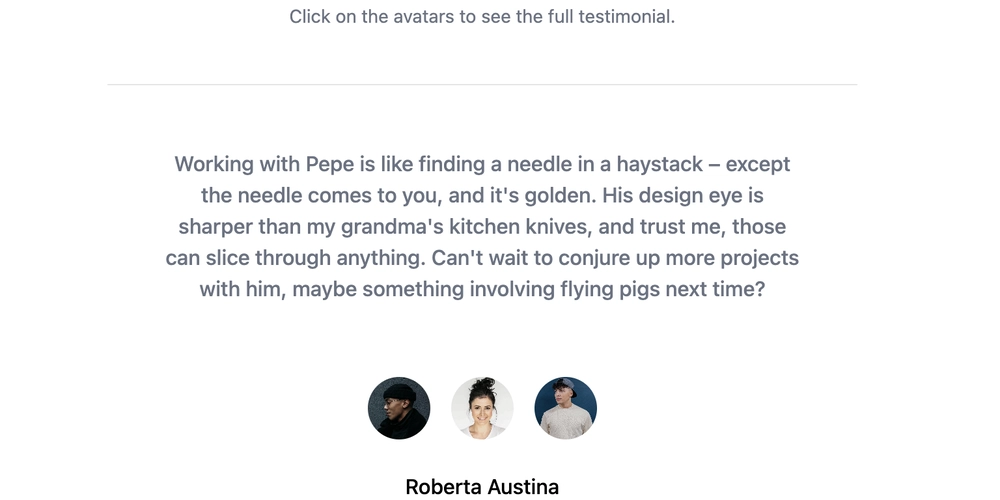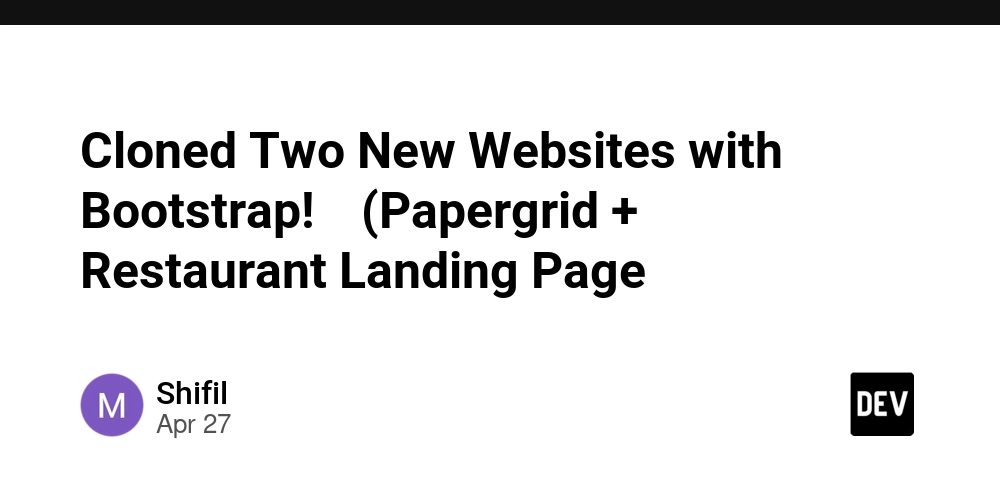Generate Stunning AI Images with Vercel: How to Use OpenAI's gpt-image-1
The AI image generation landscape just changed. OpenAI's groundbreaking gpt-image-1 model is now accessible through the Vercel AI SDK. This article breaks down how to leverage this powerful tool to create incredible visuals for your applications. Dive in to learn how to generate top-quality images and unlock new creative possibilities.
What is gpt-image-1 and Why Should You Care?
GPT-Image-1 is OpenAI's latest and greatest image generation model, surpassing previous iterations like DALL-E 3. It's a natively multimodal model, offering major improvements, including:
- Superior Instruction Following: Get images that actually match your prompts, even with complex instructions.
- Reliable Text Rendering: Say goodbye to garbled text in your AI-generated images.
- Advanced Editing: Modify existing images with inpainting and prompt-based alterations. You can use existing images alongside text prompts for more control.
- High Fidelity: Produce professional-grade images across a wide variety of styles.
These advancements unlock possibilities for developers needing precise and high-quality visual outputs.
Vercel AI SDK: Your Gateway to Easy Image Generation
The Vercel AI SDK simplifies integrating AI into your frontend projects. Version 4.0.14 and later include the experimental_generateImage function, your key to unlocking gpt-image-1 and other models.
Consider these key benefits:
- Unified API: Use a single function to access various image generation models, including gpt-image-1, DALL-E, and others.
- Simplified Usage: The SDK handles provider-specific configurations, making image generation seamless.
- Experimental Edge: Since it's experimental, be sure to pin your
aipackage version if using it in production!
Hands-On with Vercel: Generating Your First AI Image
Ready to dive in? This quick TypeScript example demonstrates how to generate images using the Vercel AI SDK in a Node.js environment:
-
Install Dependencies:
-
Set Up Environment Variable:
Ensure your
OPENAI_API_KEYis set as an environment variable. You'll need an OpenAI account and API key for this step. -
Write the Code: Create a file named
generateImage.tswith content shown below: -
Run the Script:
This script utilizes the experimental_generateImage function, specifies the gpt-image-1 model, sets a prompt, and saves the generated image as a PNG file.
Understanding the Cost and Performance of gpt-image-1
While still early, here's what we know about gpt-image-1's performance and pricing:
- Output Quality: The image quality is excellent, especially in prompt adherence and text rendering.
- Generation Time: Image generation takes several seconds (5-15s based on the quality, size and API load).
- Pricing: OpenAI uses token-based pricing:
- Text Prompt: Charged per 1k input tokens.
- Image Input: Charged if providing an image for editing.
- Generated Image: Charged per image based on quality and size (ranging from roughly $0.02 to $0.19 per square image).
This pricing model is competitive, especially for applications demanding high fidelity and advanced editing features.
Why This Matters to You as a Developer: Advanced AI Image Generation
The combination of OpenAI's gpt-image-1 and Vercel's AI SDK offers significant advantages:
- Effortless AI Access: Access the most advanced image generation model without complex API management.
- Simplified Workflow: Stay within the Vercel ecosystem using a single function for multiple image models.
- New Feature Possibilities: Build applications featuring sophisticated image generation, text-to-image capabilities, and advanced editing functionalities.
The Future is Visual: Experiment and Create!
OpenAI's gpt-image-1 and Vercel's integration are revolutionizing accessible, high-quality AI image generation. While still labeled as experimental, the experimental_generateImage function offers a glimpse into the future of visually rich, AI-powered applications. It's time to start experimenting and building! Generate AI images today!