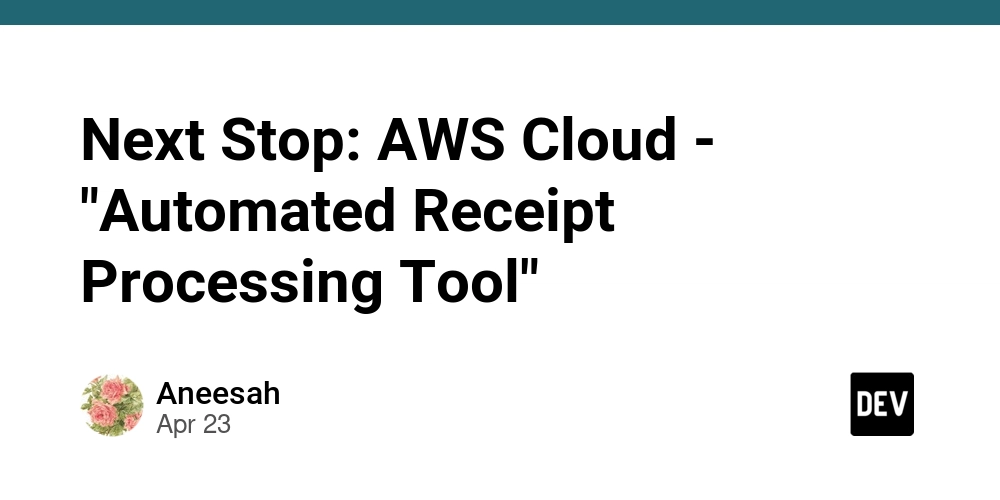Is Your GitHub Repository Overwhelmed with Readme Files? Solve the Readme Clutter Issue Now!
Having too many Readme files in your GitHub repository? You're not alone! A high count of Readme files can quickly turn a clean, navigable repository into a confusing mess. Let's explore why this happens and, more importantly, how to fix it.
Why So Many Readme Files? Understanding the Readme Proliferation Problem
- Automatic Generation: Tools and processes sometimes automatically generate Readme files in various directories, often without a clear purpose or consistent content.
- Lack of Centralized Documentation: Teams might create separate Readme files for individual modules or features instead of maintaining a comprehensive, central document.
- Copy-Pasting: Developers copy and paste boilerplate Readme content when creating new components, leading to redundancy and inconsistency across the project.
This issue can make it difficult for contributors to understand the project structure, locate necessary information, and get started. Nobody wants to waste time digging through multiple nearly identical files.
Conquer Readme Clutter: Practical Tips for a Cleaner GitHub Repo
Ready to tidy up your GitHub repository and make it more user-friendly? Here's how:
- Consolidate Documentation: Merge smaller, fragmented Readme files into a single, comprehensive
README.md(or similar) located in the root of your repository. This creates a single source of truth. - Outline the directory structure in the Readme: Include an overview of the repository's folder structure in the main Readme file, briefly explaining the purpose of each directory. This reduces the need for individual Readme files in subfolders.
- Automate the process of generating new documentation: It can be tempting to create individual Readme files as new features are developed. This is an unscalable process and can be automated better
GitHub Tools to Streamline Your Workflow and Cut Down Readmes
Utilize GitHub's powerful features to not only organize your repository but also to prevent Readme proliferation in the first place:
- GitHub Wiki: Migrate detailed documentation from individual Readme files to a dedicated GitHub Wiki. A Wiki is perfect for user guides, API references, and extensive explanations.
- GitHub Actions: Employ GitHub Actions to automate documentation generation and validation. This ensures consistency and reduces the risk of outdated or redundant information.
- Code Owners: Designate code owners for specific directories. This ensures that someone is responsible for maintaining the documentation related to those areas.
Maximize Collaboration by Avoiding Too Many Github Readme Documents
A well-organized repository fosters collaboration and engagement. Solving the high README count issue on GitHub improves:
- Onboarding: New contributors can quickly understand the project and start contributing.
- Maintainability: Easier to update and maintain documentation, which reduces technical debt.
- Discoverability: Users can easily find the information they need, increasing project adoption and impact.
Take control of your GitHub repository today. Clean up the Readme files and enhance clarity, boost collaboration, and provide a welcoming experience for all contributors.