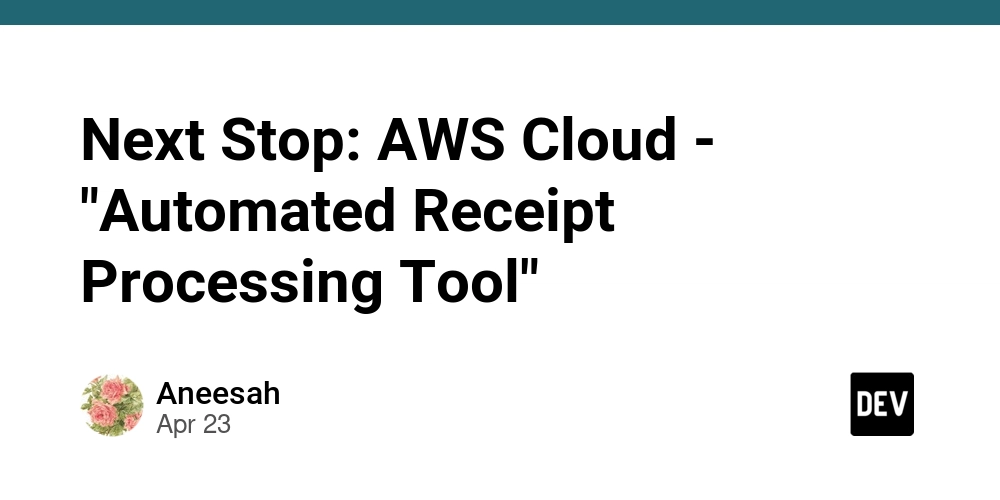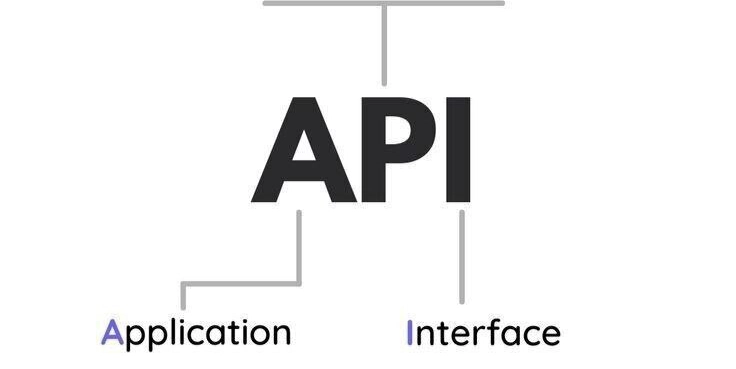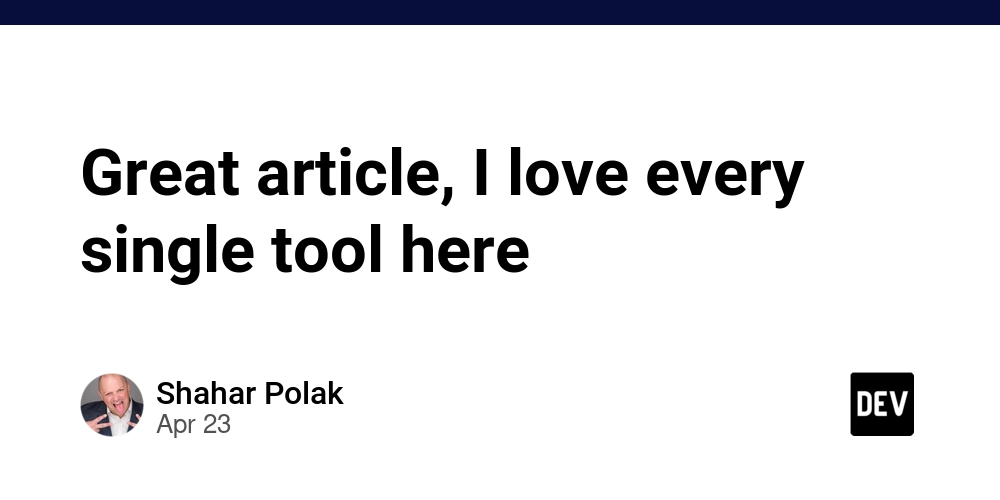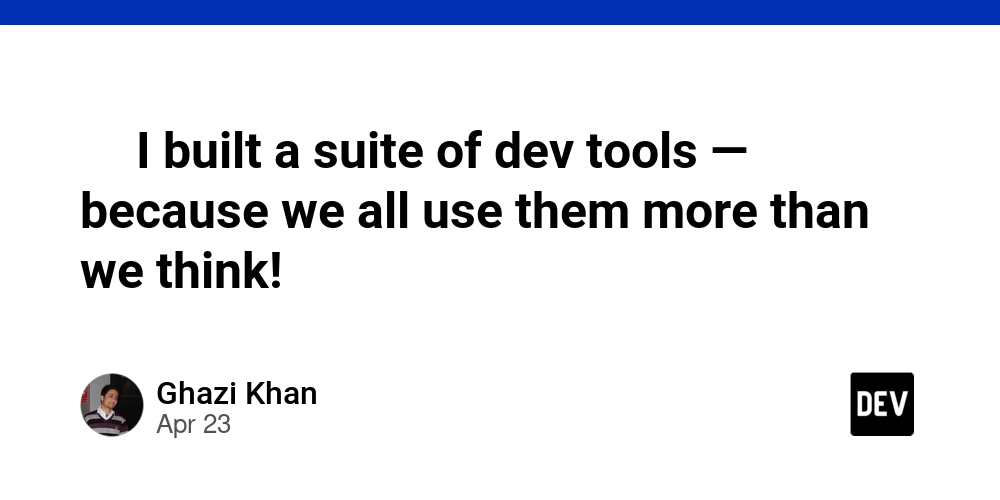What is a README.md File and Why is it Crucial for Your Project _ Beginner's Guide
Have you ever downloaded a file from the internet and wondered what all those extra files are? One file, often named README.md, is a treasure trove of information. Let's explore it!
Decoding the README.md file: Your Project's User Manual
A README.md file is typically the first thing you see when browsing a project on platforms like GitHub. Think of it as the welcome mat for your project - it introduces newcomers and gets them acquainted with the details. It serves as a central location for key information about a software project.
- Project Description: What does this project do?
- Installation Guide: How do I set this up on my computer?
- Usage Instructions: How do I use this tool or software?
- Contribution Guidelines: Can I help improve this project?
- License Information: How can I use this project legally?
Why Every Project Needs a README File: Key Benefits
A well-crafted README.md file is more than just a formality, it's an essential element that contributes to the success and accessibility of your project.
- Onboarding New Users: A clear
README.mdmakes it easy for newcomers to understand and use your project. No more struggling with complex configurations or unclear instructions! - Attracting Contributors: By clearly defining your project's goals and welcoming contributions, you'll encourage others to get involved and help you innovate.
- Saving Time and Effort: Providing answers to common questions upfront reduces the number of inquiries you receive, freeing up your time to focus on development.
- Building Trust and Credibility: A professional and informative
README.mddemonstrates that you care about your project and its users, building confidence in its quality.
Essential Elements of a Good README.md file for any project
Creating an effective README.md doesn't have to be daunting. Focus on clarity, conciseness, and the needs of your target audience.
- Project Title: A clear and descriptive title that accurately reflects the project's purpose.
- Brief Description: A concise summary of what the project does and its key features.
- Installation instructions: A step-by-step guide on how to install and configure the project.
- How to use: Clear instructions and examples demonstrating how to use the project.
- Contribution Guidelines: Information on how others can contribute to the project, including coding standards, bug reporting procedures, and pull request guidelines.
- License Information: Details about the project's license and usage permissions.
Optimizing Your GitHub README.md for Discoverability and Engagement
Follow these tips to enhance your README.md file and boost its visibility. By implementing these guidelines you can improve your project page and attract positive attention from potential users.
- Keywords: Use relevant keywords in your title and description to improve search engine visibility within Github.
- Visuals: Include screenshots, diagrams, or even short videos to illustrate the project's functionality, making it more engaging.
- Table of Contents: For long
README.mdfiles, a table of contents makes it easier to navigate. - Badges: Showcase project status, code quality, or dependencies through badges, providing quick insights at a glance.
By following these guidelines, you can create a compelling README.md file that will elevate your project and attract a wider audience.