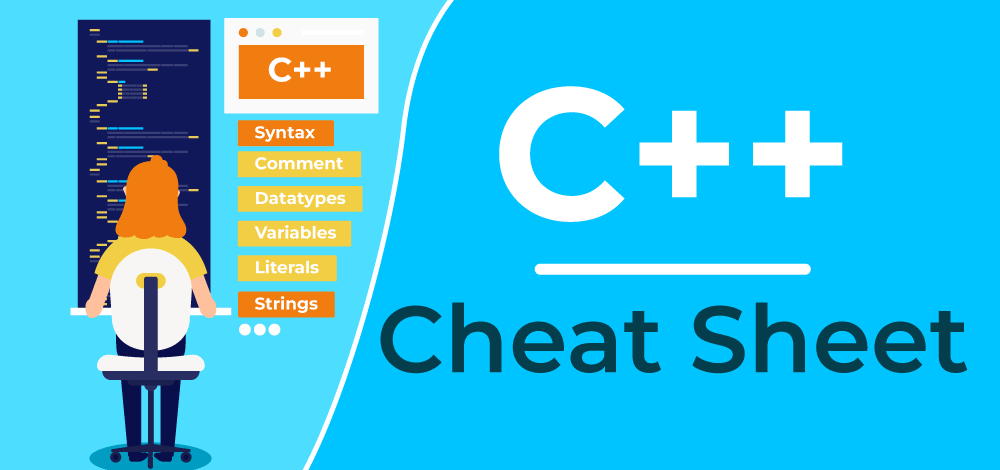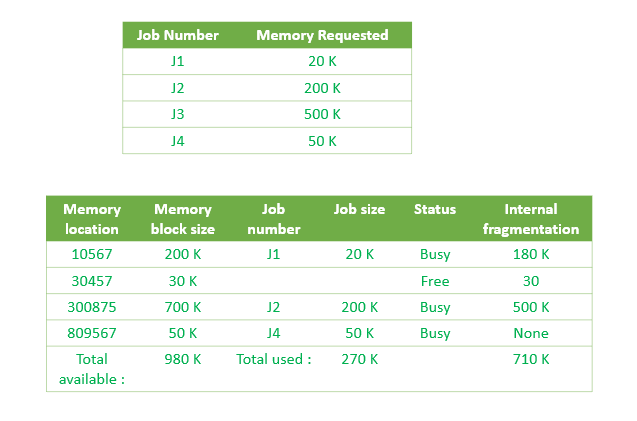Launch Your Multilingual Blog Fast: GenBlog Setup with Next.js (SEO Optimized)
Want to launch a modern, multilingual blog without the headache? GenBlog, built with Next.js, offers an elegant solution for creating and managing engaging content in multiple languages. This guide walks you through setup, optimization, and deployment, so you can focus on what matters: your content.
Why Choose GenBlog for Your Next.js Blog?
GenBlog isn't just another blogging platform. It’s designed with efficiency and growth in mind, offering key features that set it apart:
- AI-Powered Content Generation: Leverage AI, search engine integration, and web crawlers to generate blog content in bulk.
- Flexible Deployment: Deploy your blog to any path within your website, giving you complete control over your site structure.
- Multilingual Support: Reach a global audience with built-in support for English, Spanish, German, Japanese, French, and Chinese.
- SEO Optimization: Maximize your search engine visibility with automatically generated
robots.txt,sitemap_index.xml, andads.txtfiles. - Responsive Design: Ensure a seamless user experience on any device with a mobile-friendly, responsive design.
Tech Stack: The Foundation of GenBlog's Power
GenBlog leverages a modern tech stack to deliver performance and flexibility:
- Frontend Framework: Next.js 15 provides server-side rendering and static site generation for optimal speed and SEO.
- UI Components: Radix UI, Tailwind CSS, and shadcn/ui combine for a visually appealing and customizable user interface.
- Content Processing: Markdown support and Prism.js code highlighting make content creation a breeze.
Getting Started: Quick Setup Guide
Ready to launch your GenBlog? Here's a step-by-step guide to get you up and running quickly:
Prerequisites
Before you begin, ensure you have the following:
- Node.js 18+
- npm or yarn
- Vercel account
- Searchlysis account
Step 1: Fork the GenBlog Repository
- Navigate to the GenBlog GitHub repository.
- Click the "Fork" button in the top right corner to create a copy of the project in your GitHub account.
Step 2: Import Your Forked Project into Vercel
- Log in to your Vercel account.
- Click the "Add New..." button.
- Select "Project".
- In the "Import Git Repository" section, choose your forked GenBlog repository.
- Click "Import".
Step 3: Configure Environment Variables
After importing your project, you'll need to configure the necessary environment variables:
-
On the project configuration page in Vercel, go to "Environment Variables".
-
Add the following variables:
NEXT_PUBLIC_APP_NAME: Your application name (e.g., "My Awesome Blog")NEXT_PUBLIC_ROOT_DOMAIN: Your domain (e.g., "example.com")SEARCHLYSIS_API_KEY: Your Searchlysis API keyPASSWORD: Your admin passwordNEXT_PUBLIC_BASE_PATH(Optional): Set this if your blog is not deployed at the root (e.g., "/blog").NEXT_PUBLIC_APP_DESCRIPTION(Optional): A brief description of your blog for SEO.NEXT_PUBLIC_GOOGLE_SITE_VERIFICATION(Optional): Your Google Site Verification code.NEXT_PUBLIC_GOOGLE_ADSENSE_ACCOUNT(Optional): Your Google AdSense account ID.
-
Click "Deploy".
Step 4: Deploy and Verify
- Click the "Deploy" button in Vercel.
- Wait for the deployment process to complete (usually 1-2 minutes).
- Visit your Vercel deployment URL or custom domain to confirm the website is running.
- Test the admin login functionality by visiting
yourdomain.com/yoursubpath/[en | es | de | ja | fr | zh]/console. - Verify that language switching is working correctly.
Step 5: (Optional) Configure a Custom Domain
- In the Vercel project dashboard, click "Settings".
- Select "Domains".
- Add your custom domain.
- Follow Vercel's instructions to configure DNS records.
Deploying to a Subpath (e.g., /blog)
If you want to host your blog on a subpath like /blog, you'll need to configure a reverse proxy in your next.config.ts file.
Environment Variables: Fine-Tuning Your Blog
Understanding each environment variable is crucial for customizing your GenBlog instance:
NEXT_PUBLIC_APP_NAME: Your blog's name, displayed in browser tabs and page titles.NEXT_PUBLIC_ROOT_DOMAIN: Your website domain, used for generating canonical links and social media sharing URLs.SEARCHLYSIS_API_KEY: Essential for content analysis and generation through Searchlysis.PASSWORD: The password you'll use to access the admin console. Keep it secure!NEXT_PUBLIC_BASE_PATH: Define this if your blog lives in a subdirectory.NEXT_PUBLIC_APP_DESCRIPTION: A concise description of your blog for SEO purposes.NEXT_PUBLIC_GOOGLE_SITE_VERIFICATION: Needed to verify your site with Google Search Console.NEXT_PUBLIC_GOOGLE_ADSENSE_ACCOUNT: Add your Google AdSense account to display ads on your blog.
Contribute and Improve GenBlog
GenBlog thrives on community contributions. Feel free to submit pull requests and bug reports to help make the project even better!