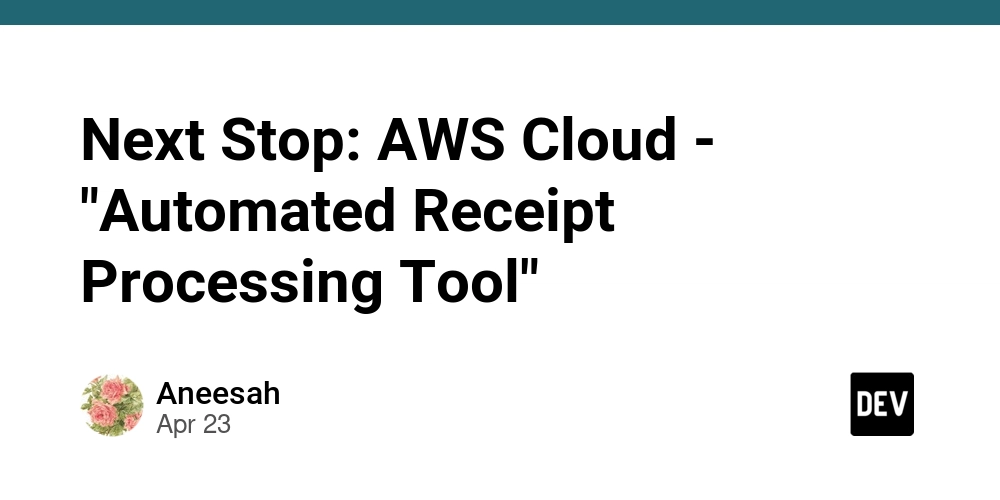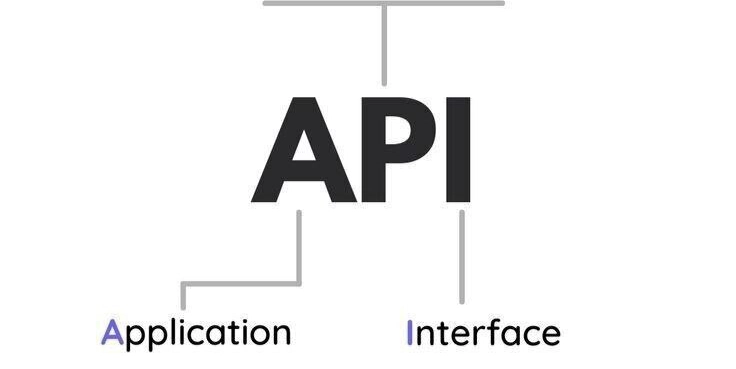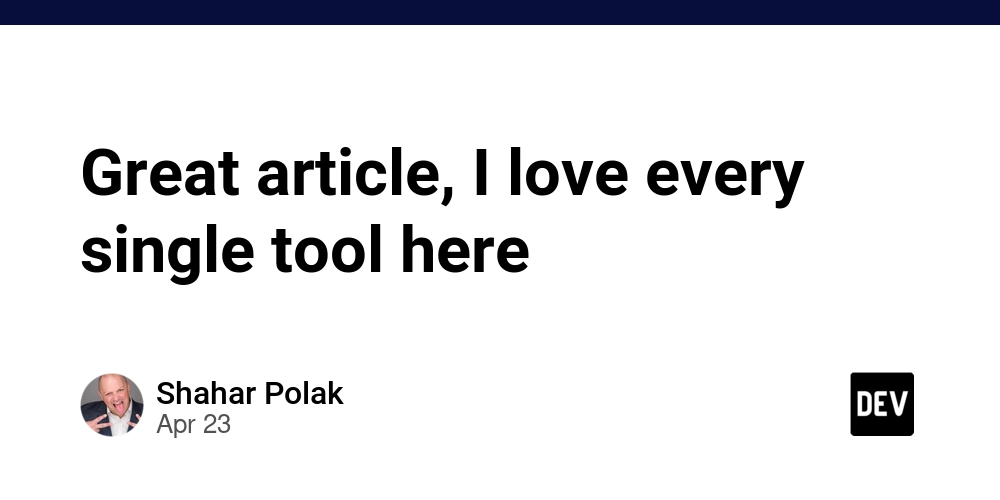Streamline JavaScript Projects: Create a Minimal README and Justfile
Are you a JavaScript developer tired of complex configurations and bloated project setups? Learn how to simplify your workflow and boost productivity by creating minimal README files and Justfiles. This guide shows you how to create a more sustainable, clean, and efficient development environment without sacrificing functionality.
Why a Minimal README Matters for JavaScript Projects
A concise README is crucial for any JavaScript project. It's often the first point of contact for collaborators, users, and even yourself when revisiting the code later.
- Faster Understanding: A clear, focused README allows developers to quickly grasp the project's purpose, dependencies, and setup instructions.
- Improved Onboarding: New team members can efficiently get up to speed, reducing friction and accelerating contributions.
- Easier Maintenance: When updates arrive, a well-maintained README acts as a living document, streamlining troubleshooting.
Ditch the fluff and focus on essential information.
Justfiles: Your Secret Weapon for JavaScript Automation
Forget the complexity of Makefiles or npm scripts. Justfiles offer a simple, powerful way to define and execute common development tasks. Integrating a Justfile into your JavaScript project helps developers easily execute commands.
- Simplified Task Management: Define commands for building, testing, linting, and more in a clear, readable syntax.
- Cross-Platform Compatibility: Justfiles work consistently across different operating systems, ensuring a smooth experience for all developers.
- Reduced Boilerplate: Eliminate repetitive commands and streamline your workflow with reusable recipes.
Key Elements of a Minimal JavaScript README
What essential elements should a well-crafted JavaScript README contain? Strive for clarity and conciseness.
- Project Title: A clear, descriptive name that accurately reflects the project's purpose.
- Description: A brief overview of the project's functionality and target audience.
- Installation Instructions: Step-by-step guide to setting up the project, including dependencies.
- Usage Examples: Simple code snippets that demonstrate how to use the project's core features.
- License Information: Clearly state the project's license to define usage rights.
Real-World Example: Integrating Justfiles into a Node.js Project
Let's illustrate how powerful a Justfile can be in a Node.js project setup.
- Install
just: Use your preferred package manager (brew install justorcargo install just). - Create a
justfile: Add the file to your project's root directory. - Define Recipes:
install: npm install start: npm start test: npm test - Execute Tasks: Run
just install,just start, orjust testto perform the corresponding actions.
This small justfile replaces multiple npm scripts, centralizing task management in a single, easy-to-understand file.
Level Up Your JavaScript Workflow Today
Implementing minimal READMEs and Justfiles can significantly enhance your JavaScript development experience. Begin improving your project documentation to create a more collaborative, maintainable, and efficient environment. Take control of your workflow and focus on what truly matters: building great software.