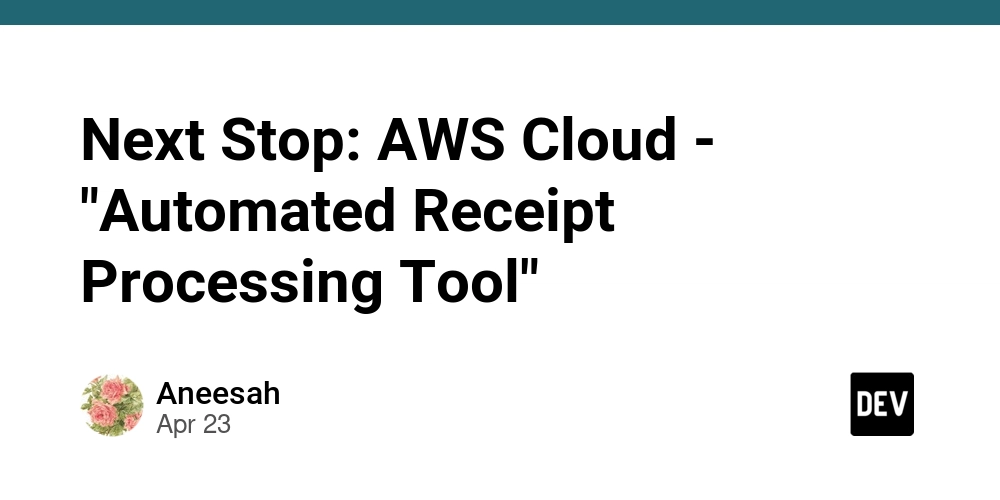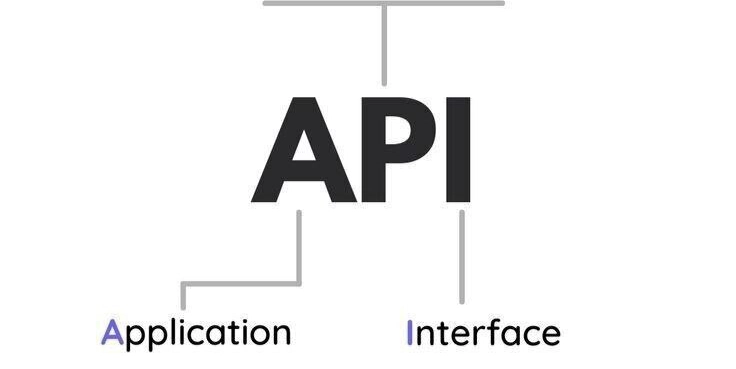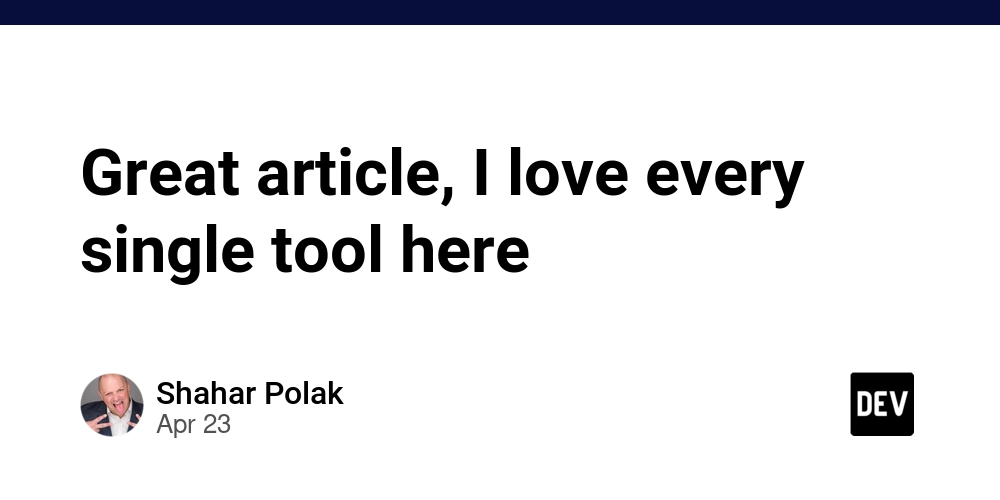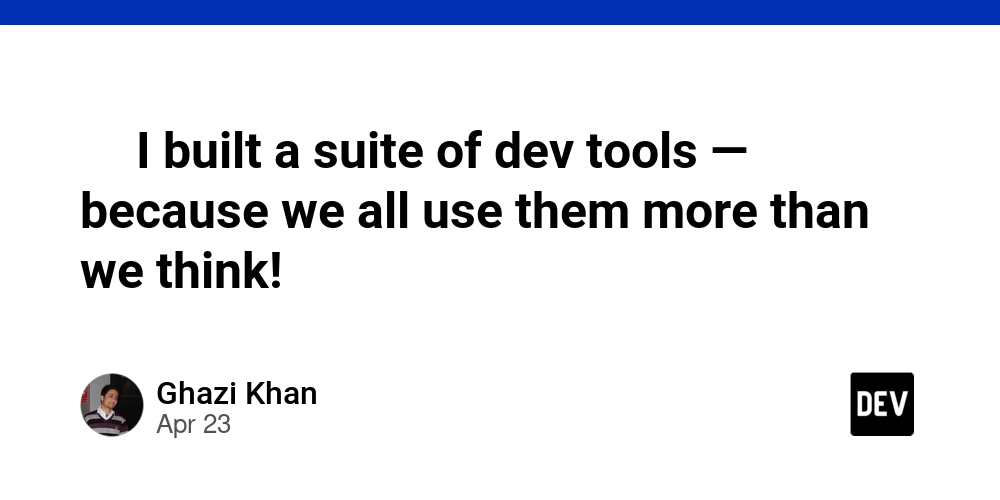Maximize Your GitHub Project: A Comprehensive Guide to Writing the Perfect README.md
A well-crafted README.md file is the cornerstone of any successful GitHub project. It's often the first thing potential users, contributors, and even employers see. This guide shows you how to create a compelling and informative README.md that drives engagement and helps your project thrive. Learn how to write a good README on GitHub.
Why Your GitHub README.md Matters
Your README.md is more than just documentation. It's your project's introduction, sales pitch, and user manual all rolled into one. A clear, concise, and engaging README.md file can:
- Increase project visibility: A well-optimized
README.mdimproves your project's ranking in GitHub searches and attracts more users. - Attract contributors: Clearly defined contribution guidelines make it easier for others to contribute to your project.
- Save time: By answering common questions upfront, you can reduce the number of issues and pull requests related to basic usage.
- Boost user adoption: A comprehensive
README.mdmakes it easier for users to understand and use your project.
The Key Elements of a Killer README.md
A great README.md should include the following sections:
- Project Title: A concise and descriptive title that clearly states the project's purpose. Consider adding a catchy subtitle.
- Project Description: A brief overview of the project's goals, features, and target audience. What problem does it solve and how does it do it?
- Installation Instructions: Step-by-step instructions on how to install and configure the project. Provide code snippets and examples where possible.
- Usage Examples: Illustrate how to use the project with clear and concise examples. Show common use cases and provide sample code.
- Contributing Guidelines: Explain how others can contribute to the project, including coding style, testing procedures, and issue reporting.
- License Information: Specify the license under which the project is released. This clarifies the terms of use for others.
- Credits and Acknowledgements: Acknowledge any contributors, libraries, or resources that were used in the project.
Crafting Compelling Content: Tips and Tricks
- Use Markdown: Leverage Markdown's formatting capabilities to create a visually appealing and easy-to-read document.
- Keep it Concise: Avoid lengthy paragraphs and unnecessary jargon. Get straight to the point.
- Use Visuals: Incorporate images, diagrams, and GIFs to illustrate concepts and make the
README.mdmore engaging. - Automate Builds: Including status badges that show you have automated your builds can provide trust and a streamlined developer experience.
- Link to External Resources: Provide links to relevant documentation, tutorials, and blog posts for further information.
Writing a Good README on GitHub: A Step-by-Step Example
Let's say you've developed a Python library for data analysis. Here's how you might structure your README.md:
Usage
Contributing
See CONTRIBUTING.md for details on how to contribute.
License
MIT License
## Maximize Engagement with These README Best Practices
* **Keep it updated:** Regularly update your `README.md` to reflect changes in the project.
* **Solicit Feedback:** Ask for feedback from other developers to improve the clarity and completeness of your `README.md`.
* **Use a Template:** Start with a `README.md` template to ensure you include all the essential elements. Many are available online.
* **SEO Optimize Your README.md:** Use relevant keywords naturally within your README to improve its search visibility on GitHub. Think of terms users would search for to find a project like yours. For example, if your project is a "REST API client," be sure to include that phrase.
By following these guidelines, you can create a `README.md` that effectively communicates your project's value and attracts more users and contributors. A well-written `README.md` is an investment that pays off in the long run.