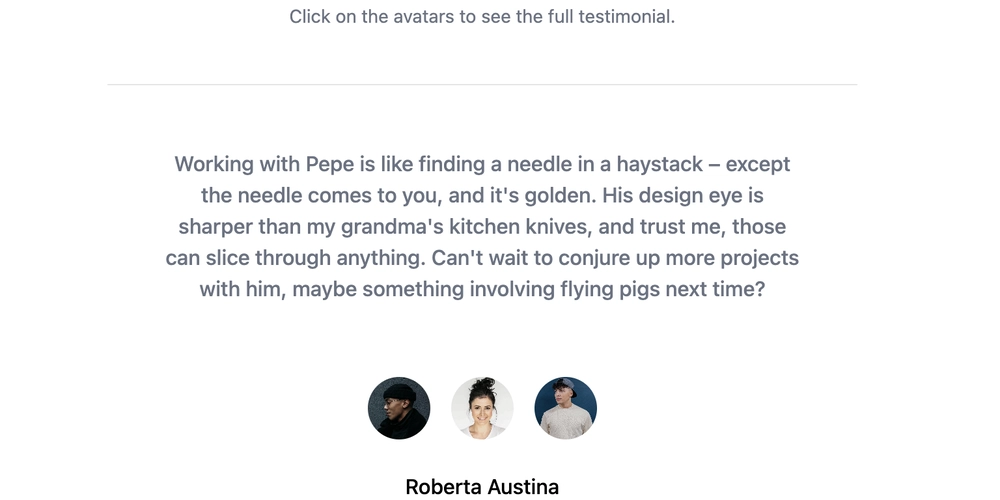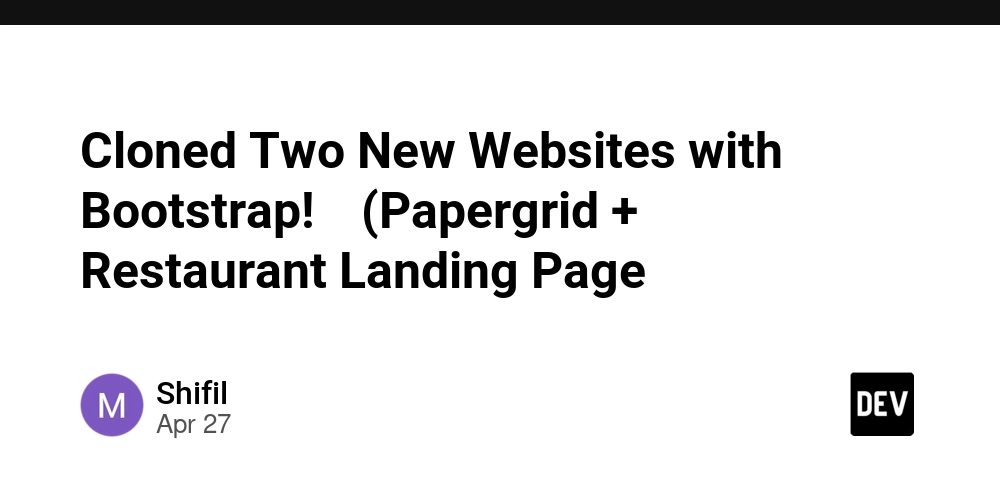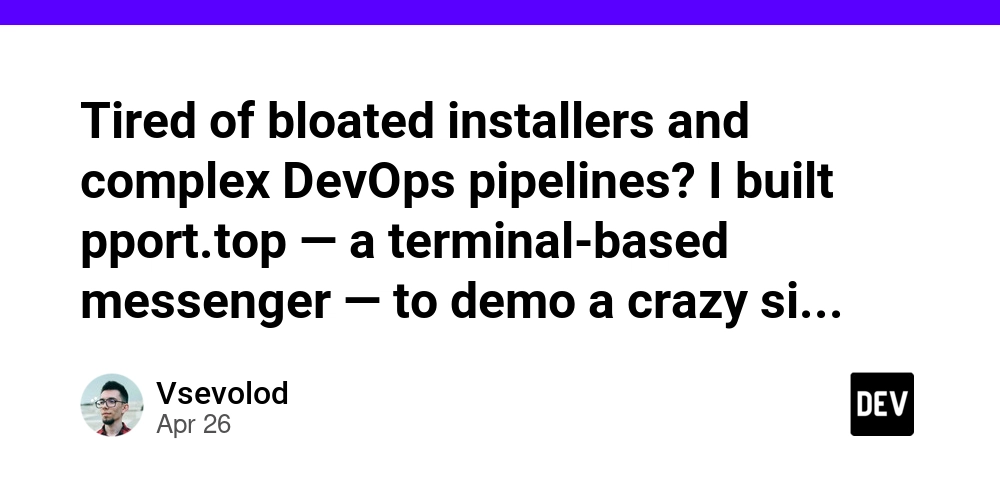Baffled by Android Studio Build Failures? How to Fix React Native Android Build Errors
Are you happily building your React Native Android app from the command line, only to be met with a wall of red text in Android Studio? It's a common frustration! You're not alone. This guide helps you diagnose and fix those mysterious Android Studio build failures, even when react-native run-android works perfectly.
The Mystery of the Disappearing Build: Command Line vs. Android Studio
It's perplexing: Your React Native app builds flawlessly using react-native run-android. But when you try building the same project within Android Studio, specifically to view Logcat logs easily, everything falls apart. What gives? The truth is, though both use the same underlying tools, Android Studio can sometimes operate in its own distinct environment.
Case Study: react-native-vector-icons and the Misleading Error Message
One common culprit behind Android Studio build issues is library incompatibility, particularly related to Java versions. Look at this scenario:
- An error message points to
react-native-vector-iconsas the problem area. - A quick search leads to a GitHub issue suggesting a conflict with JDK 17.
- Running
react-native doctorin your terminal (where the build succeeds) confirms you are using JDK 17.
So, what's really happening? Always treat error messages as clues, not definitive answers.
The Real Fix: Checking Your Android Studio JDK Version
The key insight here is that even if your command line is set up correctly, Android Studio might be using a different JDK. Here’s how to check and correct it:
- Open Project Structure: In Android Studio, navigate to File > Project Structure.
- Select SDK Location: Under "Platform Settings," choose "SDK Location."
- Inspect JDK Version: Look at the "JDK location" setting. Is it pointing to the correct JDK 17 installation, or something else (like JDK 21)?
- Change the JDK: If it's incorrect, change it to your JDK 17 path. This usually resolves the Android Studio React Native build error.
Lessons Learned: Taming the Android Build Beast
This experience highlights a few crucial lessons when dealing with React Native Android build problems:
react-native doctoris your friend: Use this command to check your environment for common issues.- Android Studio has its own environment: Don't assume your command-line setup mirrors Android Studio's configuration.
- Error messages are clues, not facts: Investigate beyond the surface-level error message to find the root cause.
By remembering these points, you can save time and frustration when troubleshooting Android Studio build failures in your React Native projects.