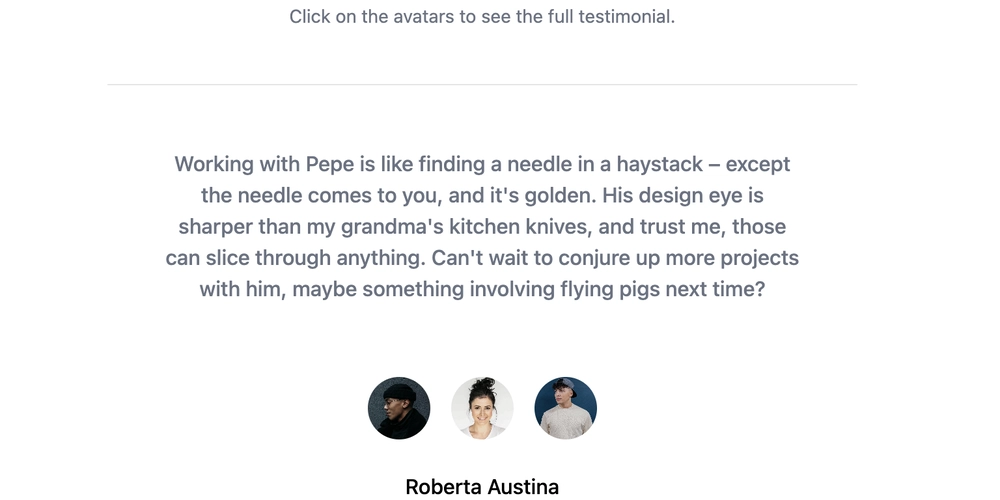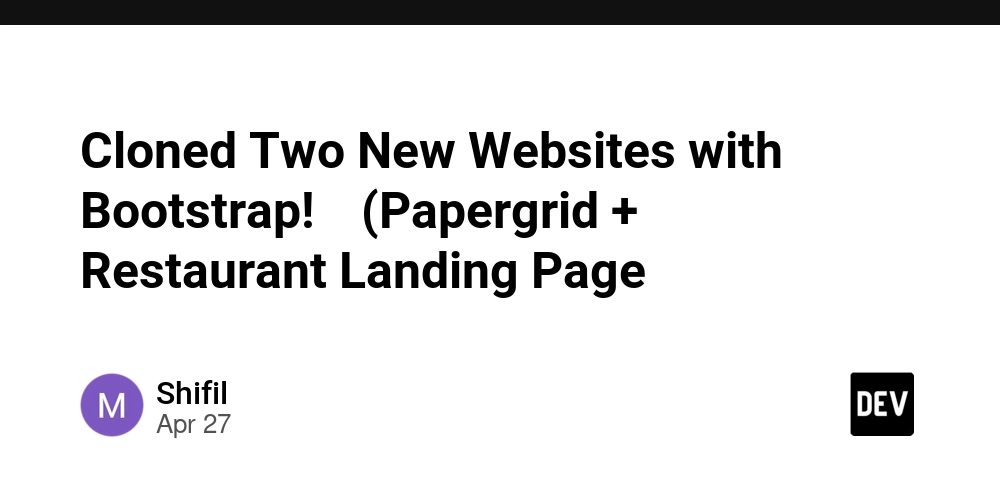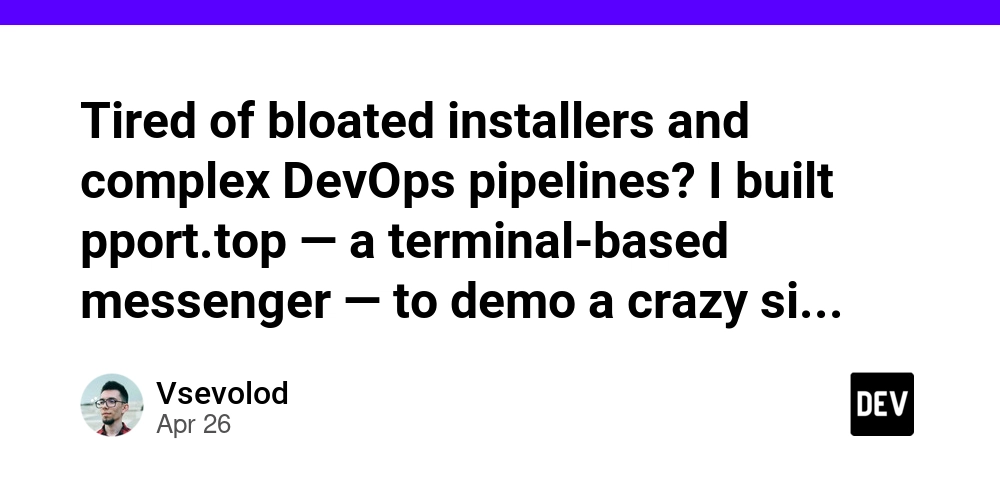Tired of Endless Log Digging? Automate Log Analysis with DuckTrace
Debugging slow applications or tracking down deployment issues can feel like searching for a needle in a haystack. Sifting through endless log files for specific events and calculating durations manually is tedious and time-consuming. But what if you could automate this process and get a clear, color-coded summary of your event timings?
Enter DuckTrace, a lightweight Go tool designed to analyze your log files, identify key events, and calculate their durations. Say goodbye to manual calculations and hello to efficient, insightful log analysis.
What is DuckTrace and Why Should You Use It?
DuckTrace is an open-source Go tool that simplifies log analysis by automating the process of finding specific events and calculating their durations. Imagine it as a detective, sifting through your logs to uncover the critical timings you need to understand performance issues.
Here's why DuckTrace can be a game-changer for you:
- Automated Log Analysis: No more manual searching and calculations. DuckTrace automatically parses your log files.
- Customizable Event Tracking: Track user-defined events like backup processes, deployment pipelines, or database migrations using regular expressions.
- Clear and Concise Output: Get a color-coded summary of event durations and averages, making it easy to quickly identify bottlenecks.
- Simple and Portable: Built in Go, DuckTrace is easy to install and use on various platforms.
How DuckTrace Works: From Log File to Actionable Insights
DuckTrace streamlines the log analysis process with a simple yet powerful workflow:
- Configuration: You provide DuckTrace with a log file and a TOML configuration file (
config.toml). This configuration defines your log format and the specific events you want to track. - Parsing: DuckTrace parses the log file using a regular expression pattern you define in the configuration. This extracts relevant information such as timestamps and messages.
- Matching: Based on the regular expressions you provide for the start and end of each event, DuckTrace identifies pairs of matching events.
- Timing: DuckTrace calculates the duration between the start and end timestamps for each matched event.
- Output: Finally, DuckTrace outputs a color-coded summary to your terminal, including per-event durations and average durations.
Setting Up DuckTrace: A Step-by-Step Guide
Getting started with DuckTrace is quick and easy. Here's what you need:
- Prerequisites: Make sure you have Go 1.20 or newer installed on your system.
- Clone the Repository:
- Install Dependencies:
- Build the Tool:
- Run DuckTrace:
Understanding the Command-Line Flags
--config <file>: Specifies the path to your TOML configuration file. (Required)--log <file>: Specifies the path to the log file you want to analyze. (Required)--help: Displays usage information and available options.
Configuring DuckTrace: Tailoring It to Your Log Format
The config.toml file is the heart of DuckTrace, allowing you to define how the tool reads your logs and what events to track. It consists of two main sections: LogFormat and Events.
Example config.toml
Breaking Down the Configuration
log_level = "debug": Enables verbose output for debugging purposes. It’s useful to troubleshoot config problems.[LogFormat].pattern: This is a regular expression that defines the structure of your log lines. Use named groups (?P<name>) to extract the date, time, level, and message from each log entry.[Events.<name>]: This section defines the events you want to track. Replace<name>with a descriptive name for your event (e.g.,backup,deployment,migration). Usestart_regexandend_regexto define the regular expressions that match the start and end of the event, respectively.
Real-World Examples: Putting DuckTrace to Work
Let's explore some examples of how you can use DuckTrace to analyze different types of logs.
Analyzing a Backup Log
Consider a backup.log file with the following content:
2025-04-25 10:00:00 [INFO] Backup job triggered
2025-04-25 10:00:05 [INFO] Backup job completed
2025-04-25 22:00:00 [INFO] Nightly backup started
2025-04-25 22:00:10 [INFO] Nightly backup completed
Using the config.toml example above, you can run the following command:
DuckTrace will then parse the log file and output the durations for each backup event.
Analyzing a Deployment Log
Consider a deploy.log tracking deployment rollbacks:
Update your config.toml to include rollback times:
Now run:
DuckTrace will then show the rollback durations for each version and their average.
Extending DuckTrace: Customizing It to Your Needs
DuckTrace is designed to be flexible and extensible. You can easily customize it to track different events, adjust to different log formats, and fine-tune the regular expressions used for matching.
Adding New Events
To track new events, simply add a new [Events.<name>] section to your config.toml file. Specify the start_regex and end_regex for the event you want to monitor.
Tweaking Regular Expressions
Adjust the start_regex and end_regex to match the specific patterns in your log files. Use online tools like regex101.com to test and refine your regular expressions.
Changing Log Formats
Modify the [LogFormat].pattern regular expression to accommodate different log formats. Ensure that you use named groups to extract the necessary information (date, time, level, message).
Analyzing Database Migrations
For database migrations, add the following to the config.toml:
Now, DuckTrace will track your migrations seamlessly.
Limitations and Future Improvements
While DuckTrace is a valuable tool for log analysis, it's important to be aware of its limitations:
- Single-Line Logs: DuckTrace assumes that each event is contained within a single log line. It does not currently support multi-line logs.
- Basic Event Pairing: DuckTrace matches start events to the next available end event. It does not handle nested events or complex event hierarchies.
- Static Analysis: DuckTrace processes log files in a static manner. It does not support live log monitoring.
Future Improvements
- Multi-line Log Support: Add support for parsing and analyzing multi-line log events.
- Advanced Event Pairing: Implement more sophisticated event pairing algorithms to handle nested events and complex scenarios.
- Live Log Monitoring: Introduce a
--watchmode to enable live log monitoring and real-time analysis.
Get Started Today
DuckTrace empowers you to analyze logs quickly, without requiring too much configuration. Clone the repo, configure the tool to your needs, and enjoy the benefits of automated log analysis.