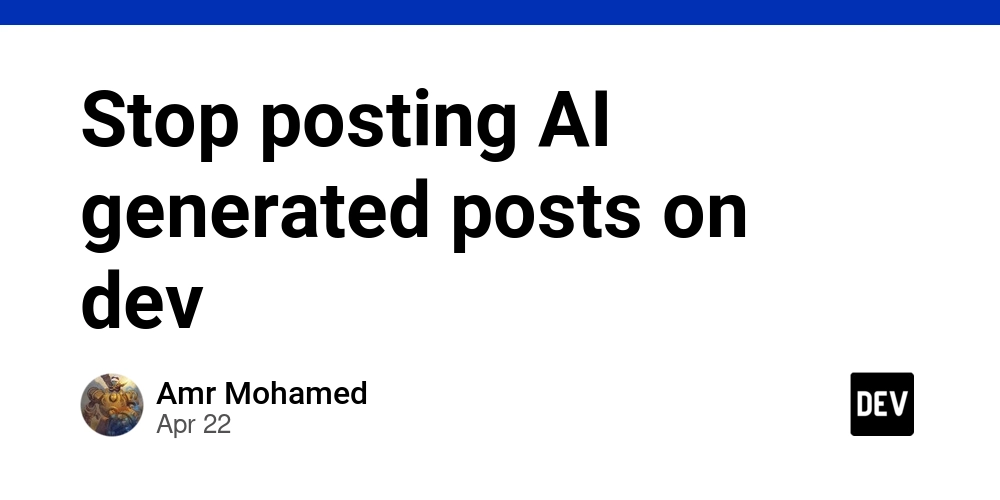Spring Data JPA Bug: How to Fix Repository Method Failures with @Query and Pageable
Encountering application startup failures due to Spring Data JPA repository methods? This article dives into a specific bug where combining @Query with implicit SELECT and Pageable causes the application to crash. We'll explore the root cause and demonstrate how to resolve with practical examples.
The Spring Data JPA Regression Problem Explained
The issue arises when you define a repository method using @Query that also leverages Pageable for pagination. Specifically, if the query doesn't explicitly specify a SELECT clause, Spring Data JPA might fail during application context loading. This results in a java.lang.IllegalStateException and a cascade of errors, ultimately preventing your application from starting.
The core problem lies in how Spring Data JPA constructs the count query for pagination when an implicit SELECT is used in conjunction with @Query and Pageable.
Identifying the Bug in Your Code
Look for repository methods that meet all three conditions:
- Uses the
@Queryannotation. - Accepts a
Pageableparameter for pagination. - The query itself doesn't include a
SELECTclause (implicit selection).
If your code exhibits these characteristics, you're likely facing this Spring Data JPA regression.
Example Scenario: Where Things Go Wrong
Consider the following repository interface:
In this example, the doesNotWork method combines @Query, Pageable, and an implicit SELECT. This method will cause a BeanCreationException and IllegalStateException upon application startup.
Resolving the Spring Data JPA Startup Failure
The solution is to make the SELECT clause explicit in your @Query annotation. By explicitly specifying the fields to be selected, you provide Spring Data JPA with the necessary information to construct the count query correctly.
Here's the corrected version of the example above:
By adding SELECT t, we explicitly instruct Spring Data JPA to select the TestTable entity.
Key Takeaways to Avoid Future Issues
Keep these points in mind to prevent similar problems in your Spring Data JPA projects:
- Always Use Explicit SELECT: When using
@QuerywithPageable, make it a habit to explicitly include theSELECTclause in your query. - Review Stack Traces Carefully: A
BeanCreationExceptionduring startup may indicate configuration issues like this one. Examine the stack trace for clues related to repository methods and query construction. - Stay Updated with Framework Changes: Keep track of updates and releases in Spring Data JPA. Regression bugs can occur, and staying informed allows you to apply necessary patches or adjustments proactively.
Long-Tail Keywords for SEO:
This article addresses the following long-tail keywords to assist users in finding solutions:
Spring Data JPA @Query Pageable bugSpring Data JPA repository startup errorFix Spring Data JPA IllegalStateException