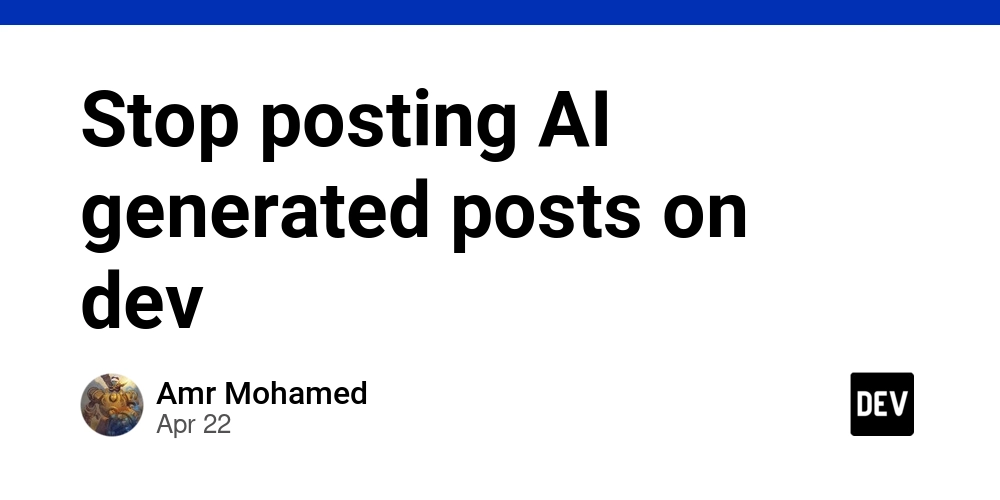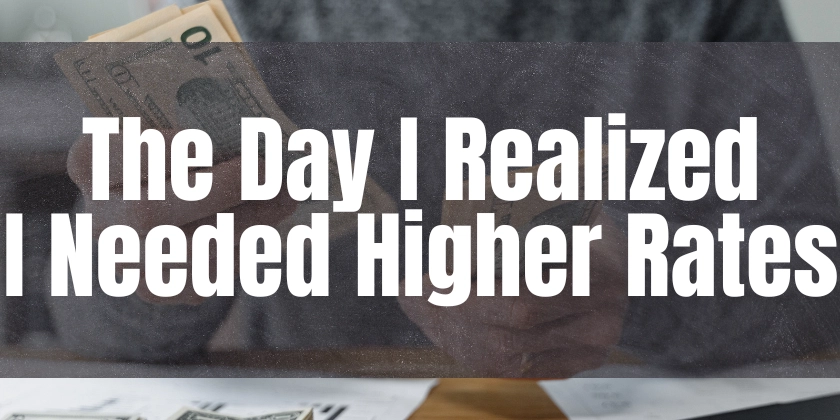Streamline Your AI Model Interactions: Building MCP Servers with NestJS
Want to create powerful AI-driven applications? This article shows you how to build a robust Model Context Protocol (MCP) server using NestJS, complete with real-time updates and secure access control. Learn how to quickly integrate AI models into your applications using the @rekog/mcp-nest module.
What is the @rekog/mcp-nest Module?
The @rekog/mcp-nest module simplifies the process of building MCP servers within the NestJS framework. It leverages Server-Sent Events (SSE) for efficient data streaming and tool execution. The module offers:
- SSE Transport: Enables real-time communication and streaming of data.
- Automatic Discovery: Simplifies tool and resource registration.
- Zod Validation: Ensures request data integrity.
- Progress Notifications: Keeps users informed with real-time updates.
- Guard-Based Authentication: Secures your endpoints.
Installation: Get Started Quickly
Install the necessary packages with npm using the command:
Quick Start: Building Your First MCP Server
Here is how to create a basic MCP server with a simple "hello-world" tool.
1. Import the McpModule
In your app.module.ts file, import the McpModule and configure it using forRoot:
2. Define Tools and Resources
Create a greeting.tool.ts file to define your first tool and a resource:
This example showcases a simple tool named hello-world that takes a name parameter and returns a personalized greeting. The @Resource decorator defines an MCP resource linked to this tool.
Understanding Key Concepts
- Tools: Functions decorated with
@Toolthat perform specific actions. They are central to the Model Context Protocol (MCP) allowing you to integrate and use different models and services. - Resources: Data sources or endpoints, decorated with
@Resource, that provide information. - Context: An object available within tools, enabling progress reporting and other functionalities.
- Server-Sent Events (SSE): A server-push technology enabling real-time updates to the client using the
/sseendpoint.
API Endpoints Explained
The module exposes two main API endpoints:
GET /sse: Establishes an SSE connection for real-time communication.POST /messages: Executes tools defined in your MCP server application.
Optimize with Global Prefix Exclusion
When using a global prefix for your NestJS application, exclude the MCP endpoints to avoid conflicts using:
Authentication: Securing Your MCP Server
You can secure your MCP endpoints using NestJS Guards to control access.
1. Create a Guard
Implement the CanActivate interface to create a custom guard. Handle request validation (JWTs, API keys) and attach user information to the request object if needed. Refer to the NestJS documentation for detailed guidance on creating guards.
2. Apply the Guard
Pass your guard(s) to the McpModule.forRoot configuration:
This configuration applies the AuthGuard to both the /sse and /messages endpoints, securing your MCP server.
Conclusion: Build Powerful AI Integrations with NestJS and MCP
The @rekog/mcp-nest module significantly simplifies the development of MCP servers within NestJS. Using this module will empower you to build robust, real-time AI integrations with features such as progress updates and secure authentication. Start building your next-generation AI application today!