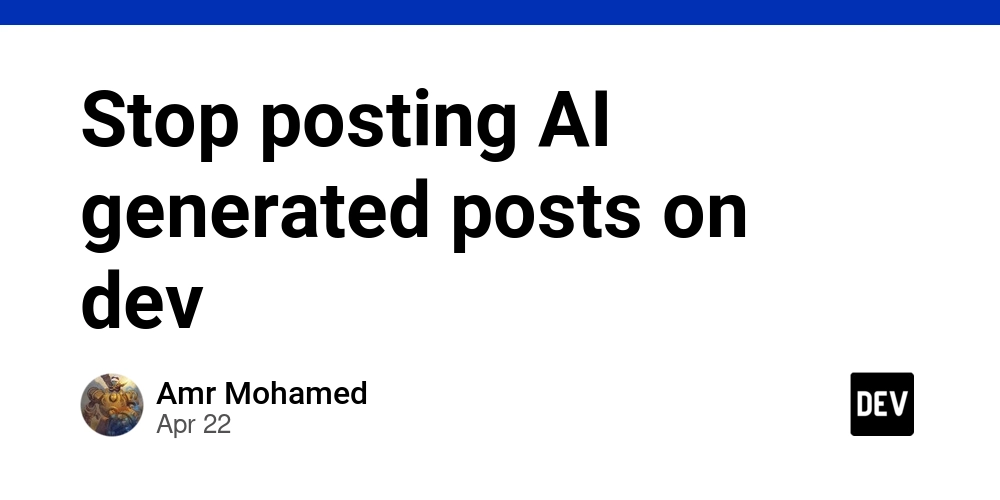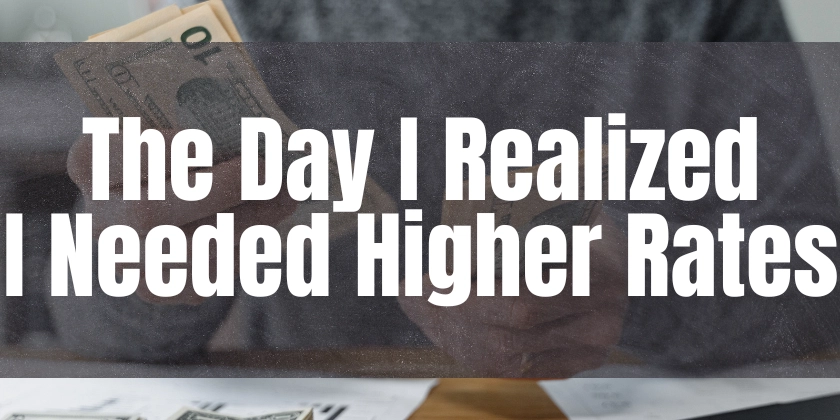Extract Key Information: The Ultimate Guide to Using a YouTube Slide Extractor
Struggling to take notes while watching lengthy YouTube tutorials? A YouTube slide extractor could be your new best friend, allowing you to quickly grab key frames and create a handy reference guide. This article dives into the benefits of using a YouTube slide extractor, specifically focusing on how tools like the "cracker" application can boost your learning and content creation workflow.
What is a YouTube Slide Extractor and Why Should You Care?
A YouTube slide extractor is a tool that automatically extracts visually distinct frames (slides) from YouTube videos. Instead of manually pausing and screenshotting, this software does the work for you, saving you valuable time and effort. Imagine converting a one-hour presentation into a concise PDF of key visuals!
Benefits of Using a YouTube Slide Extractor:
- Save Time: Automatically grab key information instead of manual screen capturing.
- Improve Learning: Create quick study guides from educational videos with a YouTube slide scraper.
- Boost Productivity: Focus on understanding the material, not data entry.
- Create Reference Guides: Distill long videos into easily digestible summaries.
- Content Repurposing: Quickly grab visuals for presentations or social media.
Introducing "Cracker": A Python-Based YouTube Slide Extractor
The "cracker" application, available on GitHub, utilizes Python and Tkinter to provide a user-friendly desktop experience. It is designed to extracts the vital information from video lectures or presentations. This YouTube slide extractor tool takes a YouTube video and, based on your defined frame intervals and similarity thresholds, pulls out key frames.
How "Cracker" Works: Key Features
- Frame Interval Control: Customize how frequently the software checks for new slides.
- Similarity Threshold: Adjust sensitivity to avoid capturing duplicate or near-duplicate frames.
- PDF Generation: Automatically compiles extracted slides into a single, shareable PDF document.
- Open Source & Free: "Cracker" is available under the MIT license, making it accessible to everyone.
Real-World Examples of Using a YouTube Slide Extractor:
- Students: Create quick study guides for online courses.
- Researchers: Extract key data visualizations from research presentations.
- Content Creators: Repurpose content by grabbing visuals for social media.
- Professionals: Summarize training videos for team reference.
Getting Started With YouTube Slide Extractors:
- Installation:
- Find a YouTube slide extractor tool like "cracker" on Github
- Follow the project's installation instructions (typically involving Python and package installation).
- Configuration:
- Input the YouTube video URL.
- Set your desired frame interval and similarity threshold.
- Extraction:
- Run the extraction process.
- Review the extracted slides and adjust settings, if needed.
- PDF Generation:
- Generate a PDF from the extracted slides for easy sharing and viewing.
Unlock the Power of Visual Learning Today
Stop wasting time manually capturing slides. A YouTube slide extractor is an essential tool for anyone looking to increase productivity, improve learning, and create better content. Explore tools, like "cracker," and revolutionize the way you learn and work with video content.