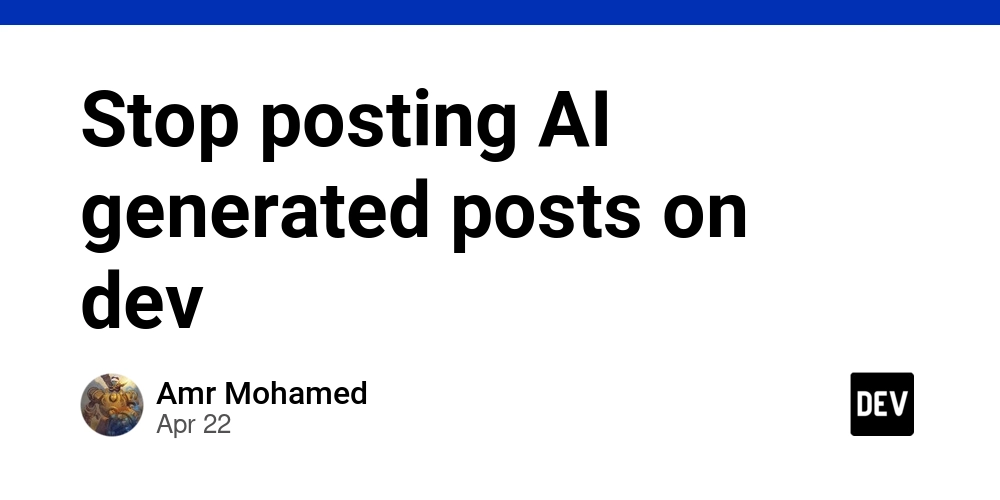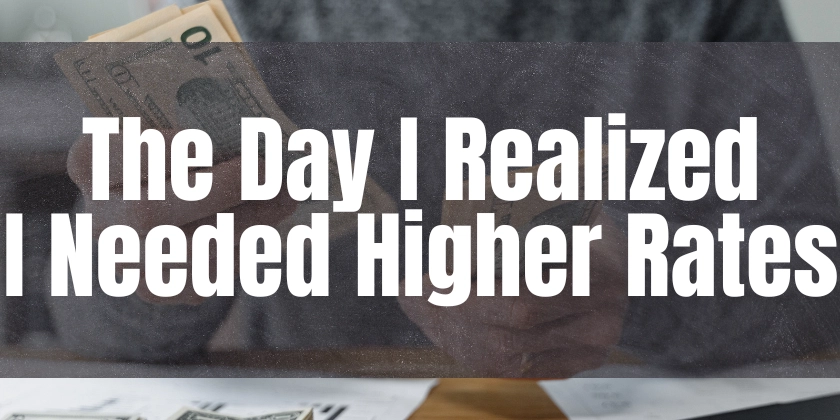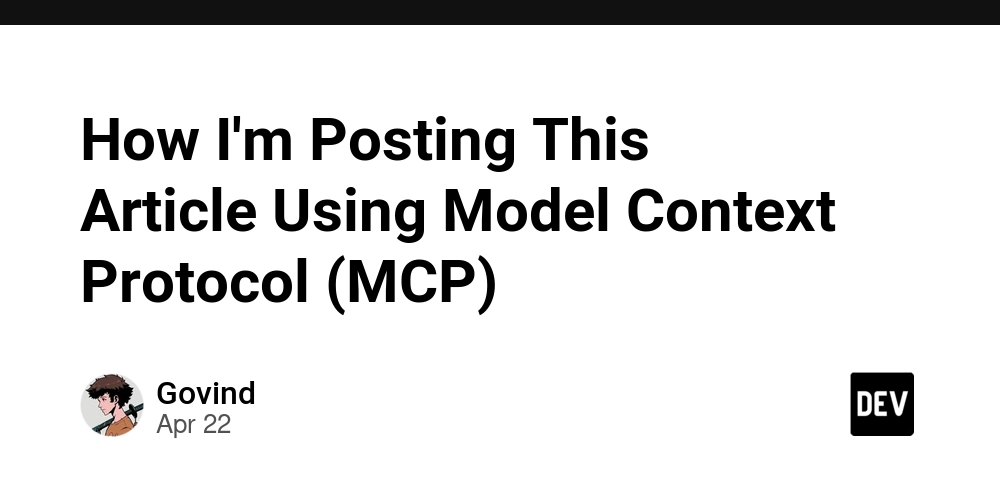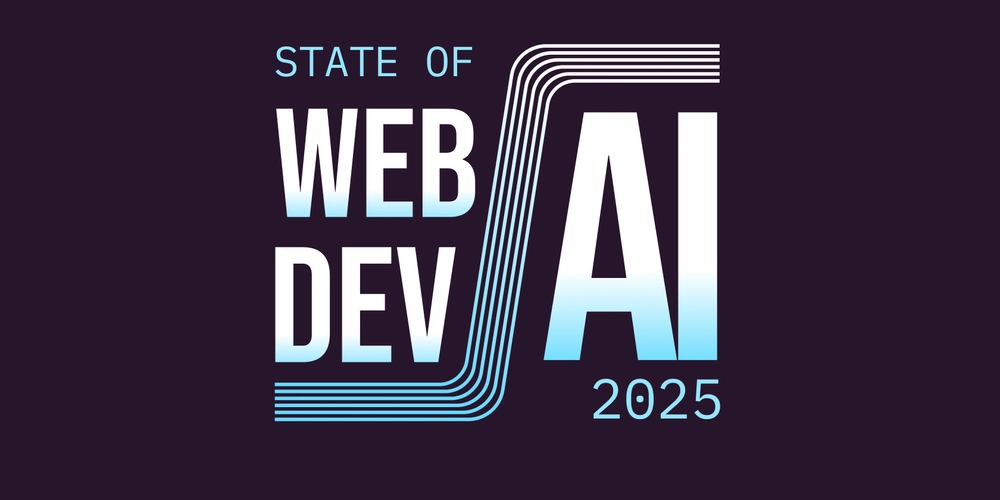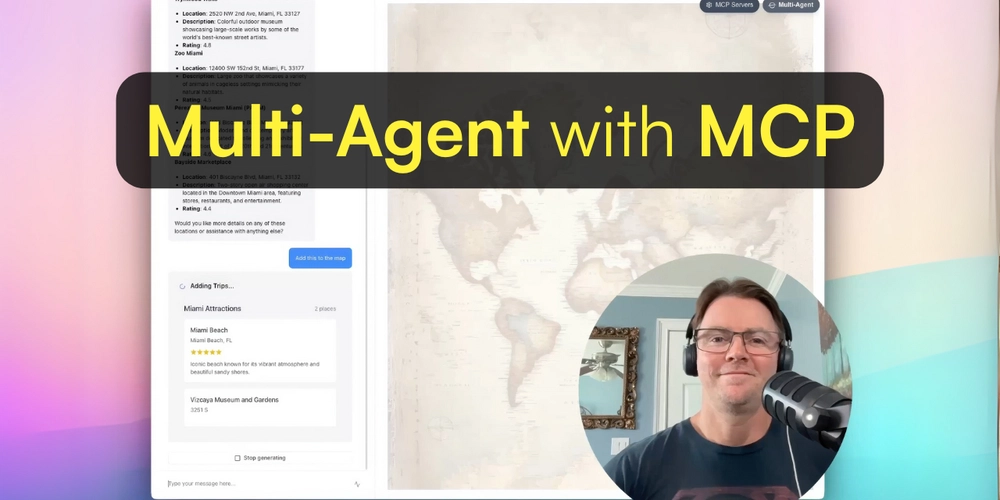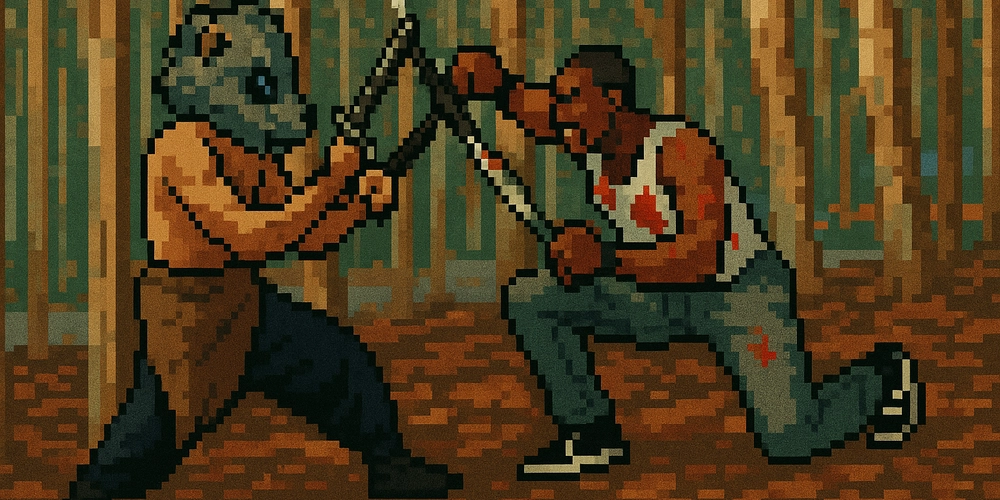Transform Your Spotify: A Guide to Spicetify CLI Customization
Want to personalize your Spotify experience beyond the basic settings? Spicetify CLI is a command-line tool that allows you to customize your Spotify client on Windows, macOS, and Linux. With Spicetify, you can change the appearance of your Spotify app and add new features.
What is Spicetify CLI?
Spicetify CLI is a powerful tool enabling users to modify the official Spotify desktop client. It provides a way to inject custom CSS, extensions, and apps to personalize Spotify's look and functionality. Think of it as a way to mod your Spotify app.
Key Features of Spicetify
- Theme Customization: Modify Spotify's color scheme and overall appearance to match your style.
- CSS Injection: Add custom CSS to further refine the visual elements of the app.
- Extension Support: Extend Spotify's functionality with JavaScript-based extensions.
- Custom Apps: Integrate entirely new apps within the Spotify interface.
- Performance Tweaks: Improve performance by removing unnecessary components.
Benefits of Using Spicetify CLI
- Personalized Experience: Tailor Spotify to your exact preferences.
- Enhanced Functionality: Add features that Spotify doesn't offer natively.
- Improved Aesthetics: Make Spotify visually appealing and unique.
- Performance Optimization: Streamline your Spotify app for better performance on lower-end systems.
- Latest updates: Stay updated by the active community and contributors.
How to Install Spicetify
Installation is straightforward. Detailed instructions can be found on the official Spicetify website. Usually, it involves downloading the CLI and running a few commands in your terminal or command prompt. Instructions are available for Windows, macOS, and Linux.
Basic Spicetify Usage
Once installed, you can use commands to:
- Apply themes.
- Install extensions.
- Customize the CSS.
The Spicetify documentation provides a comprehensive guide to available commands and options.
Exploring Spicetify Themes
Spicetify supports a wide range of themes created by the community. You can find themes on various online platforms and easily apply them using the command line. Experiment to find the perfect look for your Spotify.
Adding Functionality with Spicetify Extensions
Extensions add new features and functionalities to Spotify. Popular extensions include:
- Lyrics display.
- Advanced control options.
- Integration with other services.
Find extensions online and install them via the CLI.
Spicetify and Custom Apps
Custom apps can be integrated into the Spotify interface using Spicetify. This allows developers to create unique tools and experiences within the Spotify environment.
Getting Involved
Spicetify is an open-source project, and contributions are welcome! If you're a developer, consider contributing themes, extensions, or code improvements. You can find the project on GitHub.