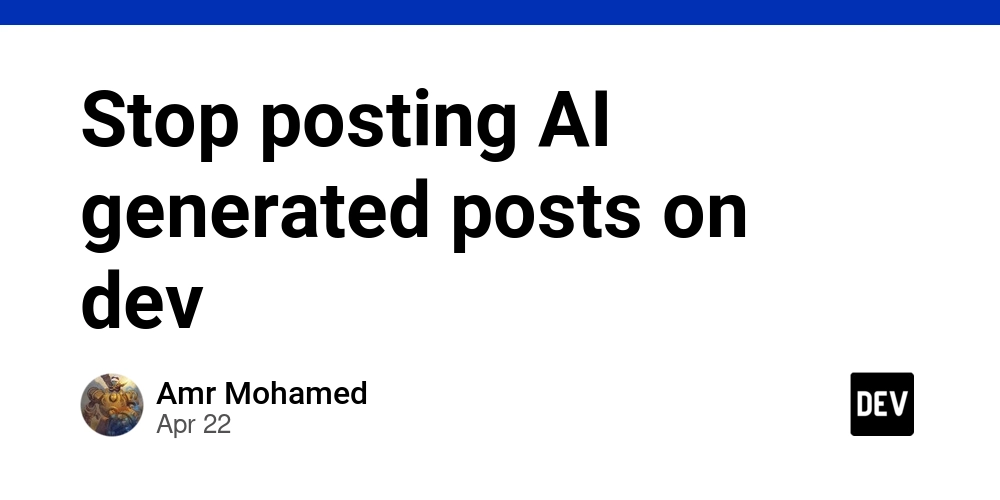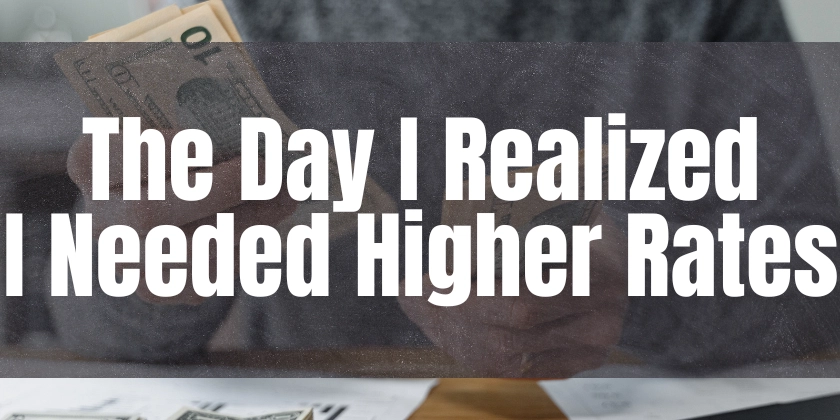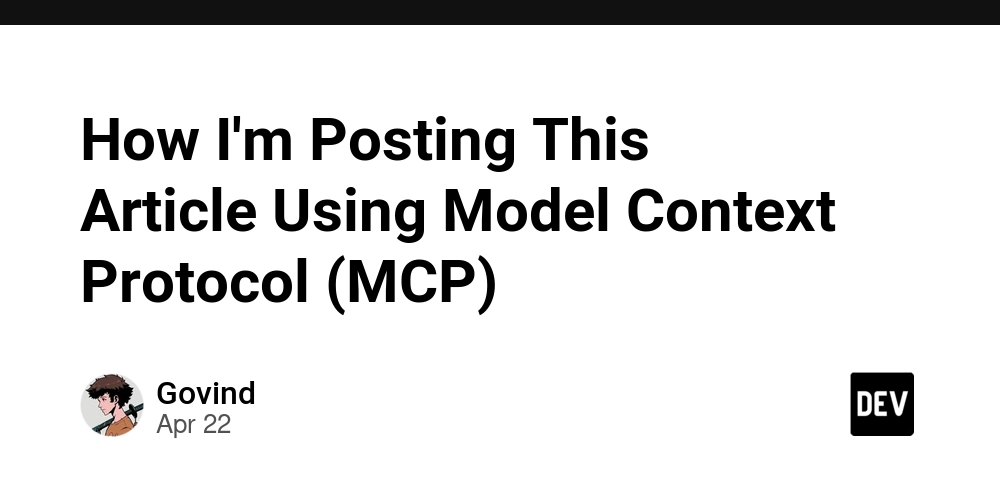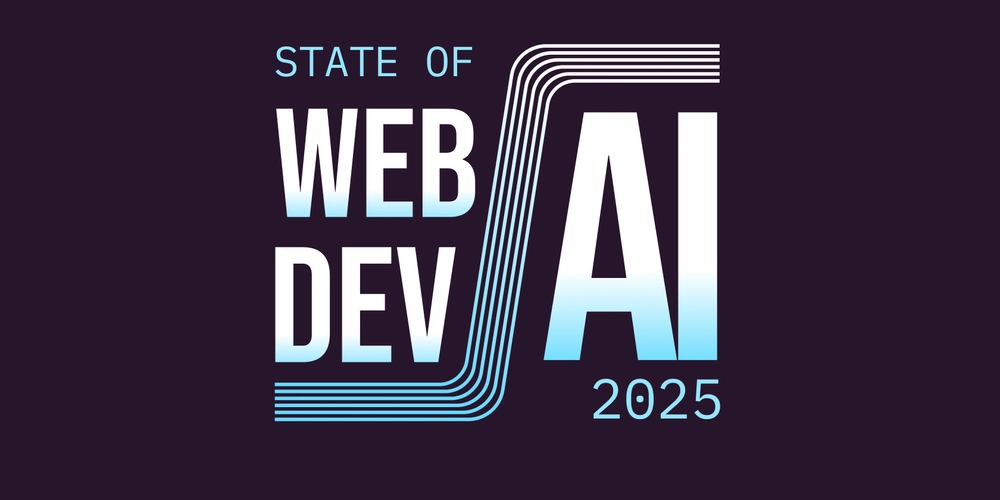Google MCP Security: Your Gateway to Enhanced Security Operations and Threat Intelligence
Are you seeking to streamline your security operations and gain deeper insights into emerging threats? Google MCP (Model Context Protocol) Security is a powerful suite of tools designed to do just that. This article will provide a comprehensive overview of Google MCP Security, exploring its key components and how you can leverage them to strengthen your security posture.
What is Google MCP Security?
Google MCP Security provides servers that enable clients to access Google's security products and services. This allows security professionals to access and utilize Google's robust security capabilities directly within their existing workflows and applications. Key benefits include:
- Centralized Access: Easily connect to multiple Google security services through a unified interface.
- Automation: Automate security tasks and responses, improving efficiency and reducing manual effort.
- Enhanced Threat Intelligence: Gain access to Google's vast threat intelligence data to proactively identify and mitigate risks.
- Improved Security Posture: Strengthen your overall security defenses by leveraging Google's advanced security technologies.
Unleash the Power of Google's Security Ecosystem: Key Components
Google MCP Security comprises several independent servers, each providing access to specific Google security services. This modular design allows you to select and deploy only the components relevant to your environment.
1. Google Security Operations (Chronicle) MCP Server: Supercharge Threat Detection and Investigation
The Google Security Operations (Chronicle) MCP server enables seamless integration with Chronicle, Google's cloud-native security information and event management (SIEM) system.
- Benefit: Accelerate threat detection, investigation, and hunting by leveraging Chronicle's powerful analytics and threat intelligence capabilities.
- Use Case: Investigate security alerts, analyze event logs, and proactively hunt for suspicious activities within your network.
2. Google Security Operations SOAR MCP Server: Automate Security Orchestration and Response
This server provides access to Google Security Operations SOAR (Security Orchestration, Automation, and Response), enabling you to automate security workflows and incident response processes.
- Benefit: Automate repetitive tasks, streamline incident response, and improve overall security efficiency.
- Use Case: Automatically block malicious IP addresses, isolate infected systems, and trigger remediation actions based on predefined playbooks.
3. Google Threat Intelligence (GTI) MCP Server: Stay Ahead of Emerging Threats
The GTI MCP server grants access to Google's comprehensive threat intelligence data, providing valuable insights into the latest threats and vulnerabilities.
- Benefit: Enhance your threat detection capabilities by incorporating Google's threat intelligence feeds into your security tools and processes.
- Use Case: Enrich security alerts with contextual information, identify emerging threats targeting your industry, and proactively block malicious domains and IP addresses.
4. Security Command Center (SCC) MCP Server: Cloud Security and Risk Management
The Security Command Center (SCC) MCP server integrates with Google Cloud's Security Command Center, providing visibility into your cloud security posture and allowing you to manage risks effectively.
- Benefit: Gain a centralized view of your cloud security risks, identify vulnerabilities, and implement security best practices across your Google Cloud environment.
- Use Case: Monitor your cloud resources for misconfigurations, detect suspicious activities, and ensure compliance with security policies.
Integrating Google MCP Security with Your Existing Tools
Google MCP Security is designed to be flexible and integrate seamlessly with your existing security infrastructure. It supports various client configurations, including:
- Cline (VS Code extension)
- Claude Desktop
- Google ADK Agents
Configuration and Setup: Getting Started with Google MCP Security
To start using Google MCP Security, you'll need to configure the MCP servers and clients. The following steps provide a general overview of the process:
- Install Google MCP Security: Clone the Google MCP Security repository from GitHub.
- Configure Authentication: Set up Google Cloud authentication using Application Default Credentials (ADC) or the
GOOGLE_APPLICATION_CREDENTIALSenvironment variable. - Configure MCP Servers: Configure each MCP server based on your specific needs, including setting environment variables for API keys and project IDs.
- Configure Clients: Configure your chosen client (e.g., Cline, Claude Desktop) to connect to the MCP servers.
- Start the Servers: Run the MCP servers using either
uvorpip, following the instructions provided in the repository's documentation.
Choosing the Right Installation Method: UV vs. Pip
Google MCP Security offers two primary methods for installing and running the MCP servers: uv and pip.
- UV (Recommended):
uvoffers faster package installation, better dependency resolution, and isolated environments. It's the recommended approach for most users. - Pip: Use
pipif you prefer the standard Python package manager or have specific environment setup requirements.
Troubleshooting Tips: Resolving Common Issues
Running the MCP Server from the CLI can help identify and resolve issues. Use the --verbose flag for detailed output and check your PATH settings to ensure that the uv and python executables are accessible.
Level up Security Operations with Google MCP Security
Google MCP Security offers a powerful and flexible way to enhance your security operations, gain deeper threat intelligence, and automate incident response. By integrating Google's security expertise into your existing workflows, you can significantly strengthen your security posture and stay ahead of emerging threats. Explore the documentation and start experimenting with Google MCP Security today to unlock its full potential.