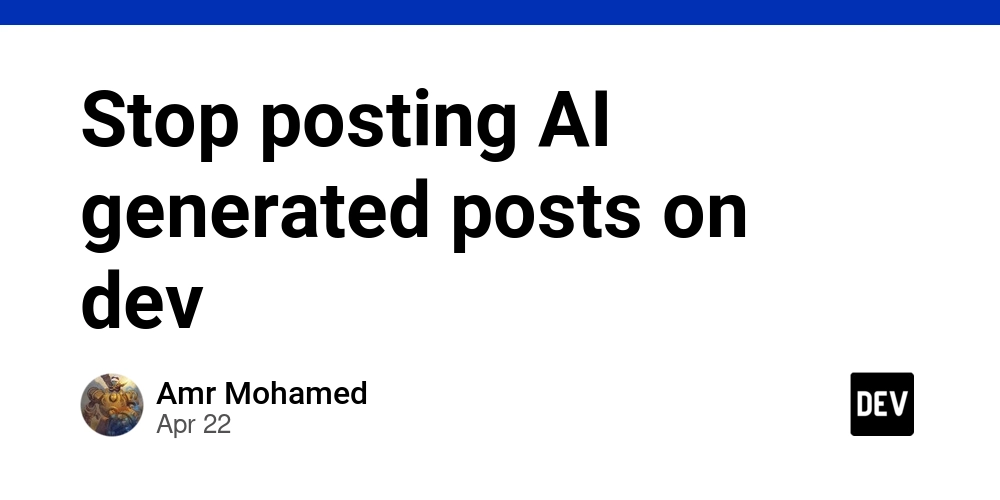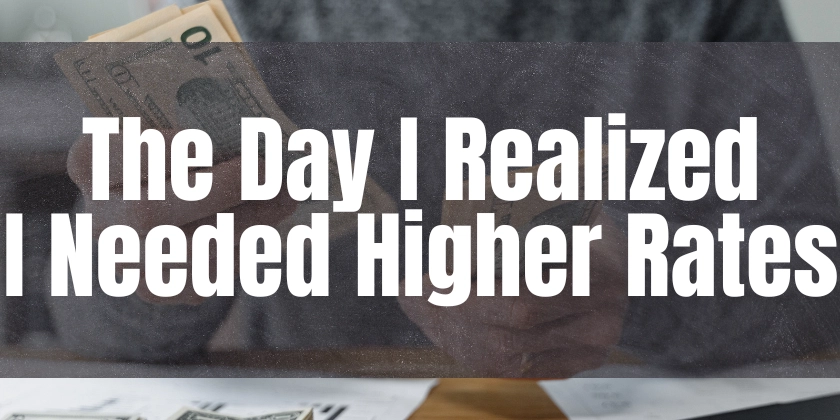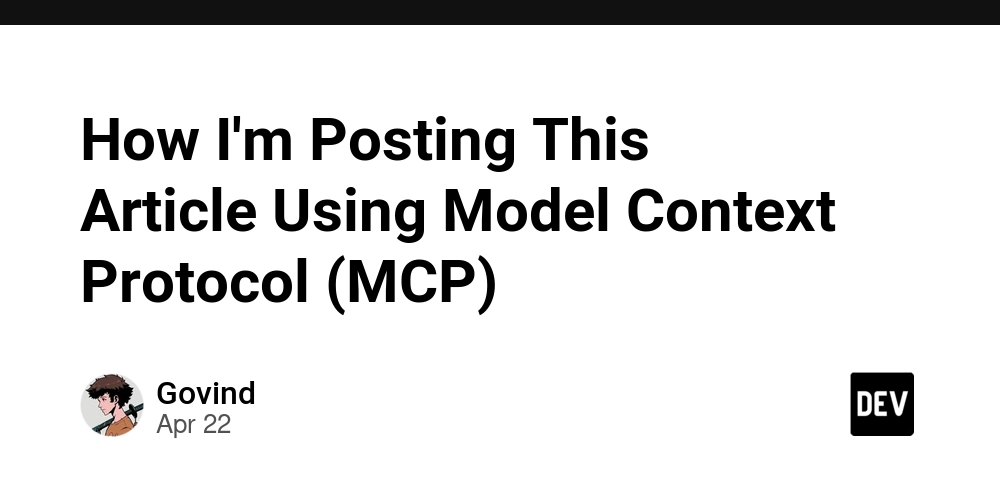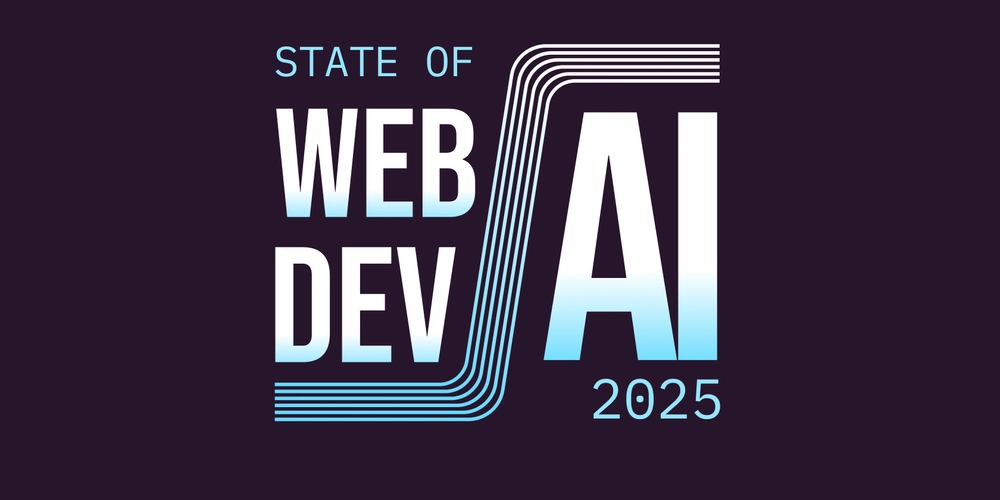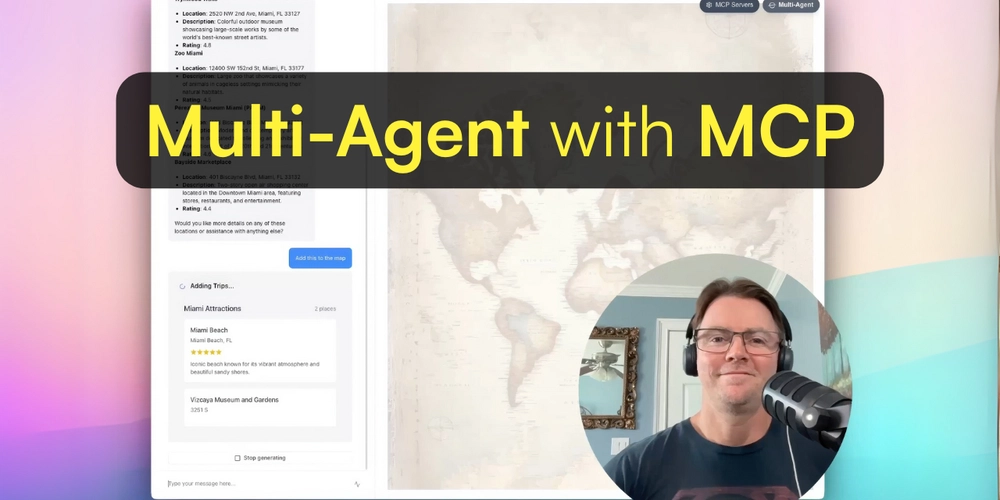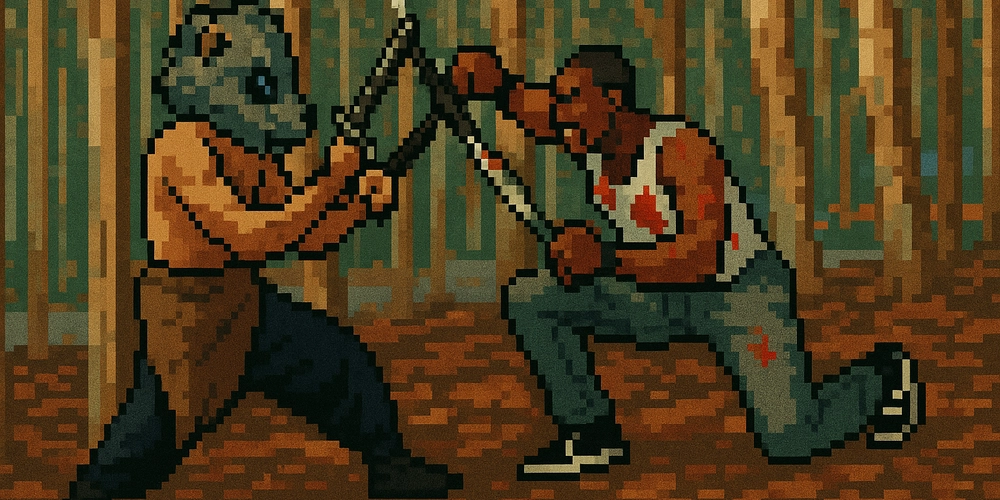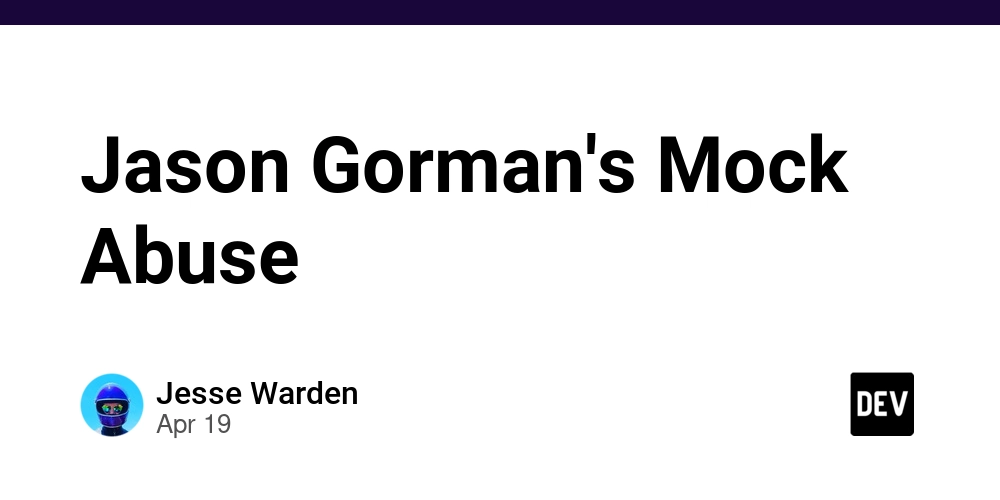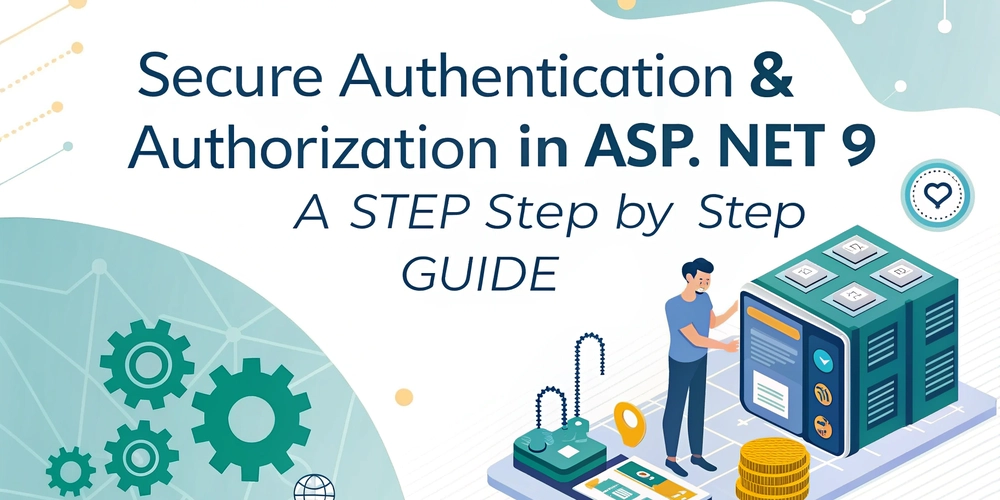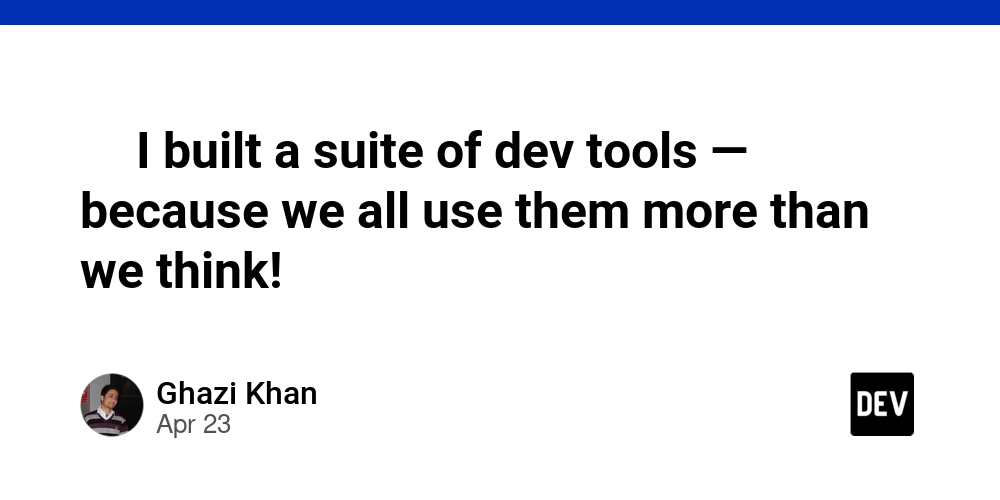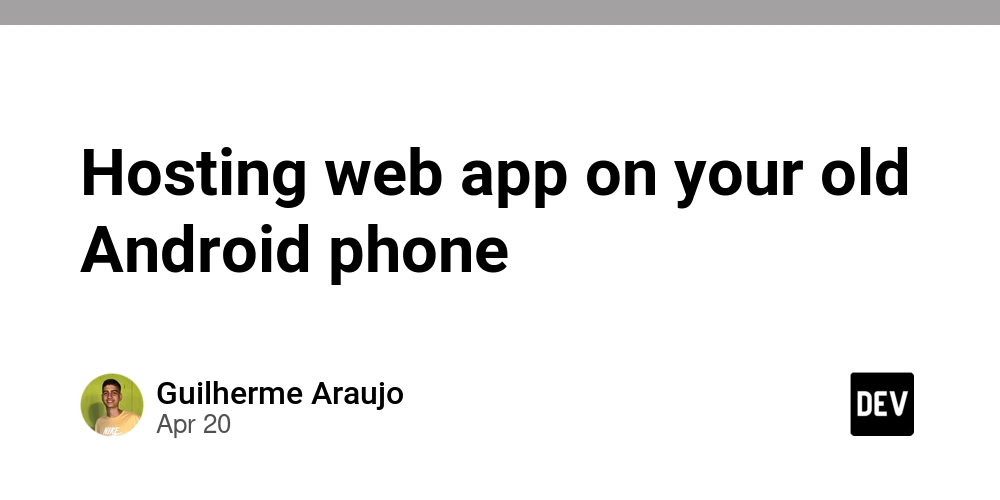Stop Manual Posting: Automate Social Media with AI and n8n Workflows
Tired of manually copying and pasting the same post across multiple social media platforms? Imagine a world where your content publishes itself automatically, on time, and across every platform. Welcome to the world of AI-powered social media automation.
This article dives into how developers and tech-savvy marketers are leveraging tools like n8n, GPT, and social media APIs to build powerful and cost-effective content distribution pipelines. Learn how to automate social media and reclaim your time!
Why Automate Your Social Media Content?
Manual posting is time-consuming and prone to errors. Social media posting automation offers significant advantages:
- Time savings: Reclaim hours each week by automating repetitive tasks.
- Reduced Cognitive Load: Eliminate constant context switching between platforms.
- Consistency: Maintain aligned messaging across all your channels.
- Scalability: Repurpose content and post it at scale to maximize reach.
Designing Your Social Media Automation Workflow with n8n
Let's explore how a modern social media automation workflow functions. Here’s a typical breakdown for automating video content distribution:
-
Trigger the Workflow: Utilize a cron-based schedule within n8n, trigger via Google Calendar, or even Notion API to schedule posts at set times.
-
Fetch Content from Google Drive: Automatically list video files from a specified folder using the Google Drive node in n8n.
-
Filter Already Posted Content: Compare each video's filename against a Google Sheet or Notion database. Use conditional logic to skip previously posted content.
-
Choose the Next Video: Prioritize and select the next available video from your unposted list.
-
Distribute Content to Social Media Platforms: Leverage platform-specific integrations:
- YouTube: Utilize the YouTube Upload node directly within n8n.
- Instagram / Facebook: Integrate via the Facebook Graph API.
- TikTok: Leverage Zapier or Make with webhooks.
- LinkedIn: Automate through the LinkedIn API or Buffer API.
-
Mark As Posted: Update your spreadsheet or database with the posted filename or ID to avoid duplicates and maintain accurate records.
The Tech Stack: Tools for Social Media Automation
You don't need a large team to achieve social media automation. Here are the essential tools:
- n8n: An open-source platform that acts as your central automation hub, connecting various services.
- OpenAI GPT-4: Generate engaging captions and hashtags using AI.
- Zapier / Make: Connect different apps and automate "if-this-then-that" logic.
- Google Drive & Sheets: Organize your content and track posting status in a simple, automated fashion.
- Buffer API / LinkedIn API: Broadcasters that schedule and push content to social media platforms.
Tech Tip: API Rate Limits & Authentication
When automating social media posting, handling API rate limits and OAuth tokens is crucial.
- Use OAuth 2.0 for secure authentication.
- Cache tokens securely within n8n.
- Implement retry logic with exponential backoff for resilience.
- Monitor API quotas to prevent throttling.
Real-World Applications of Automated Social Media Posting
Social media automation is transforming how these groups manage their digital presence:
- Developers marketing indie SaaS products or startups.
- Content creators repurposing short-form video content.
- Agencies managing content distribution for multiple clients.
- E-commerce brands promoting product videos across various channels.
If you publish digital content, this workflow can save you time and streamline your social media posting.
Social Media Automation: Final Thoughts
Automation enhances creativity by freeing you from repetitive tasks. Focus on creating compelling content instead of manually managing uploads. Embrace this mindset:
- Automate the boring.
- Focus on the creative.
- Build once.
- Scale forever.
Tools like n8n, OpenAI, and social media APIs offer a powerful combination for social media content automation.