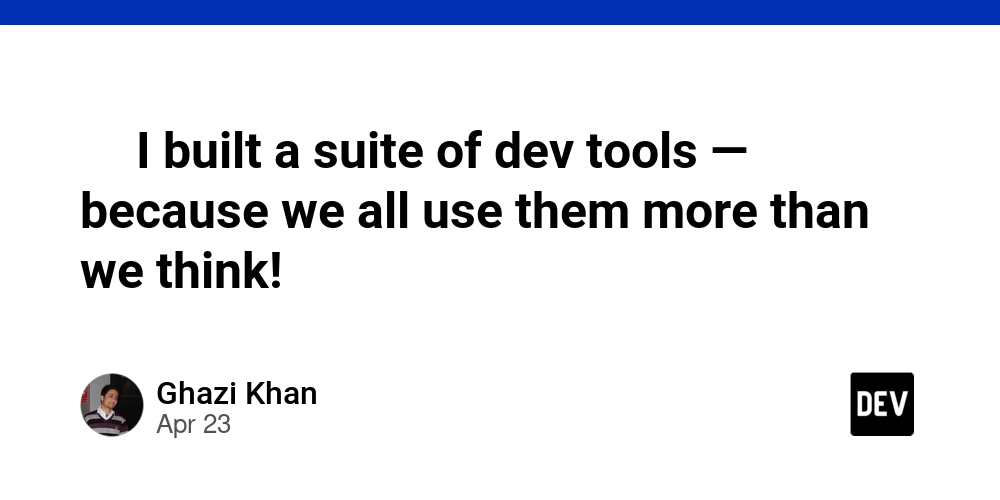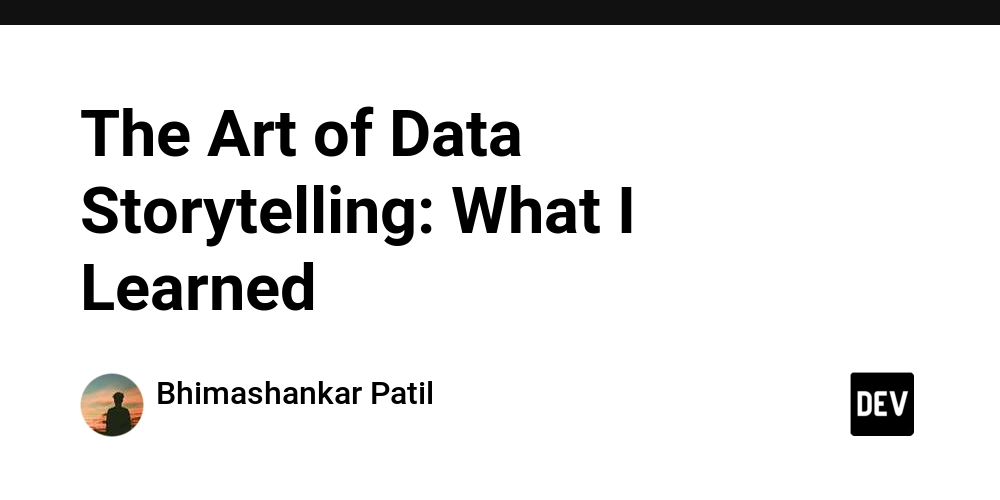Is No-Code/Low-Code Really Faster? The Truth About the Inner Platform Effect
Tired of complex, unmanageable systems disguised as "easy" solutions? You're not alone. Many developers and businesses are realizing the pitfalls of no-code/low-code platforms when tackling anything beyond the most basic tasks. This article dives into the Inner Platform Effect and why these tools can often create bigger problems than they solve, exploring scenarios where they shine and when you should run for the hills. Discover how to leverage the right tool for the right job.
What is the "Inner Platform Effect?" Prepare for No-Code Frustration
The Inner Platform Effect happens when a system is designed to be so customizable that it becomes a poor imitation of the platform it's built on. It's like building a low-quality version of a development platform within another platform. Think of it as trying to construct a high-performance sports car with LEGO bricks – possible, but ultimately inefficient and frustrating. No code platforms are often guilty of this.
- Recreating Programming: Attempts to replicate programming functionality via simplified interfaces instead of using code.
- Complexity Over Simplicity: Adds layers of abstraction, making the system harder to understand.
- Customization Limitations: Creates a system where only a programmer can modify it, defeating the purpose of "no-code."
The No-Code Nightmare: Complexity, Limitations, and Frustration
Imagine trying to debug a sprawling flowchart with dozens of branching conditions. This becomes the reality of complex projects built with no-code/low-code platforms. You get trapped in a cycle of increasing complexity and technical debt.
Avoid These No-Code Pitfalls:
- Explosive Workflow Complexity: What could be a concise block of code becomes a monstrous visual diagram.
- Crippled Capabilities: Continuously battling against platform limitations and what the platform can't do.
- Debugging Hell: Trying to pinpoint logic errors within a maze of interconnected branches.
- Terrible Performance: Dealing with sluggish performance due to layers of abstraction.
When Do No-Code and Low-Code Make Sense? Look for Simple Solutions
These tools aren't entirely without merit. They can be useful in specific situations where the requirements are simple and straightforward. Low-code/no-code platforms can be effective when applied correctly.
Use No-Code For:
- Dead Simple Workflows: Ideal for basic processes with minimal complexity.
- Basic Data Transfer: Suitable for moving data between systems without complex transformations.
- Quick and Dirty Prototypes: Useful for rapidly building mockups and proofs of concept that will be discarded.
- Simple Automation for Business Users: Empowers non-technical users to automate repetitive tasks.
Know When to Bail: Recognize the Inner Platform Trap
When you start fighting the platform itself, or your workflow looks like a tangled mess of spaghetti, it's time to reconsider. Don't force a no-code/low-code solution when it's clearly not the right fit. The long tail keyword is no-code limitations. If you face these limitations, it's time to opt for code.
Warning Signs of the Inner Platform Effect:
- Hacking Around Limitations: Spending more time working around the platform than with it.
- Unmanageable Complexity: Staring blankly at a workflow with an overwhelming number of branches.
- Performance Issues: Noticing the system is slow overall.
Next time someone suggests using these visual tools for intricate business logic, remember the Inner Platform Effect. Sometimes, the best solution is to simply open your code editor.