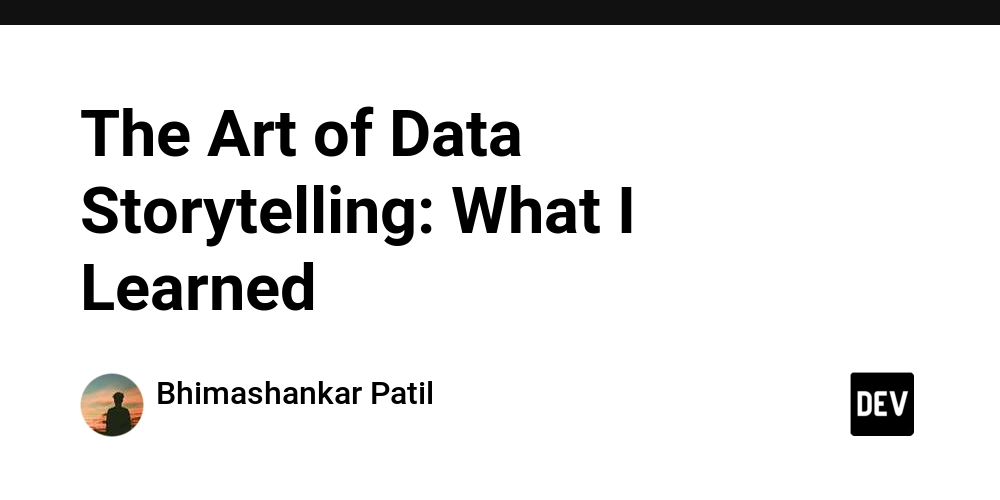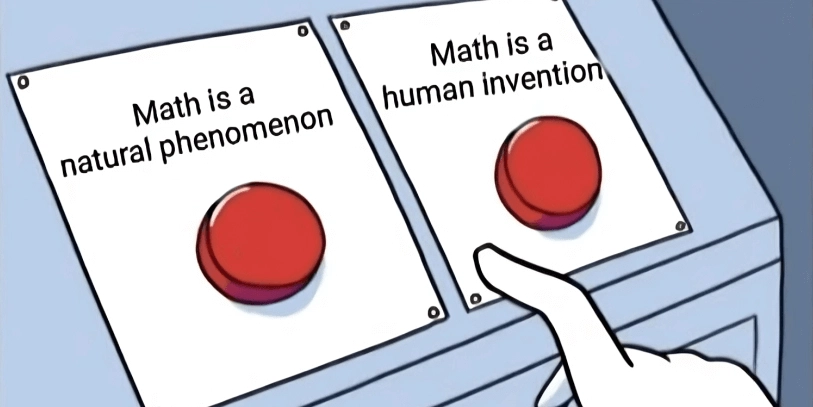Drastically Improve Website Speed: How I Cut FCP by 75% and LCP by 50%
Want a faster website? Improving your Core Web Vitals can dramatically enhance user experience and boost your SEO. I recently tackled some performance bottlenecks and achieved impressive results: a 75% reduction in First Contentful Paint (FCP) and a 50% reduction in Largest Contentful Paint (LCP). Here’s how I did it.
The Before & After: A Performance Transformation
Before diving into the specifics, let's look at the tangible improvements after optimizing Core Web Vitals. These average results were pulled from ten Lighthouse reports:
- First Contentful Paint (FCP): 1.2s → 0.3s
- Largest Contentful Paint (LCP): 3.1s → 1.3s
These results showcase a remarkable transformation! Now, let’s explore how to achieve similar results.
My Core Web Vitals Optimization Checklist
My strategy focused on several key areas that directly impact FCP and LCP. These approaches tackle render-blocking resources, optimize images, and refine JavaScript loading.
1. Lazy-Load Offscreen Iframes to Boost LCP
- The Problem: Iframes, especially those below the fold, can significantly slow down initial page load.
- The Solution: Implement lazy-loading for offscreen iframes. This defers their loading until they are about to enter the viewport. This directly improves LCP by prioritizing above-the-fold content as it will reduce the amount of data necessary to first render.
- Implementation: Use the
loading="lazy"attribute in your iframe tags. - Benefit: Faster initial load times and improved user experience as the main content appears quicker.
2. Eliminate Render-Blocking Resources with Code Optimization
- The Problem: CSS and JavaScript files loaded in the
<head>can block the browser from rendering the page. - The Solution: Identify and eliminate render-blocking resources. Defer loading of non-critical CSS and JavaScript. As well as minify CSS and JS code.
- Implementation: Use techniques like:
- Inlining critical CSS
- Deferring or asynchronously loading JavaScript
- Benefit: Faster FCP and improved perceived performance.
3. Reduce Unnecessary Dependencies to Cut Load Times
- The Problem: Including libraries and dependencies you don't fully utilize adds unnecessary weight to your page.
- The Solution: Analyze your dependencies and remove any that are not essential.
- Implementation: Auditing dependencies and removing unused code, often found in older projects.
- Benefit: Smaller bundle sizes, faster download times and an increase in website loading speed.
4. Boost Core Web Vitals With Tree-Shaking
- The Problem: Even if you only use a small part of a large library (like Lodash), the entire library might be loaded.
- The Solution: Implement tree-shaking to remove unused code from your JavaScript bundles.
- Implementation: Using a bundler like Webpack or Parcel can help with tree-shaking during the build process.
- Benefit: Drastically reduced JavaScript bundle sizes, leading to faster loading and execution, and more importantly improved LCP.
5. Aggressively Optimize Images for Speed
- The Problem: Large, unoptimized images are a major performance bottleneck.
- The Solution: Optimize all images for the web.
- Implementation: Compress images using tools like TinyPNG or ImageOptim, use appropriate formats (WebP), and implement responsive images with the
<picture>element. - Benefit: Significantly reduced image sizes, leading to faster download times and improved LCP.
6. Lazy load Heavy 3rd-Party Packages
- The Problem: Loading heavy un-optimized 3rd party scripts that contain several large dependencies can cripple performance and loading times.
- The Solution: Defer the loading logic.
- Implementation: Dynamically import the packages when needed.
- Benefit: Reduced load on unused or un-needed code and significant performance improvements.
By implementing these changes, I was able to significantly improve my website's Core Web Vitals, resulting in a faster, more user-friendly experience. Take action today to optimize your website and reap the rewards of improved performance!