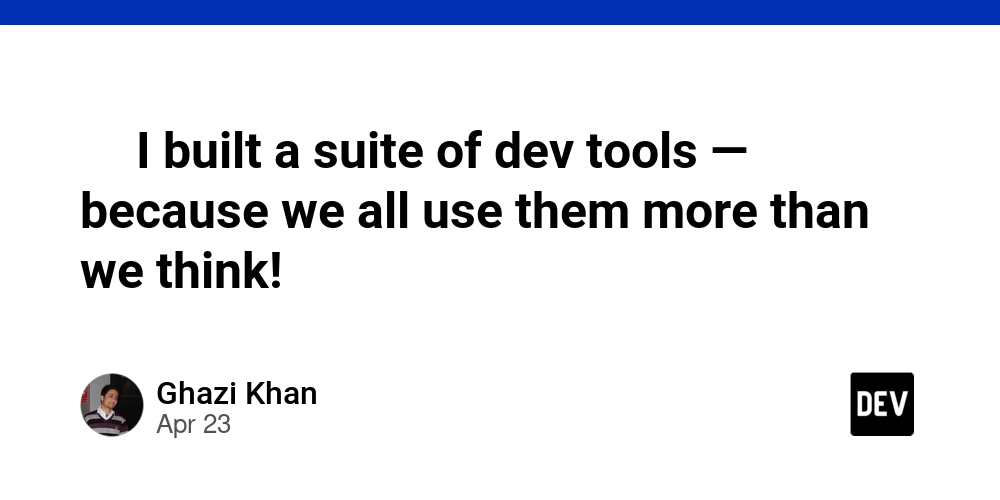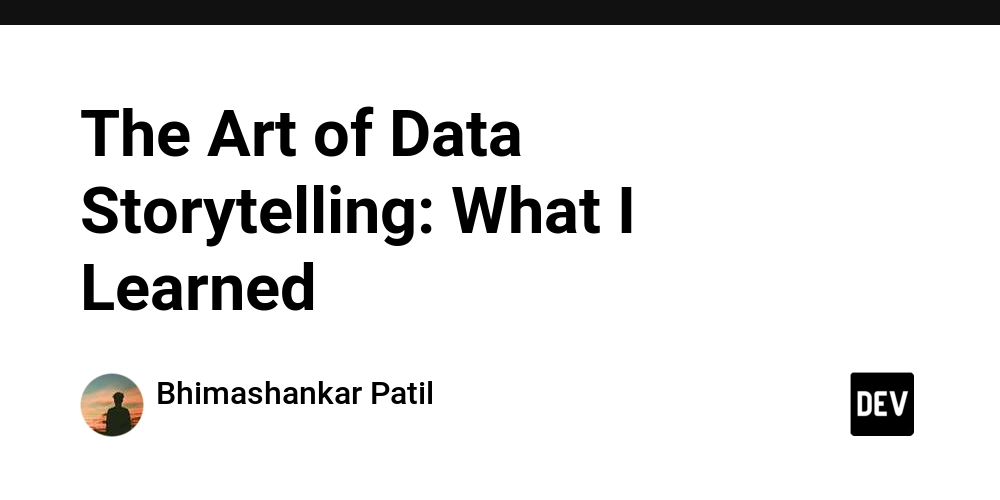Stop Website Downtime! The 2025 Guide to Web Application Monitoring
Is your website or web app costing you money due to downtime or slow loading times? Don't let it! This guide covers the essential web application monitoring strategies. Learn how to proactively identify and fix problems, keeping your users happy and your revenue flowing. Discover the best practices for web application monitoring in 2025!
Why Web Application Monitoring is Non-Negotiable in 2025
Imagine losing customers because your page takes too long to load. Up to 53% of visitors will abandon a web app if a page load takes longer than 3 seconds! Web application monitoring is your early warning system. It helps you oversee performance, user traffic, and response times, ensuring smooth operation. Without it, you risk:
- Lost Revenue: Downtime directly impacts your bottom line.
- Damaged Reputation: Unreliable apps frustrate users and erode trust.
- Increased Support Burden: Prevent issues before users flood your support team.
7 Key Types of Application Monitoring You Need to Know
Successful web application monitoring means keeping an eye on several crucial factors. Here are the core areas to focus on:
-
Application Performance Monitoring (APM): Get deep visibility into your app's critical components like server performance, database interaction, and backend processing. Quickly pinpoint areas for optimization.
-
Uptime Monitoring: Ensure your web application is online and accessible. Instant alerts let you respond to downtime quickly. Tools like StatusGator can aggregate status from third-party vendors, providing unique visibility into your application's uptime.
-
Error Tracking and Logging: Capture errors, log detailed reports, and identify root causes. Swift fixes lead to smoother user experiences. Reduce recurring problems and improve application stability.
-
Server and Infrastructure Monitoring: Monitor critical resources like CPU, memory, and disk usage. Early detection of issues prevents slowdowns and outages; ensure backend systems support application demands smoothly.
-
Synthetic Monitoring: Simulate user behavior to catch performance problems before real users do. Continuously test application functionality, like page loads and critical user flows, even during off-peak hours.
-
Real User Monitoring (RUM): Real-time insights into the actual user experience. Track metrics like page load times, transaction paths, and error rates from real user sessions. Identify slow-loading pages, frequent drop-offs, and areas for user journey optimization.
-
Security Monitoring: Protect your infrastructure by continuously observing system activity, resource usage, and access points. Catch memory leaks, unauthorized access, and performance dips before they escalate. Keeps your systems secure and stable.
The Ultimate Checklist: Best Practices for Web Application Monitoring
Ready to take control of your web application's performance? Here's your step-by-step guide to effective monitoring:
-
Define Clear Monitoring Goals: Are you focused on speed, security, or understanding user behavior? A clear goal guides your setup and tool selection. Consider:
- User expectations
- Industry standards
- Internal capacity
-
Identify Key Metrics to Track (KPIs): Focus on the data that matters most. Vital metrics to monitor include:
- CPU Usage: Server resource load.
- Error Rates: Application bugs and misconfigurations.
- Response Time: App reaction to user input.
- User Experience (UX): Feedback on usability.
- Request Rates: Traffic volume.
-
Choose the Right Monitoring Tool: Select a solution tailored to your needs. Consider platforms like Pingdom, Datadog, Raygun, Logit.io, or StatusGator. StatusGator is excellent for monitoring third-party services. Consider website monitoring for real-time updates and a customizable unified status page.
-
Set Up Smart Alerts and Notifications: Customize your alerting system to avoid alert fatigue. Tailor notifications for different teams (support, engineering) and use communication platforms such as Slack and Microsoft Teams.
-
Test and Validate Your Monitoring Setup: Verify dashboards, alerts, and logs are functioning correctly. Simulate issues to test how your setup responds.
-
Analyze and Act on Monitoring Data: Don't just collect data – analyze it! Review logs, alerts, and metrics to identify patterns and root causes.
-
Implement Continuous Monitoring: Automate 24/7 tracking of performance, availability, and security. This ensures you catch vulnerabilities before they impact users. Mission-critical systems require constant uptime!
Level Up Your Web Application Monitoring Today
Web application monitoring is crucial for uptime, performance, and scalability. By defining goals, identifying key metrics and selecting the best website monitoring tools, you'll build a robust system that catches issues early, supports decision-making and optimizes user experience. Is your web application as healthy as it could be?