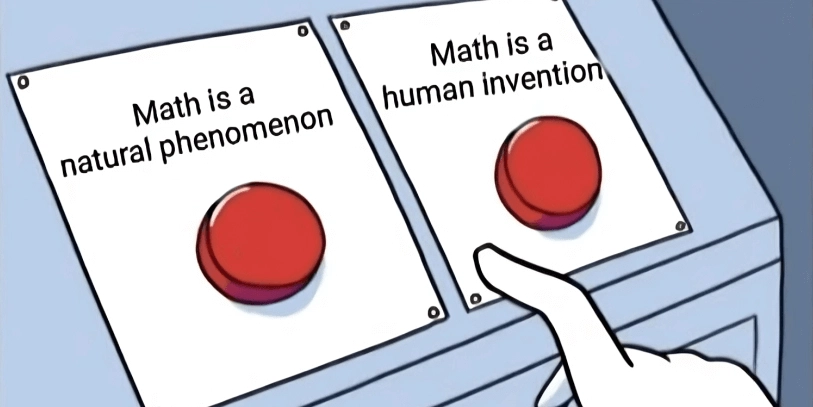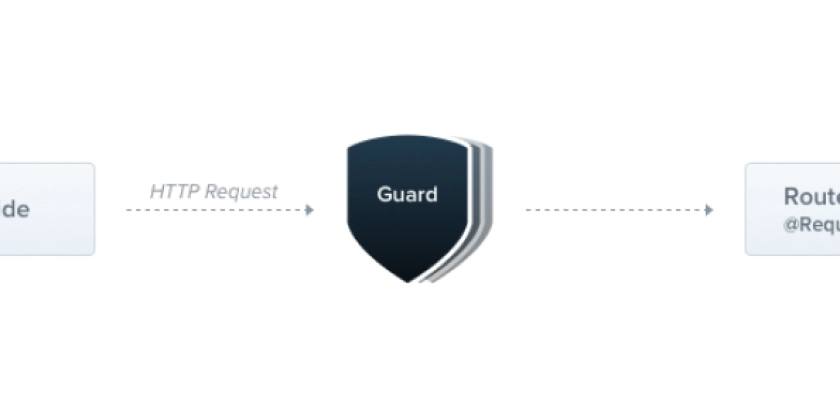Cypress vs. Playwright: Mastering Test Execution with Tags and Filters
This article explores how to control your Cypress and Playwright tests using tags and filters, including practical examples and plugin recommendations. This builds upon our previous exploration of annotations and grouping.
Take Control of Your Tests: Tags and Filters
Cypress and Playwright offer powerful ways to manage and execute your tests. Let's explore tags and filters in both frameworks to gain complete control.
Why Use Tags for Test Management?
Tags are crucial for efficient test organization. They help categorize tests based on type, priority, or feature, making it easier to manage and execute specific subsets of tests.
Tags enable:
- Test Selection: Run specific tests (e.g., "smoke," "regression") based on criteria.
- Filtering: Include or exclude tests during execution, which is especially useful in CI/CD pipelines.
- Organization: Group tests logically for better understanding.
- Reporting: Generate detailed reports that highlight coverage and identify gaps.
Let's explore how to implement and use tags effectively in both Cypress and Playwright.
Cypress Tags: Extending Functionality with Plugins
Cypress doesn't natively support tags. But don't worry! Plugins come to the rescue. Here are two popular options:
@cypress/grep: The official Cypress plugin for tag support.@bahmutov/cy-grep: Gleb Bahmutov's enhanced alternative.
Why Choose @bahmutov/cy-grep?
While @cypress/grep is widely used, @bahmutov/cy-grep offers several advantages:
- Frequent Updates: Gleb actively maintains the plugin.
- Quick Issue Resolution: Reported problems are addressed rapidly.
- Community Recognition: Gleb is a recognized Cypress expert.
- DevTools Integration: Perform grep operations directly from the browser console in "open" mode using
Cypress.grep(). You can also run failed tests withCypress.grepFailed().
Let's focus on @bahmutov/cy-grep for the rest of this article due to its enhanced features and active maintenance. It offers filtering Cypress tests using tags.
Installing and Configuring @bahmutov/cy-grep
-
Install: Add the plugin as a dev dependency:
npm i -D @bahmutov/cy-grep -
Register: Load the module in
cypress/support/e2e.js: -
Configure: Load and register the module in
cypress.config.js: -
Set Environment Variables: Configure
grepFilterSpecsandgrepOmitFilteredtotrueincypress.config.js:
Tagging Tests in Cypress
Use the tags property within the describe or it blocks to assign tags:
Now you can use these tags to filter tests during execution!
Playwright Tags: Native and Powerful
Playwright natively supports tags, offering an easy and efficient way to categorize your tests.
How to Add Tags in Playwright
Use the tag property in the test or test.describe blocks:
Test Filters: Precision in Execution
Filtering tests by tags, spec files, and test titles lets you target specific tests, increasing efficiency and focusing testing cycles.
Cypress Test Filters: Spec Files, Titles, and Tags
Cypress allows filtering by spec files natively. Using plugins extends this to tags and test titles.
Filter by Spec Files
Use the --spec parameter:
- Specific file:
$ npx cypress run --spec "cypress/e2e/my-spec.cy.js" - Multiple files:
$ npx cypress run --spec "cypress/e2e/examples/actions.cy.js,cypress/e2e/examples/files.cy.js" - Glob pattern:
$ npx cypress run --spec "cypress/e2e/login/**/*"
Filter by Test Title (with @bahmutov/cy-grep)
Use the --env grep=... option:
- Title substring:
$ npx cypress run --env grep="footer links" - Multiple substrings:
$ npx cypress run --env grep="footer links; header links" - Invert filter:
$ npx cypress run --env grep="-footer links"
Filter by Tags (with @bahmutov/cy-grep)
Use the --env grepTags=... option:
- Run tests with both tags
@smokeand@regression:$ npx cypress run --env grepTags="@smoke+@regression" - Run tests with either
@visualor@regression:$ npx cypress run --env grepTags="@visual @regression" - Exclude tests with the
@quarantinetag:$ npx cypress run --env grepTags="-@quarantine" - Exclude tests with
@quarantine, even if they have another tag:$ npx cypress run --env grepTags="@visual @regression --@quarantine"
Playwright Test Filters: Native Tag Filtering
Playwright provides native support for filtering tests by tags using the --grep option:
- Run tests with the
@smoketag:playwright test --grep @smoke - Run tests with either
@smokeor@regression:playwright test --grep "@smoke|@regression" - Run tests that don't have the
@slowtag:playwright test --grep /^(?!.*@slow).*$/
Conclusion: Mastering Test Control
By mastering tags and test execution filters in Cypress and Playwright, you'll improve testing efficiency. You can run focused tests, streamline CI/CD pipelines, and maintain a well-organized test suite.