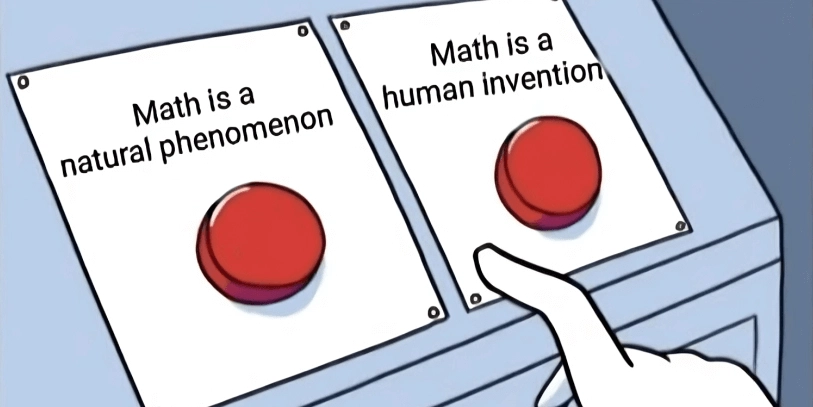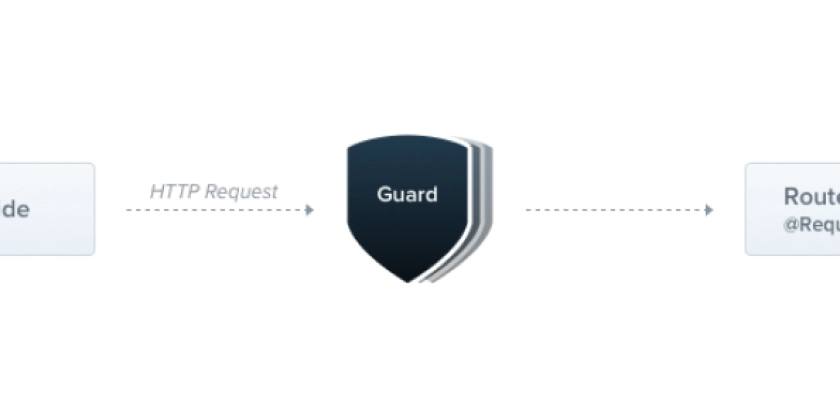Run JavaScript Lambda Functions Faster with Bun: A Step-by-Step Guide
Want to supercharge your serverless functions? Discover how to use Bun as a custom runtime for JavaScript AWS Lambda functions and potentially speed up execution. This guide provides clear instructions and real-world examples to get you started. Let's dive in!
Why Use Bun for Your JavaScript AWS Lambda Functions?
Why ditch Node.js for Bun in your Lambda functions? Here's the deal:
- Speed: Bun claims to be faster than Node.js, which could lead to faster Lambda execution times.
- TypeScript Support: Bun can run TypeScript code without needing to be transpiled, simplifying your workflow.
- Built-in Server: Bun includes a high-performance web server, aiding local testing.
- Node.js Compatibility: Bun boasts great Node.js compatibility, meaning code written for Node.js should run without requiring many changes.
Bun provides a compelling alternative runtime, offering a streamlined method to deploy JavaScript AWS Lambda functions that can potentially improve both performance and the developer experience.
Understanding Lambda Custom Runtimes and Layers
Custom runtimes allow you to use languages and environments beyond the standard offerings. They function as Lambda Layers, which are essentially packages containing the runtime and any dependencies.
- Custom runtimes run on top of Amazon Linux.
- They must implement specific APIs to communicate with Lambda.
- Lambda layers share similarities to Docker containers where you can build on top of an existing image.
Leveraging Lambda Layers with a custom runtime like Bun provides flexibility and control over your serverless environment.
Building and Deploying the Bun Lambda Layer
Ready to get your hands dirty? Here’s how to build and deploy the Bun JavaScript AWS Lambda functions layer:
-
Prerequisites: Ensure you have Bun installed, the AWS CLI configured, and access to your AWS account.
-
Build the Layer: Use the following commands to build the layer for both x86_64 and arm64 architectures:
Pro-Tip: Replace
us-east-1andus-east-2in the command with the AWS regions where you want to deploy your Lambda layer. -
Verify Deployment: After running these commands, you should see the ARNs for your newly created layers in the output.
Creating Your Lambda Function with Bun
With the layer in place, you can create your Lambda function with a few key differences:
- Add the Layer: Include the appropriate Bun layer (
bunorbun-arm64) to your Lambda function based on the architecture. - Response Object: Return a
Responseobject from your handler function.
Here’s a basic example:
Remember, you MUST return a Response object from your function.
Using the Bun Server Format for API Gateway Integration
To create Lambdas that easily integrate with API Gateway, Bun provides a specific server format:
This format allows you to handle API Gateway requests seamlessly and define your response.
Testing Your JavaScript AWS Lambda Functions Locally
The Bun runtime lets you test your functions locally using Bun's built-in server:
- Run the Server: Execute
bun run your-handler-file.tsto start a local development server. - Make Requests: Use your browser or an API testing tool like Postman to send requests to
http://localhost:3000.
This approach allows for rapid testing, but keep in mind it doesn’t fully replicate the AWS environment. For more accurate testing, consider using tools like LocalStack or the SAM CLI.
Performance: Node.js vs. Bun
While Bun boasts speed improvements, real-world results can vary:
- An unscientific test showed faster handler execution times when averaged over multiple runs.
- Tests also showed that cold starts took longer than baseline Node.js Lambda functions due to a relative lack of engineering investment from AWS when compared to first-party runtimes.
A rigorous comparison between Node.js, Deno, and Bun Lambdas would provide a clearer picture, but early results show that Bun has the potential to reduce handler execution time.
Is Bun Worth It?
Despite the need for more thorough performance tests, using Bun for your JavaScript AWS Lambda functions offers several benefits:
- Faster potential execution times.
- Simplified local testing.
- Excellent Node.js compatibility.
With its ease of use and focus on developer experience, Bun is a viable option for deploying serverless functions to improve productivity. Try it out. See if it suits your needs.