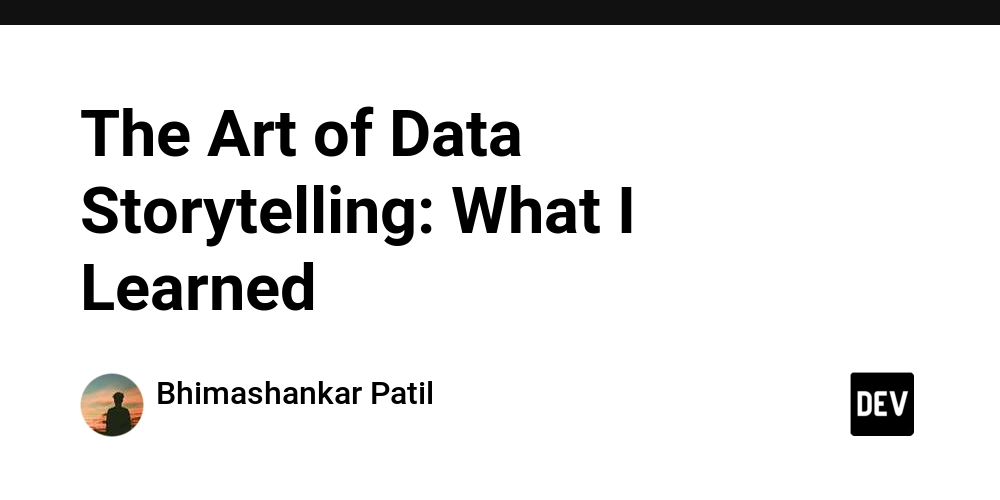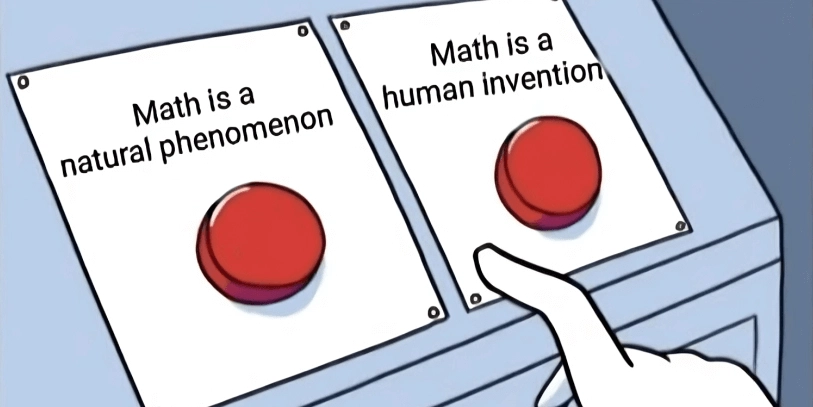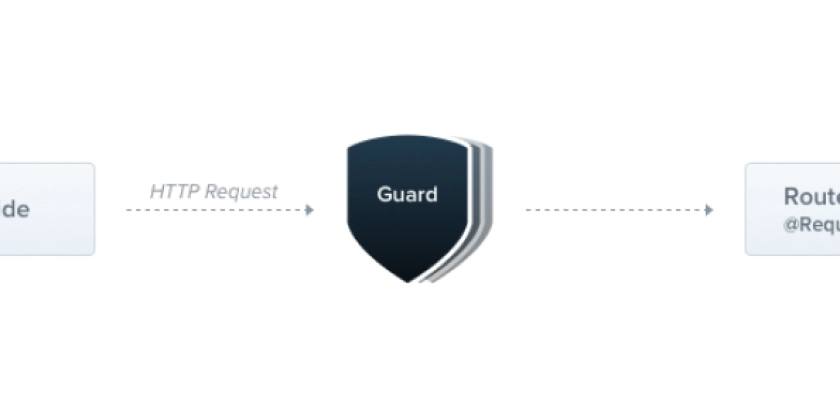Create Stunning AI Images: A Guide to Amazon Nova Canvas Image Generation
Want to bring your imagination to life? Learn how to leverage Amazon Nova Canvas for effortless AI image generation. This guide walks you through creating a web application for generating custom images from text or voice prompts using Amazon's powerful AI tools.
Why Choose Amazon Nova Canvas for AI Image Generation?
Amazon Nova Canvas stands out due to its impressive features tailored for high-quality image creation:
- Photorealistic Visuals: Achieve stunning and realistic results.
- Speedy Results: Enjoy low-latency image generation.
- Structured Prompts Mean Control: Fine-tune your images with formatted input (ControlNet alternative).
- Effortless Integration: Seamlessly connect to Amazon Bedrock with a hassle-free API.
Building Your AI Image Generator: A Step-by-Step Overview
This project utilizes a combination of technologies to create a user-friendly image generation experience:
- Frontend: React + HTML/CSS for an interactive user interface.
- Backend: FastAPI (Python) hosted on an EC2 instance to handle requests and process data.
- AI Model: Amazon Bedrock's Nova Canvas for generating images from prompts.
- Voice-to-Text: AWS Transcribe converts spoken words into written prompts.
- Storage: Amazon S3 for storing generated images.
Diving into the Code: FastAPI Backend
The FastAPI backend acts as the engine for processing prompts and interacting with Amazon Bedrock. Here's a breakdown:
- The
/generateendpoint receives text prompts. - It structures the prompt for the Nova Canvas model.
- The code sends the prompt to the Amazon Bedrock API, specifically using the
amazon.nova-canvas-v1:0model ID. - The response contains a base64-encoded image, which is decoded and returned to the frontend.
Frontend Fun with React: User Input and Image Display
The React frontend provides a user-friendly interface for submitting prompts and viewing the generated images:
- Users can type their prompts into a text input field.
- Clicking the "Generate" button sends the prompt to the FastAPI backend.
- The generated image is received as a blob and displayed on the screen.
React Code example
From Voice to Image: Integrating Audio Transcription
Enhance your application by allowing users to generate images using their voice. By integrating AWS Transcribe, you can:
- Record audio using the browser's MediaRecorder API.
- Send the audio blob to the FastAPI backend.
- Use AWS Transcribe to convert the audio into text.
- Use the transcribed text as the prompt for image generation.
Lightweight HTML Alternative
For simpler deployments or testing, a plain HTML, CSS, and JavaScript version provides a basic but functional interface. This version includes:
- Input field for text prompts.
- Button to trigger image generation.
- Display area for the generated image.
- Voice recording functionality using the MediaRecorder API.
Key Takeaways: Unleash Your Creativity with Amazon Nova Canvas
Amazon Nova Canvas offers a powerful and accessible way to generate stunning AI images. By combining it with a well-designed frontend and backend, you can create a user-friendly application that empowers anyone to bring their visual ideas to life. Experiment with different prompts, explore the capabilities of Nova Canvas, and unlock your creative potential!
Keywords: Amazon Nova Canvas, AI image generation, image generator, text to image