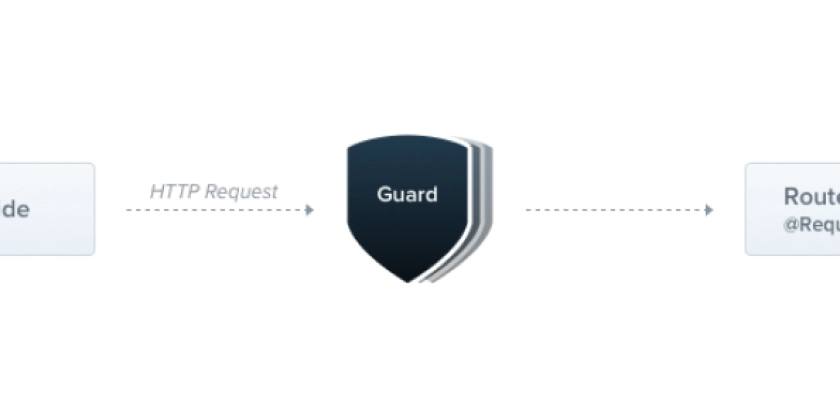Fix IOPub Data Rate Exceeded Error in Jupyter Notebook: A Simple Guide
Encountering the annoying "IOPub data rate exceeded" error in Jupyter Notebook or JupyterLab? This article provides a straightforward solution to get you back to coding without frustrating interruptions. This error can be particularly common when working with large datasets or generating extensive outputs. Let's dive into how to solve it quickly.
Understanding the "IOPub Data Rate Exceeded" Error
The "IOPub data rate exceeded" error arises when your Jupyter Notebook or JupyterLab produces output faster than your browser can handle. The Jupyter server, to prevent crashing your browser, temporarily halts sending output. This safeguard is triggered when the data rate surpasses a predefined limit.
Step-by-Step Solution: Modifying the Configuration File
Here's a simple process to increase the data rate limit and eliminate the error:
-
Generate the Configuration File: Open Anaconda Prompt (or your terminal) and execute the following command:
This command creates the
jupyter_notebook_config.pyfile (if it doesn't exist) in your user directory (usuallyC:/Users/<username>/.jupyter/). -
Locate and Edit the Configuration: Open the
jupyter_notebook_config.pyfile in a text editor. Find the following line (it's often around line 827, but line numbers can vary): -
Uncomment and Adjust the Limit: Remove the
#symbol to uncomment the line. Then, increase the data rate limit. A value of10000000is a good starting point. The modified line should look like this:(Note: the default rate limit, if uncommented and unchanged, is 1000000).
-
Save the Configuration: Ensure you save the changes to the
jupyter_notebook_config.pyfile. -
Restart Jupyter Notebook: Close and reopen Jupyter Notebook (or JupyterLab) through Anaconda Navigator or your preferred method.
Why This Works: Tweaking the Data Flow
By modifying the iopub_data_rate_limit setting in the configuration file, you're essentially telling the Jupyter server that your browser can handle a higher volume of data per second. This prevents the server from prematurely halting output, thus resolving the error.
Important Considerations: JupyterLab vs. Jupyter Notebook Configuration
- JupyterLab Impact: This change affects both Jupyter Notebook and JupyterLab.
- Configuration File Priority: If both
jupyter_notebook_config.pyandjupyter_lab_config.pyexist, JupyterLab will prioritize thejupyter_lab_config.pysettings.
Alternative: Increase Data Rate Limit via Command Line
You can also set the iopub_data_rate_limit when starting the Jupyter Notebook from the command line. This approach avoids modifying the config file but may not persist across sessions.
Solving IOPub Data Rate Exceeded: Enjoy Smooth Coding
By following these steps, you can say goodbye to the "IOPub data rate exceeded" error and enjoy a smoother, more productive data science experience in Jupyter Notebook and JupyterLab. Remember to adjust the data rate limit based on your specific needs and hardware capabilities.