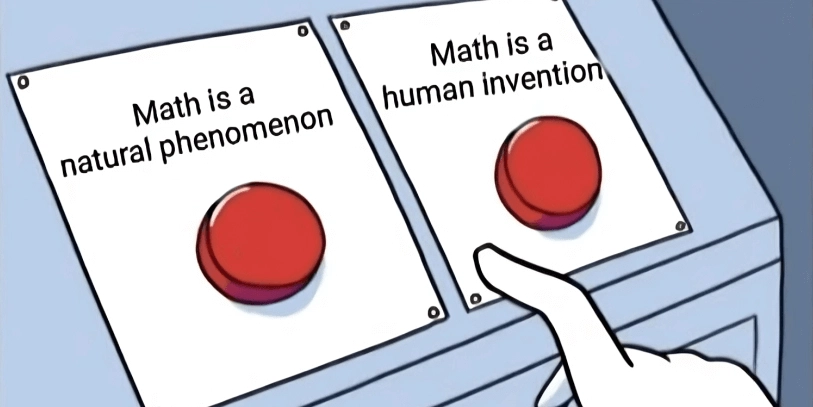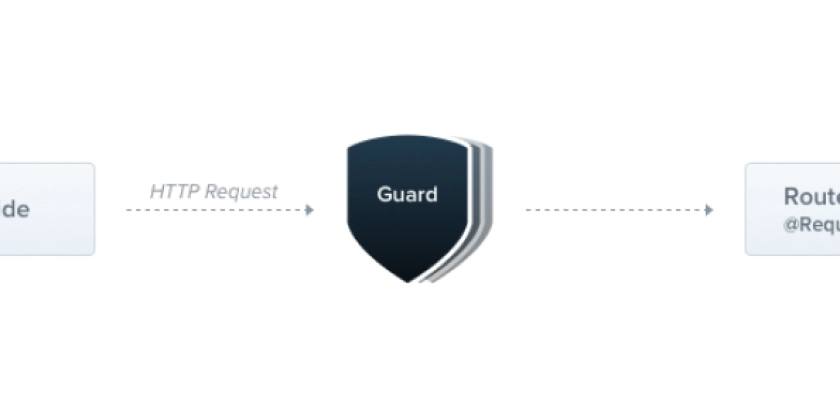Fix Jupyter Notebook IOPub Data Rate Exceeded Error: A Step-by-Step Guide
Encountering the "IOPub data rate exceeded" error in Jupyter Notebook or JupyterLab can halt your data analysis workflow. This error arises when the server sends data faster than the client can handle, leading to temporary interruption. Fortunately, resolving this issue is straightforward. This guide provides a simple, effective solution.
What Causes the IOPub Data Rate Exceeded Error?
The Jupyter server has a built-in mechanism to prevent overloading the client with data. The IOPub data rate limit defines the maximum data transfer rate. When this limit is surpassed, the server temporarily halts output to prevent crashes.
Increase the IOPub Data Rate Limit: A Practical Solution
Here's how to increase the IOPub data rate limit and eliminate the error using jupyter_lab_config.py. This works for both Jupyter Notebook and JupyterLab.
-
Generate the Configuration File: Open your Anaconda Prompt and execute the following command to create the necessary configuration file:
This command creates
jupyter_lab_config.pyin theC:/Users/<username>/.jupyter/directory. -
Locate the Configuration File: Navigate to the
.jupyterdirectory within your user folder (e.g.,C:/Users/<username>/.jupyter/). -
Modify the
jupyter_lab_config.pyFile: Open thejupyter_lab_config.pyfile with a text editor. Find the following line (usually around line 902): -
Uncomment and Increase the Limit: Uncomment the line by removing the
#symbol. Then, increase the value ofiopub_data_rate_limit. A value of10000000(10 million) is often sufficient. -
Save the Changes: Save the modified
jupyter_lab_config.pyfile. -
Restart JupyterLab/Notebook: Close and reopen JupyterLab or Jupyter Notebook for the changes to take effect.
Key Things to Remember
- Default Value: The default
iopub_data_rate_limitis 1,000,000 (bytes/sec). - Jupyter Prioritization: If both
jupyter_lab_config.pyandjupyter_notebook_config.pyexist, JupyterLab will prioritizejupyter_lab_config.py. - Alternative Configuration: You can also modify the
jupyter_notebook_config.pyfile if you are using classic Jupyter Notebook.
Preventing Future IOPub Errors in Jupyter
After following these steps, you should no longer encounter the "IOPub data rate exceeded" error in your Jupyter environment. Now you can continue working with large datasets and complex computations without interruption. If the issue persists, try increasing the iopub_data_rate_limit further or optimizing your code for data handling.