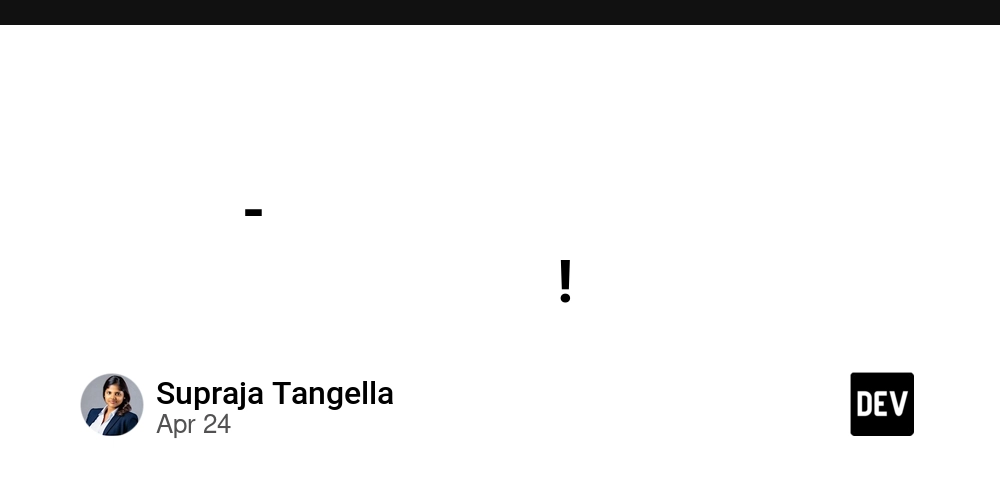9 Common Rust Mistakes That Can Haunt Your Code (and How to Fix Them)
Rust is celebrated for its safety and speed, but even experienced developers can fall into traps that lead to buggy, inefficient, or unmaintainable code. Avoid these common Rust programming mistakes to write cleaner, more robust applications and maximize your efficiency.
1. The unwrap() and expect() Pitfall: Handle Errors Like a Pro
While tempting, unwrap() and expect() cause your program to panic instantly when it encounters a None or Err. This is disastrous for production code!
Bad Example:
How to Fix It:
Embrace Rust's powerful error handling with match or if let expressions. Return a Result to propagate potential errors. Using error handling ensures your Rust applications are more robust and reliable.
Good Example:
2. Ignoring Ownership and Lifetimes: Avoid Dangling References
Rust's ownership and lifetime system is a superpower, but also a frequent source of confusion. Neglecting these features can lead to memory leaks and nasty compiler errors.
Bad Example:
How to Fix It:
Instead of returning a reference that might become invalid, return a copy of the data. This ensures you're not pointing to freed memory.
Good Example:
3. Cloning Everything: Embrace Borrowing
Overusing clone() kills performance and wastes memory. While it's easy, it's rarely the right solution.
Bad Example:
How to Fix It:
Pass references using borrowing & to avoid copying the entire data structure. This significantly improves efficiency.
Good Example:
4. Mutability Mania: Use mut Judiciously
Variables in Rust are immutable by default. Resist the urge to slap mut everywhere! Immutable variables make code more predictable and easier to reason about.
Bad Example:
How to Fix It:
Prefer immutable variables. Only use mut if you absolutely need to change the value. Keep mutability contained to specific code blocks.
Good Example:
5. Ignoring the Compiler and Clippy: Heed Their Wisdom
The Rust compiler and Clippy are your best friends. They provide invaluable warnings and suggestions. Ignoring them is like driving with your eyes closed!
Bad Example:
Ignoring warnings about unused variables or unhandled errors.
How to Fix It:
Treat every warning and suggestion as a potential bug. Resolve them to improve code quality, prevent future headaches. Regularly running cargo clippy keeps your code in top shape.
6. Macro Mayhem: Don't Overuse Macros
Rust macros are powerful tools for code generation, but overuse leads to unreadable and unmaintainable code and increase the barrier to entry for junior Rust developers.
Bad Example:
How to Fix It:
Reserve macros for dynamic code generation or complex logic reuse. Simple tasks are better handled with regular functions.
Good Example:
7. Monolithic Modules and Structs: Embrace Modularity
Stuffing too much into a single module or struct makes code unwieldy. Promote readability and maintainability through modular design.
Bad Example:
How to Fix It:
Break down large modules/structs into smaller, focused components. Use composition and delegation to organize code.
Good Example:
8. Missing Documentation: Document Your Code
Documentation is crucial for collaboration and understanding the code. Skipping comments leaves everyone, including your future self, in the dark.
Bad Example:
How to Fix It:
Document every public module, struct, enum, function, and method. Use /// for item-level docs and //! for module-level documentation.
Good Example:
9. Inadequate Testing: Test Early, Test Often
Skipping comprehensive testing puts your application at risk. Thorough testing is essential for code quality and correctness.
Bad Example:
Only writing simple unit tests, without covering all edge cases and potential errors.
How to Fix It:
Write comprehensive tests, including normal scenarios, edge cases, and error handling. Aim for high code coverage and catch bugs before they hit production.
Good Example:
Get More Out of Rust
Avoid these common pitfalls in Rust development to improve efficiency, reliability, and maintainability. Writing clean, easy-to-understand Rust code minimizes bugs, enhances collaboration, and speeds development.